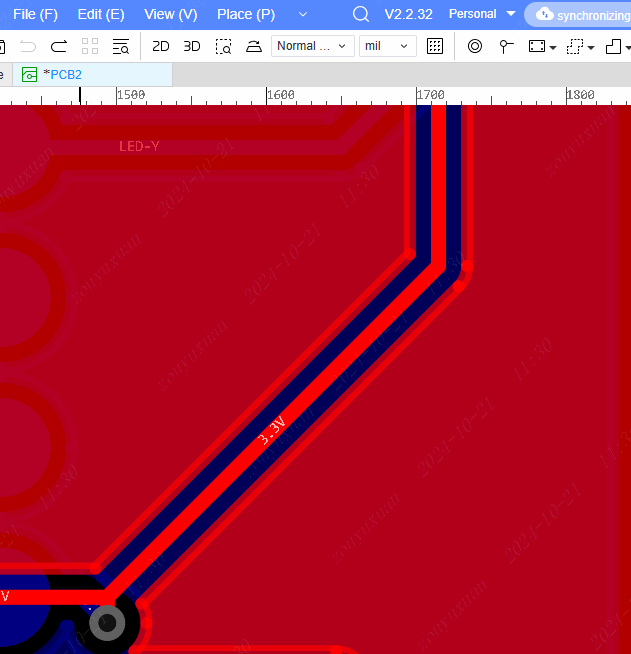Stretch Track
stretch the track
- Routing via: Top Menu - Routing - Stretch Track
- Top Toolbar Stretch tracks
- Shortcut shift+W
- Click on a segment of track to start stretching. You can also click to select a section of track, and then click the function to stretch the track.
- Move the cursor to stretch the track, click the left mouse button again, and the track is stretched this time. When the track is stretched to merge with other tracks, it will stay at the fusion position and cannot continue to stretch
Drag track to stretch
Select a section of track, long press and drag to stretch it
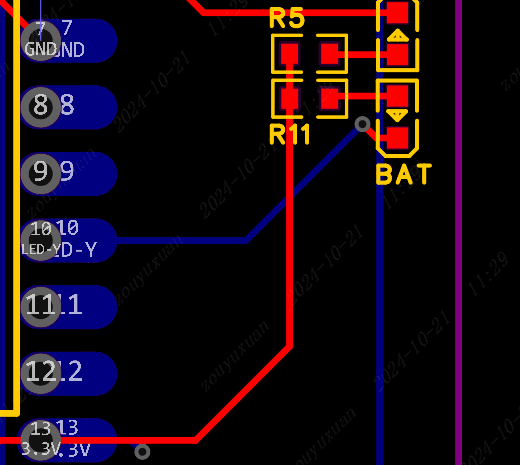
When the mouse moves to the track head, and the mouse position changes to a hand icon, it means that it can be dragged
Drag right-angle inflection point
When the mouse moves to the right-angle inflection point, and the mouse position changes to a hand icon, it means that it can be dragged