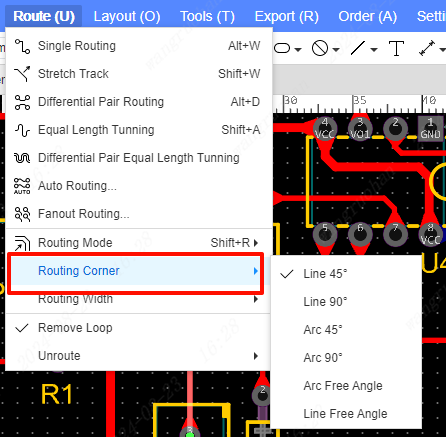Routing Corner
switch routing corners
Switch the angle of the trace during wiring, support 45°, 90°, arc 45°, arc 90°, arc free angle, and line free angle.
How to operate:
- Top Menu - Routing - Routing Corners
- Routing corners on the top toolbar to quickly switch corner modes
- Change the angle of the wiring by pressing the shortcut key L in the wiring mode
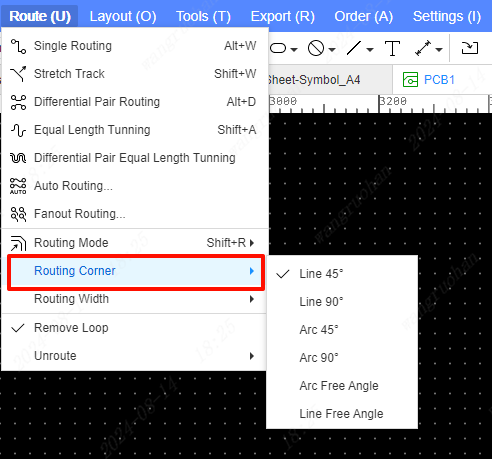
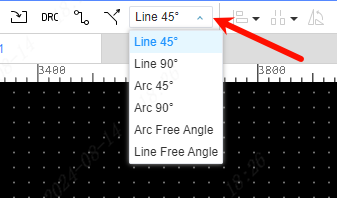
In the process of routing, click the right-click menu to quickly switch the corner mode through the routing corner menu