FPC Stiffener
EasyEDA Pro began to support the drawing of FPC stiffener boards in v2.0. Combined with JLPCB PCB order system, it can easily access FPC design files, reduce the process of manual mutual confirmation, reduce errors, and reduce time costs.
FPC stiffener board drawing steps
First, draw according to the usual PCB, and draw the board frame and other graphics elements
Place the FPC reinforcement board graphic element at the FPC cable interface. The interface is used to insert into the FPC segment, so it is necessary to draw a reinforcement board to increase the strength of the card FPC cable
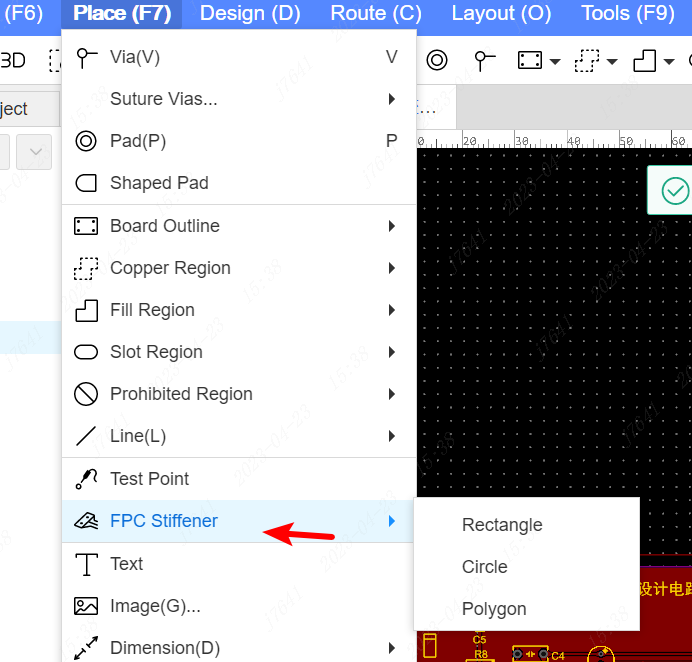
After importing DXF, it is also supported to convert to reinforcement board through the right-click menu
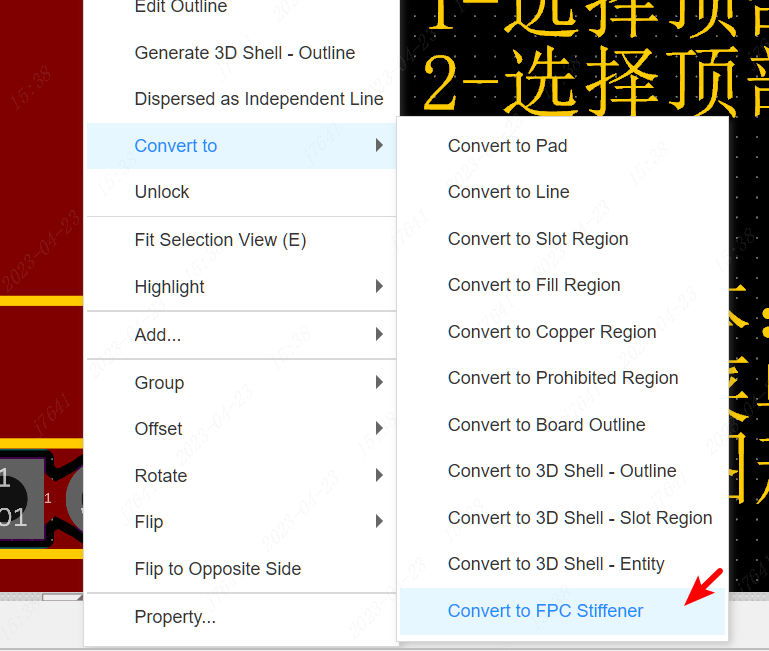
- PCB will automatically switch the PCB type to FPC soft board for you in the layer manager, and open the two layers dedicated to reinforcement.
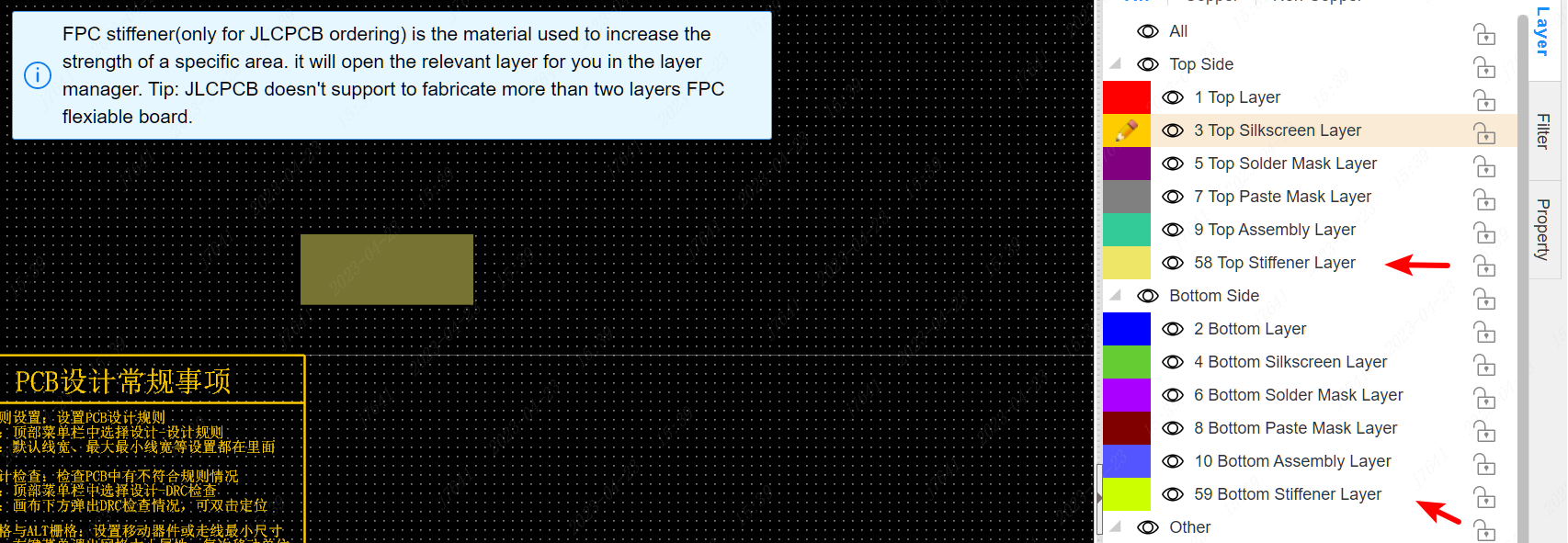
- After placing, select the reinforcing plate, and set its material (PI, steel sheet, 3M double-sided adhesive, electromagnetic shielding film), thickness/model in the property panel, so that the engineer can according to your setting after placing the order Options are automatically priced and produced.
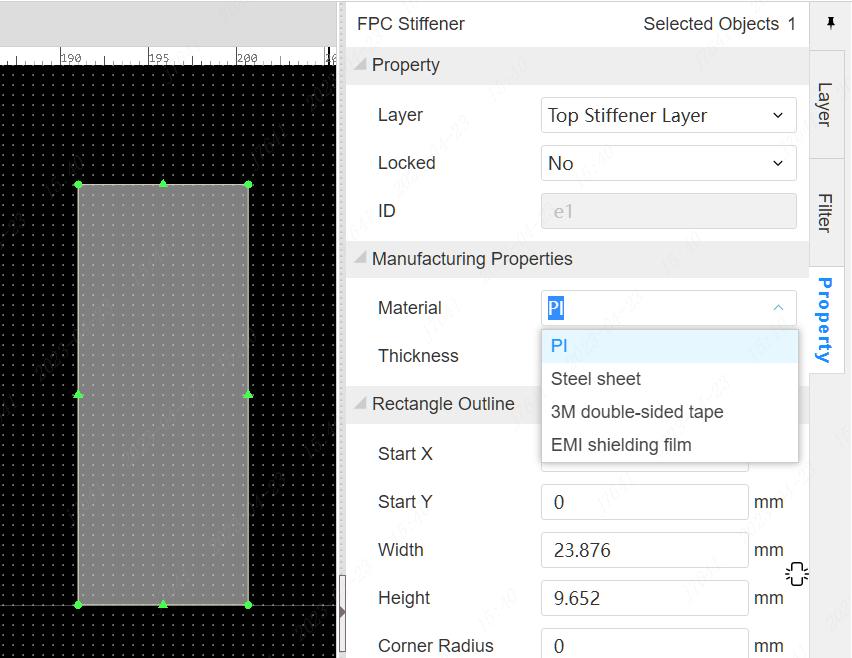
- If you need to empty the middle of the reinforcement, you can use Boolean's function
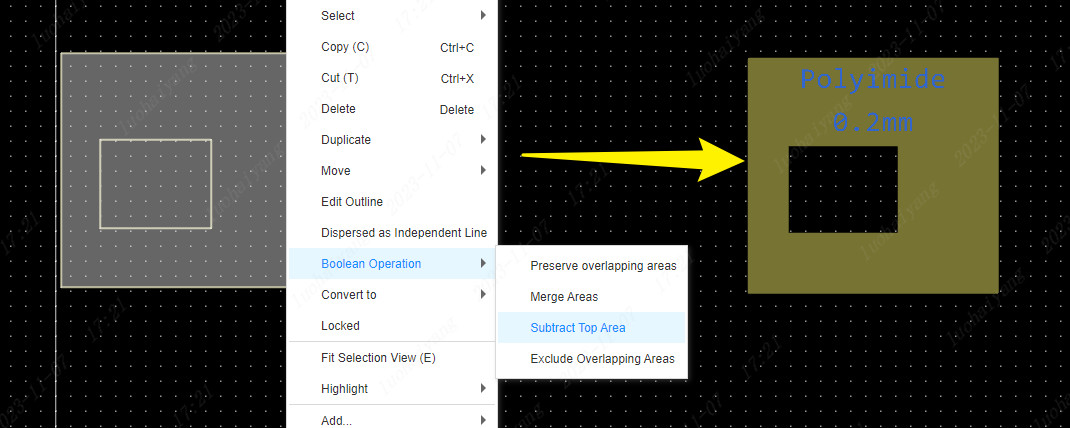
FPC soft board order
- After drawing the FPC reinforcement board, export Gerber or place an order with one click
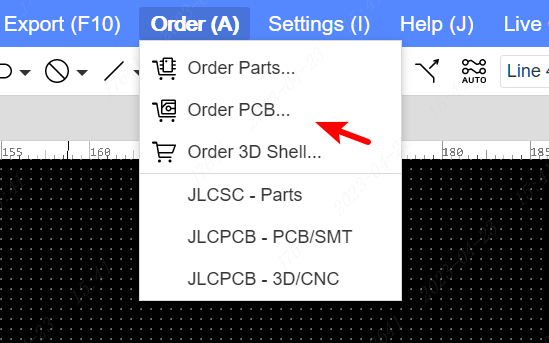
- On the order page, select FPC soft board(flex) for the board type
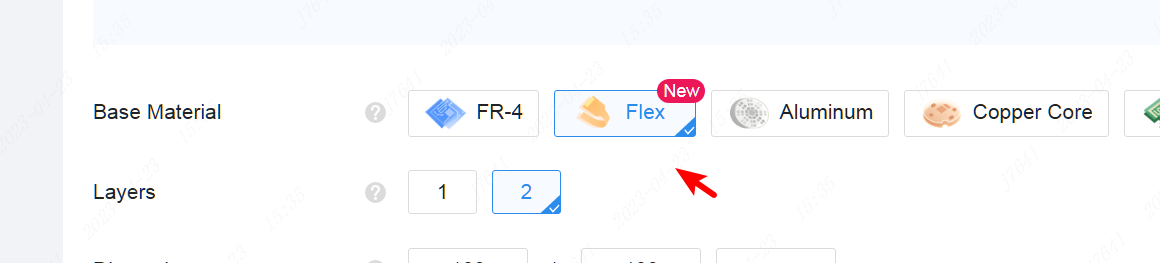
- The reinforcement method is selected according to the attributes selected during design
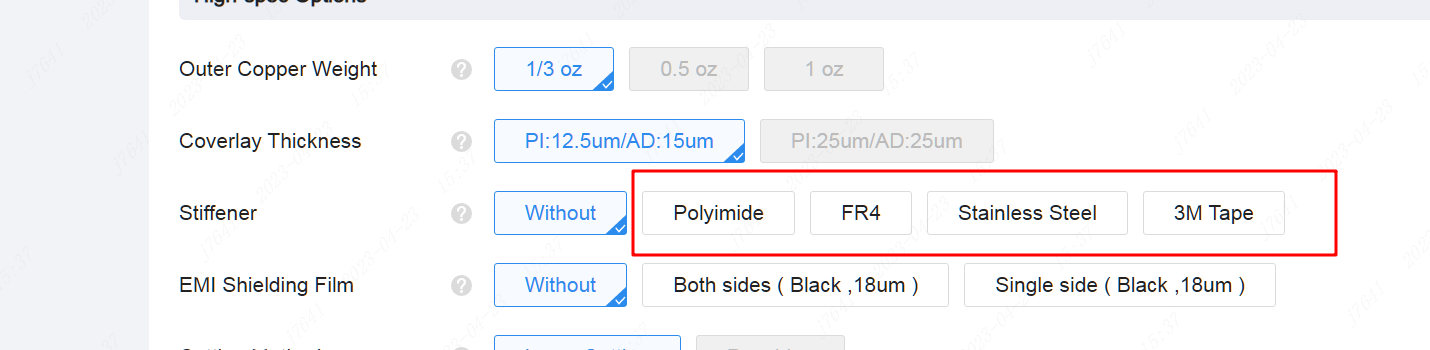
- Submit the order after filling in other parameters.