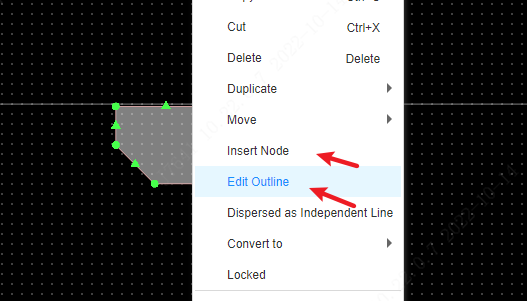Fill Region
EasyEDA Pro provides a padding area. You can draw the required fill information, which is similar to copper, but solid fills cannot create gaps with elements of different nets.
- Top Menu - Place - Fill Region
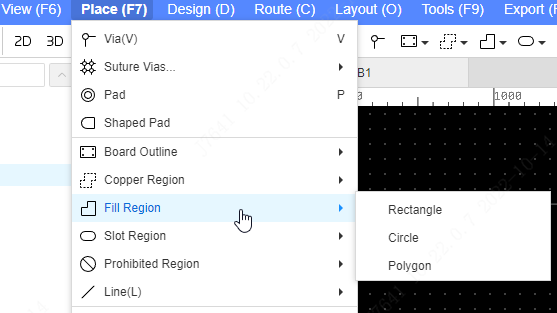
After drawing, the net is automatically set up for the filling area, and the layers and networks of the fill region can be modified by pop -up windows.
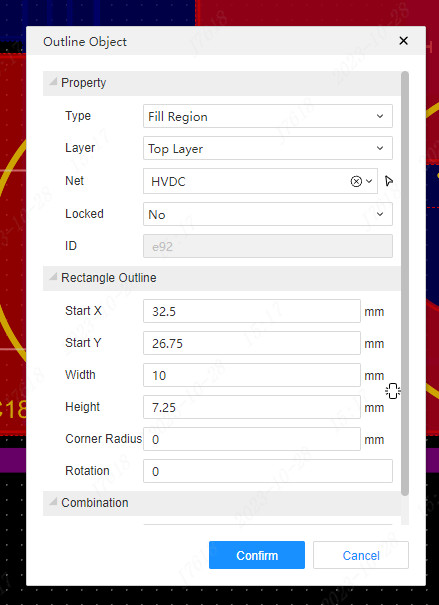
Attributes
- Layer: Supports switching solid fill to other layers: top layer, bottom layer, top silkscreen, bottom silkscreen, document, multi-layer, etc. These layers will only be displayed after the layer tool is enabled.
- Net: On top and bottom layers, or other inner signal layers, nets can be set to have electrical properties. If you use a solid fill to connect two pads directly, you need to set their nets to be the same, the solid fill needs to cover the center of the pad, and it needs to be connected with a single solid fill, otherwise the flying leads will not disappear.
- Type: Modify the filled area, the default is the filled region layer, and it is not recommended to change to other layers. The default fill area layer is sufficient.
- Edit Outline: Support solid filled coordinate point editing at right-click menu, edit the shape you need, including the shape of the arc.