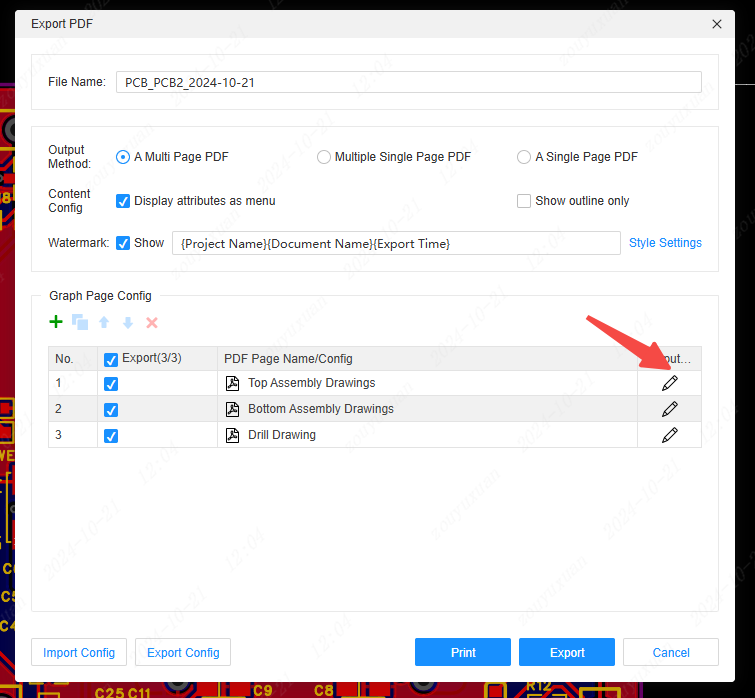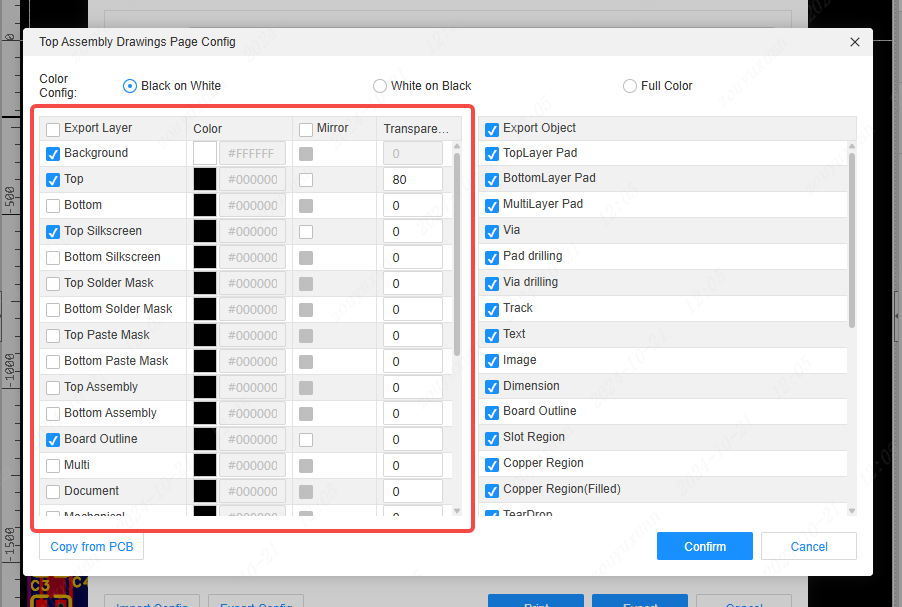Export PDF/Image
The export PDF functionality for schematics and PCBs is different, but the operation is similar. It can support exporting layers and objects separately, and set export mirroring and transparency.
- Top Menu - Export -PDF/Image
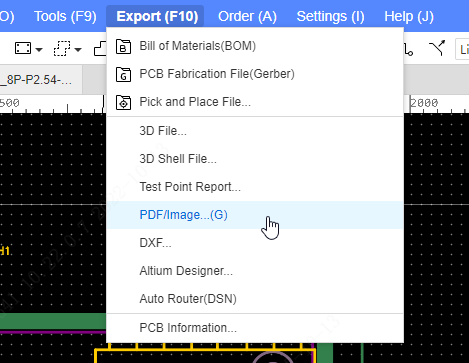
The Settings window will pop up after clicking
The name of the exported file can be set at the top of the window
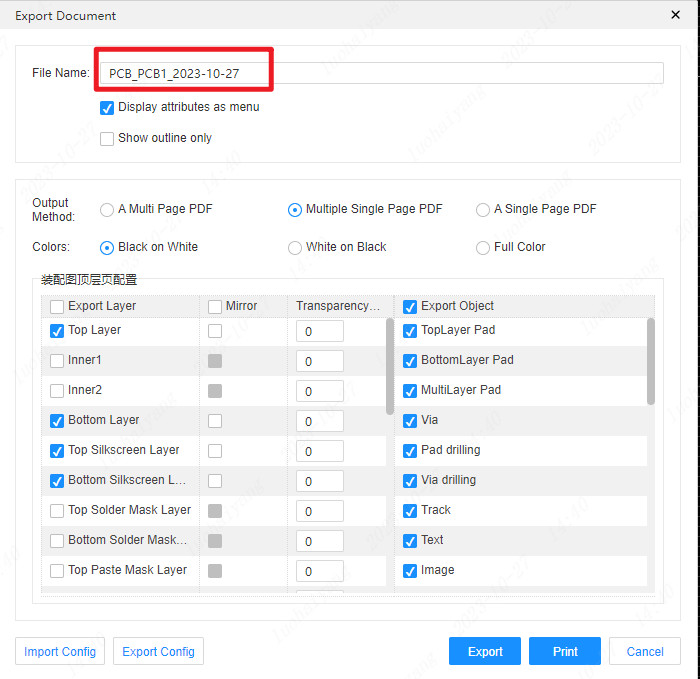
The exported PDF supports setting the watermark, click "Show" and select the watermark to be displayed in the pop-up box.
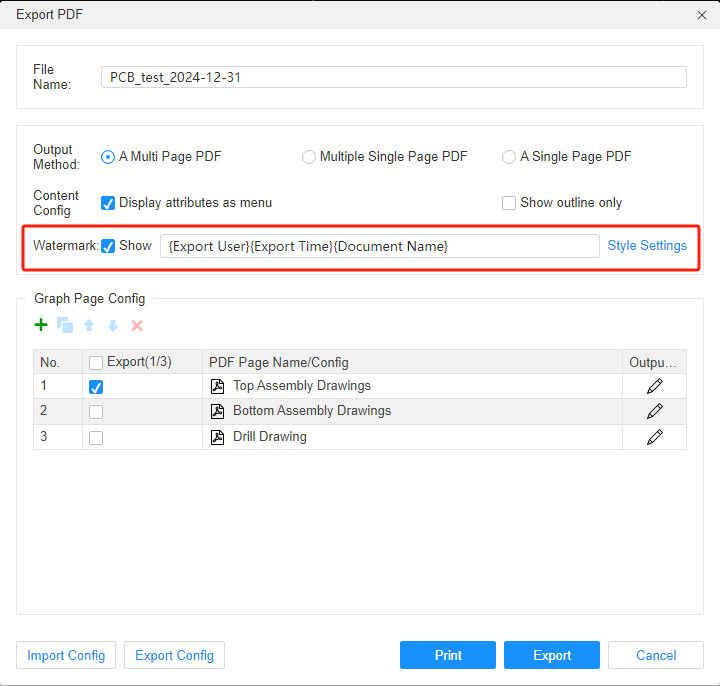
Click "Style Settings" on the right to set the watermark style, you can set the color, transparency, font, font size and other parameters of the watermark content.
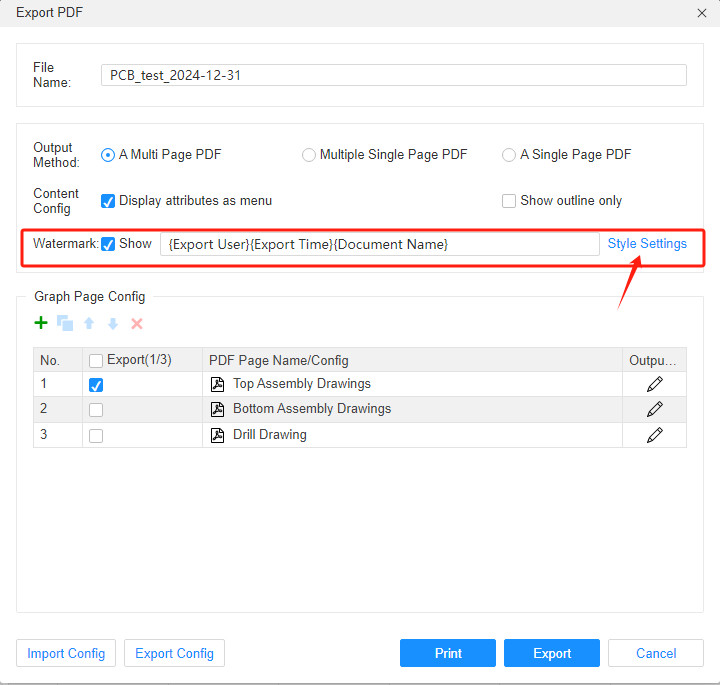
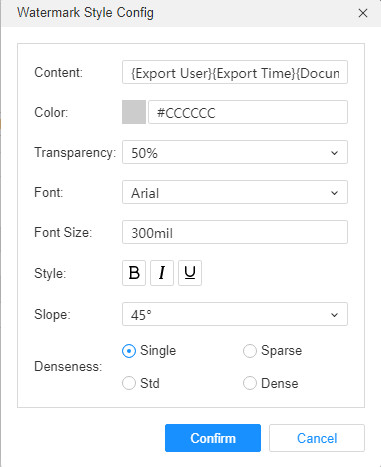
Display attribute as menu
After selection, the exported PDF is opened in a PDF reader, click Device Yes to view the properties of the device.
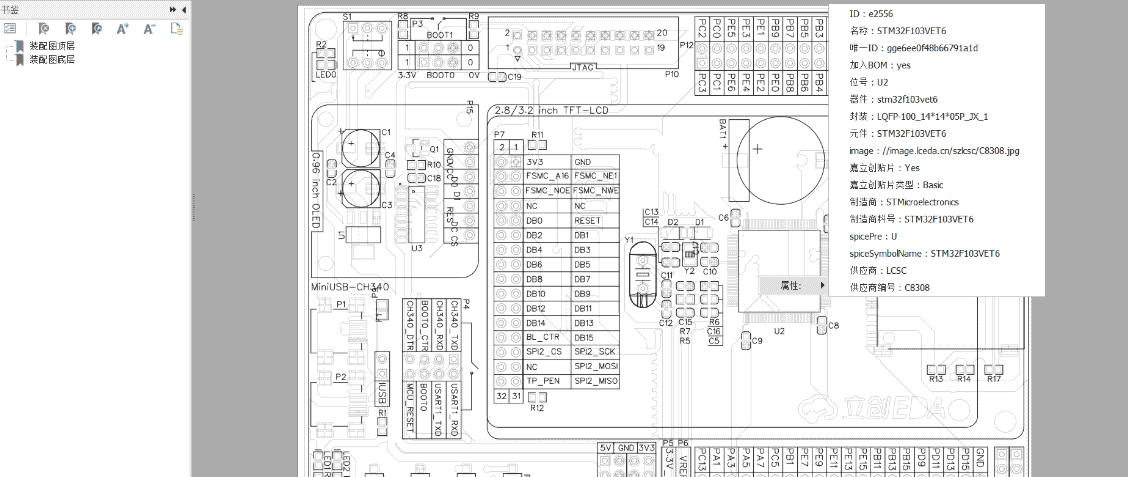
Show outline only
After selecting, the pads, wires, and outline primitives of the exported PDF will only display outlines.
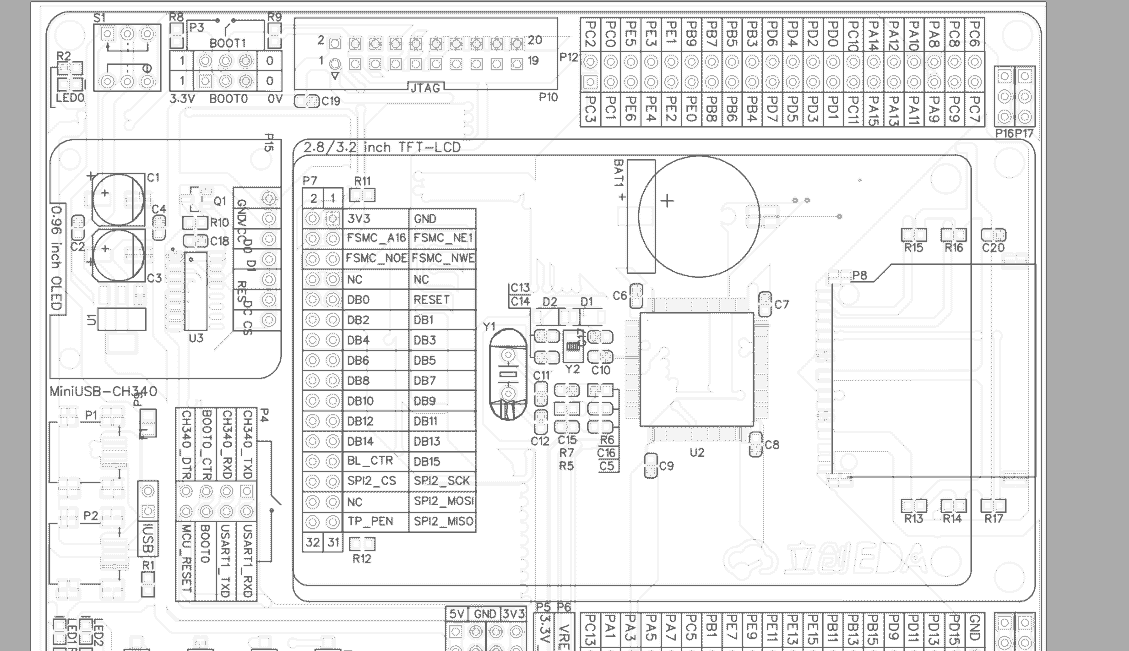
output method
Single Multi-Page PDF: You can export multiple pages of different content in the same PDF file
Click the green plus sign to add a PDF, click the up or down arrow to adjust the order of the PDF, and click the red × to delete the PDF.
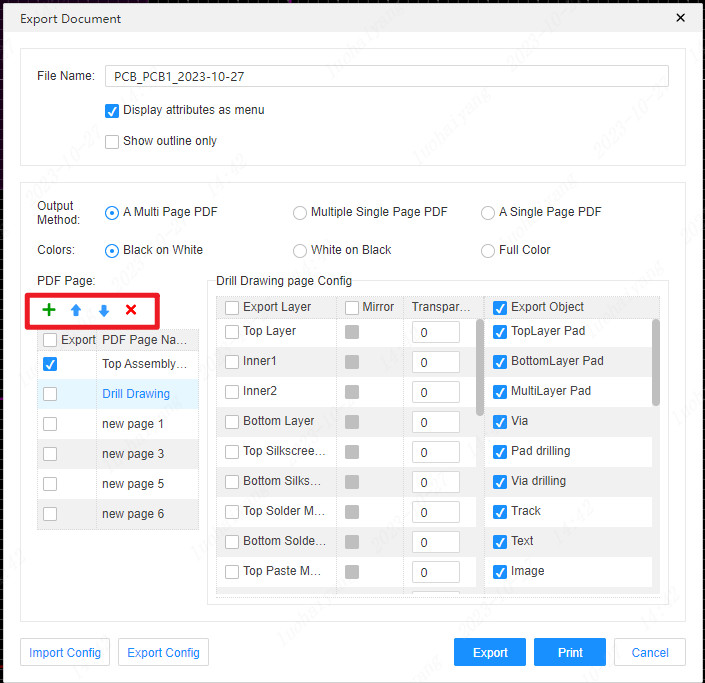
You can choose whether to export the page or not by configuring the checkbox. After clicking the name of the PDF page, the right side can configure the layers and objects that the page needs to export
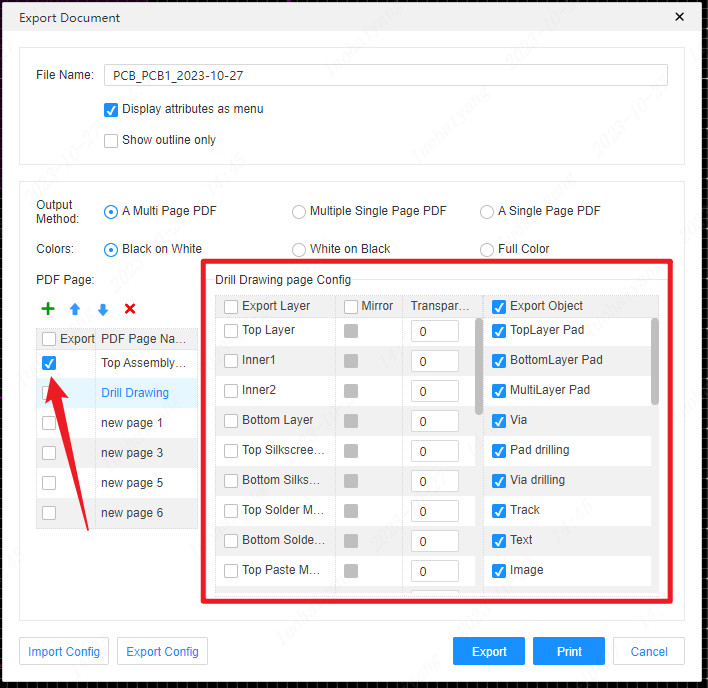
Multiple single-page PDFs: Selecting this option will export each layer as a separate PDF and then merge it into a single package. Below you can choose which layer to export, whether to mirror it or not, and adjust the opacity. Exported object selection.
Single single-page PDF: Export all layers as a drawing page, you can also choose the exported layers, transparency adjustment, and exported object selection.
Colors
You can select the color as you want, support three colors: Black on White, White on Black, and Full Color
Black on White 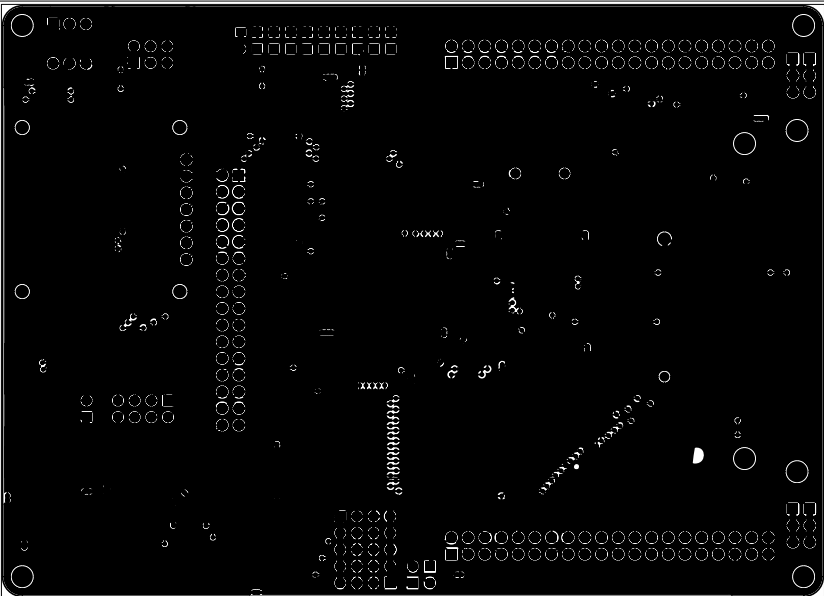
White on Black 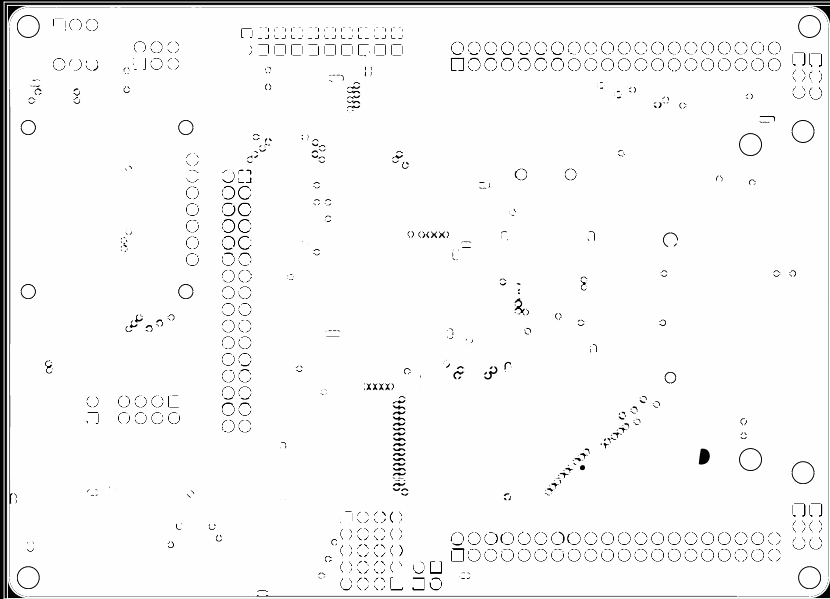
Full Color 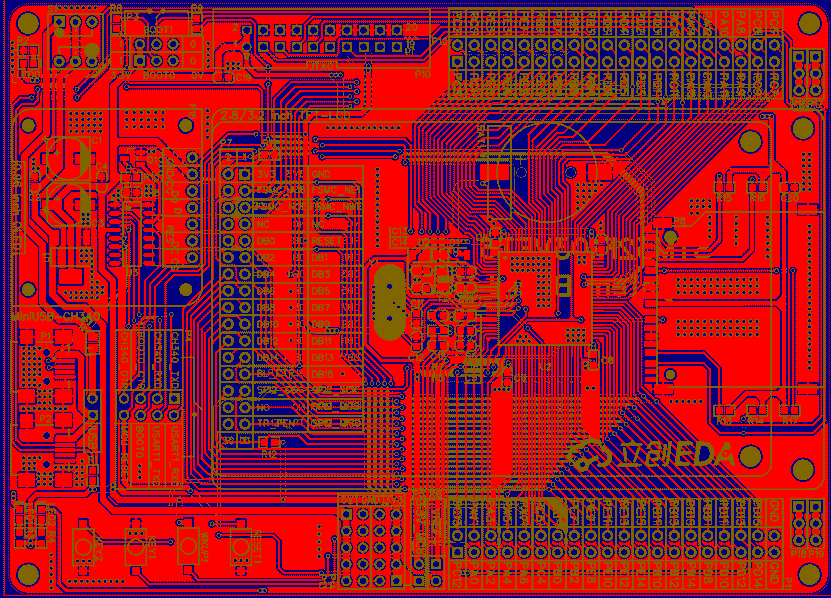
PDF Page Config
EasyEDA support to config many configs to export the PDF, you can make each config to decide to export which layer which object.
You need to know, one config one page, if you select multiple configs, then export multiple pages