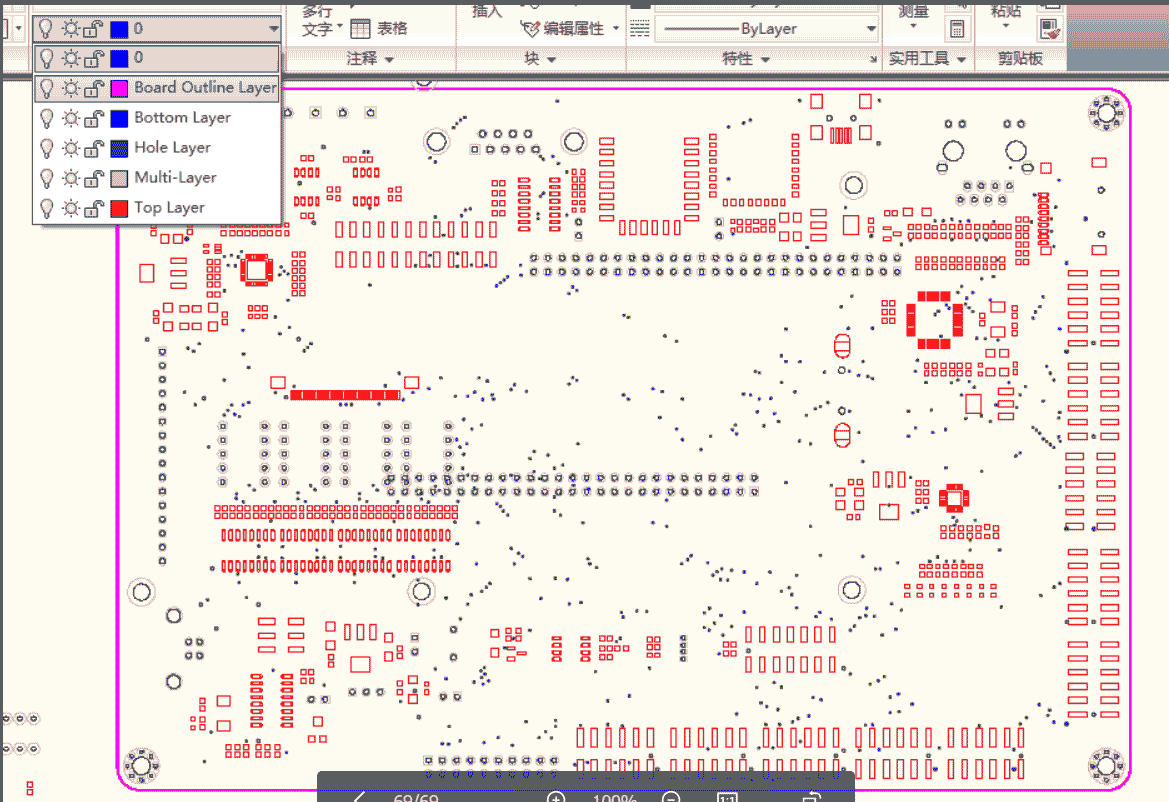Export DXF
EasyEDA Pro supports powerful export DXF function.
Steps:
- Click on the top menu: File - Export - DXF or Export - DXF
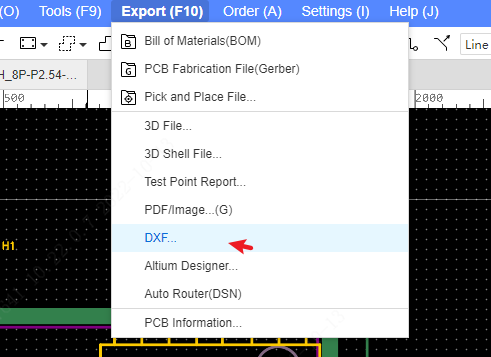
On the left you can set some presets, which are exported once and then saved
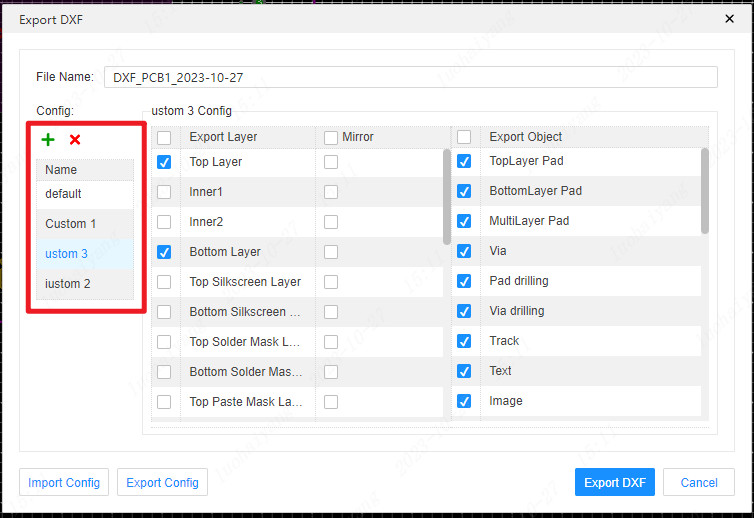
The bottom right allows you to configure what layer your preset should export, whether that layer should be mirrored, and what objects should be exported
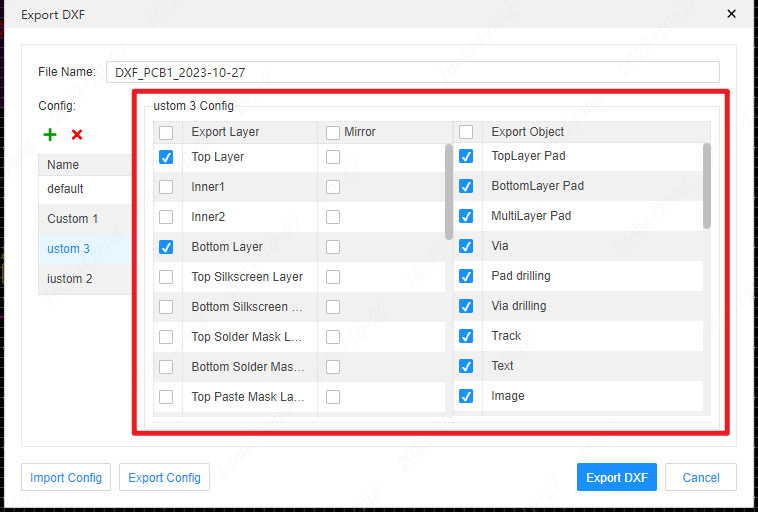
Select one of your preset configurations and click Export to export a corresponding DXF file
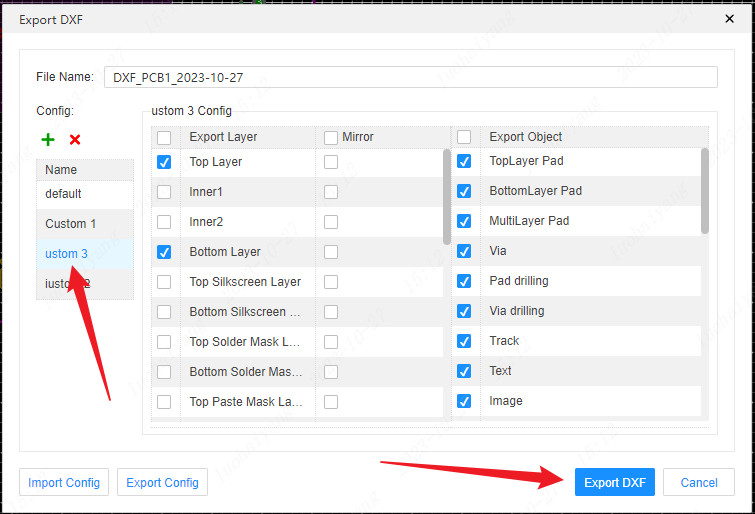
The exported DXF will be layered according to the layers you choose