Export Autorouter DSN
Autorouting files are intended for use by third-party autorouting tools.
If the built-in auto-router cannot meet the needs of auto-routing, EasyEDA Pro supports exporting the auto-routing file dsn and importing the auto-routing session file ses. You can use the third-party auto-routing tool for wiring by exporting the auto-routing file, and then import the ses file. That's it.
Steps:
1.Open the PCB to export the automatic routing file dsn, it is recommended to remove the unnecessary vias and wires first.
Via: Top Menu - Export - Autoroute (DSN), or Top Menu - File - Export - Autoroute (DSN)
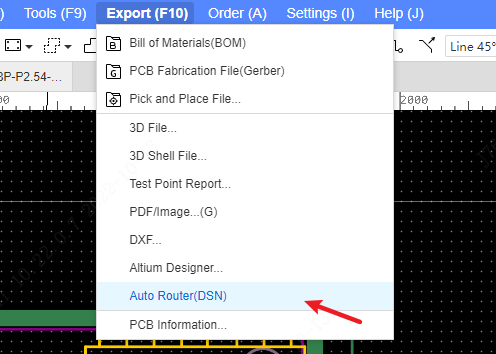
2.Open the third-party auto-routing tool and open the auto-routing file DSN
Third-party auto-routing tools include: Freerouting, ELECTRA, TopoR, etc.
Freerouting download address: https://github.com/freerouting/freerouting
Take Freerouting as an example:
- Open Freerouting, open the automatic routing file SES
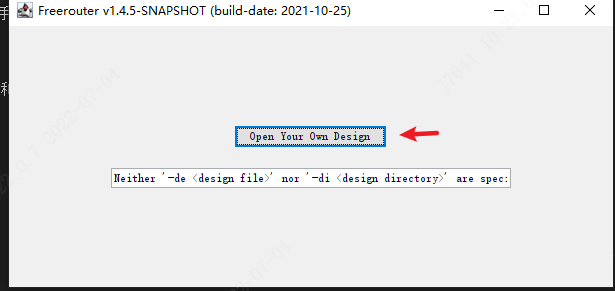
- Set the automatic routing rules, if you do not need to set, you can directly point the routing
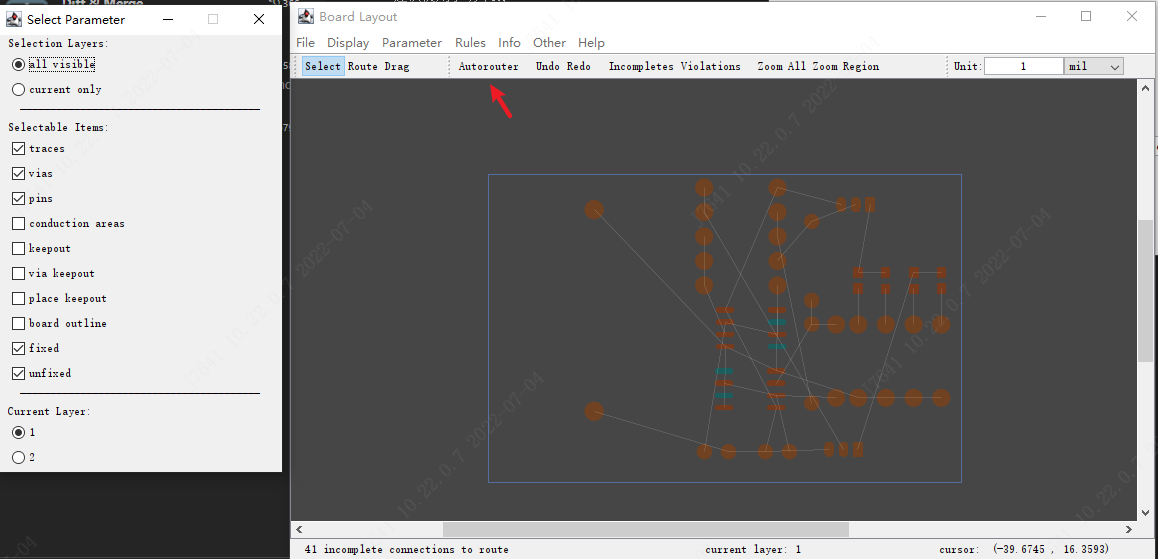
- After completion, export the automatic routing session file ses, which will be saved in the same directory as dsn
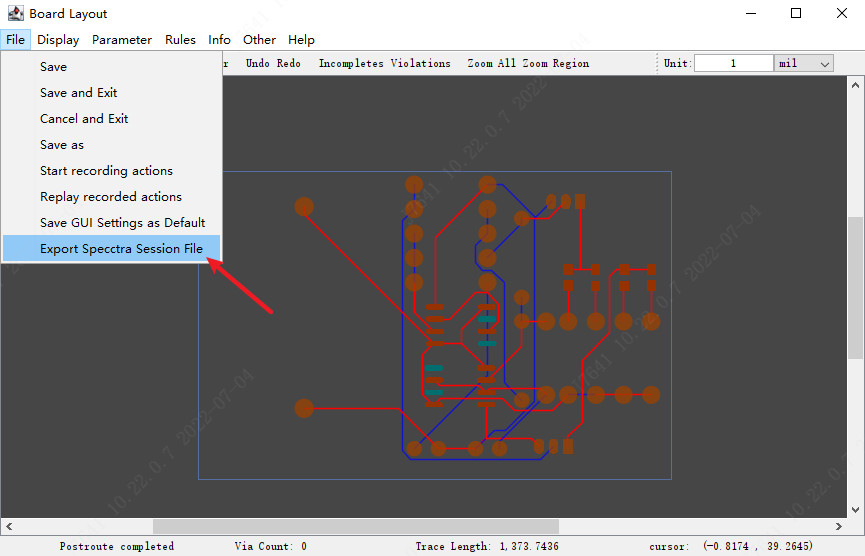
3.Import the auto-routing session file into the PCB and complete the import
Entry: Top Menu - File - Import - Autorouting (SES).
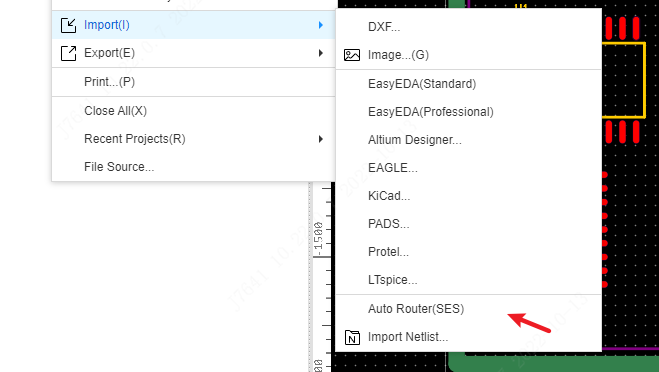
The editor will automatically generate wires and vias to complete automatic routing.