Select Object
all
Select all the devices in the PCB editor, and batch modification can be performed after selection.
Instructions:
Top Menu - Edit - Select Object - All
Use shortcut keys Ctrl + A
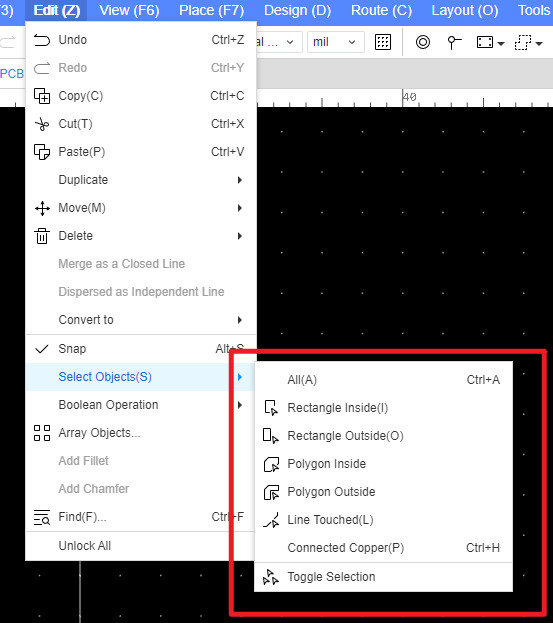
outside the rectangle
- Top Menu - Edit - Select Object - Outside Rectangle
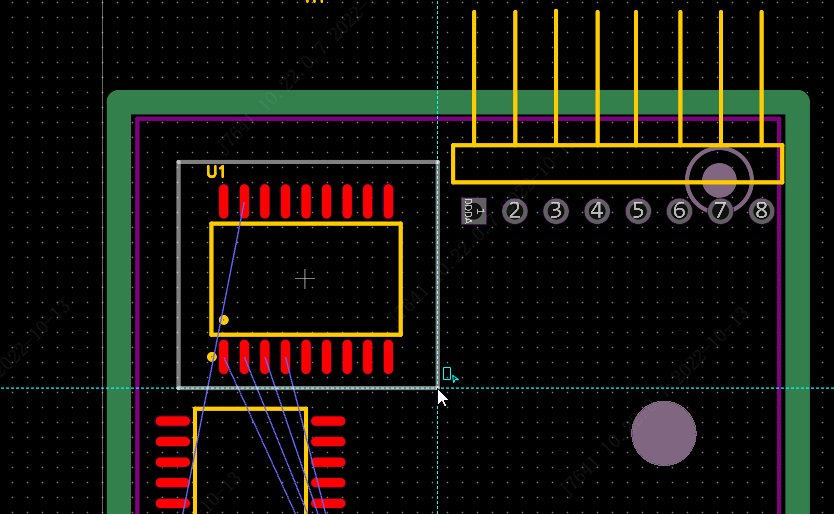
All elements outside the rectangle will be selected, and elements inside the rectangle will be unselected.
inside the polygon
- Top Menu - Edit - Select Object - Inside Polygon
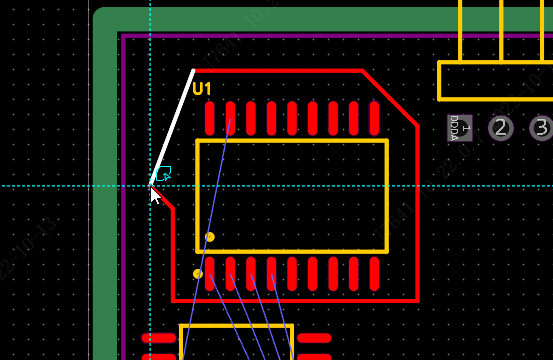
outside the polygon
- Elements within the drawn polygon are not selected, and all elements outside the polygon are selected
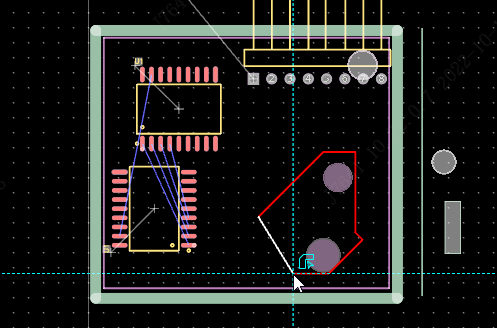
touches the line
- Elements that touch the line will be selected, elements that are not touched will not be selected
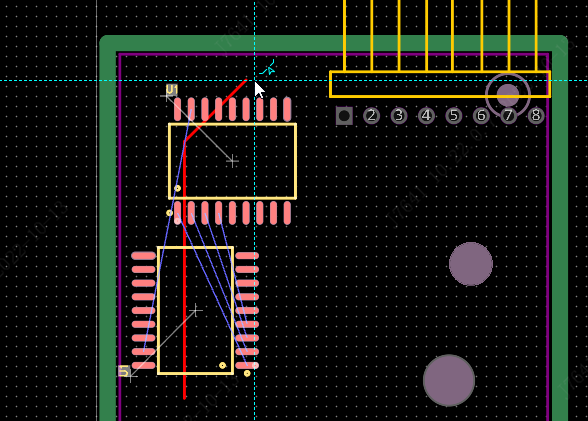
Connected Copper
After entering the function, click any graph element with network attribute, and the graph element with connection will be directly selected, regardless of whether it belongs to the same network
Toggle selection
- Top Menu - Edit - Select objects - Toggle selection
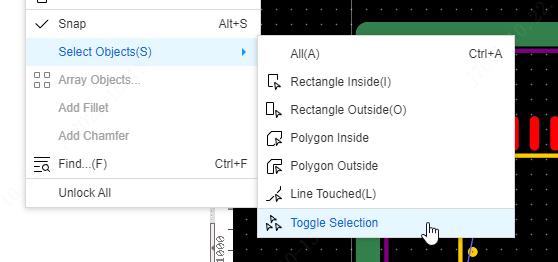
Continuous selection is similar to Ctrl+mouse-click continuous selection.
Select overlapping objects
When two primitives overlap, the mouse click and pick may be difficult to select the desired one, you can use the select overlap function. Keyboard shortcut G
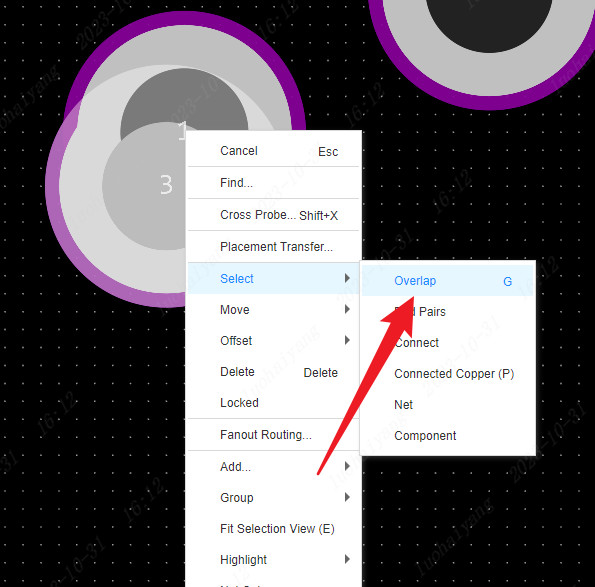
The shortcut keys can be used to continuously select the primitives around the mouse.