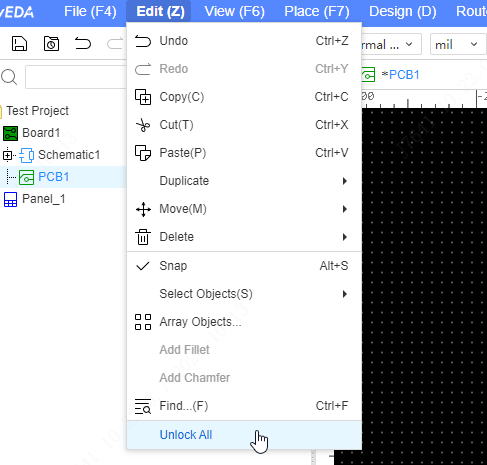Lock/Unlock
Locks the selected element so that it cannot be moved or deleted. Click the component to be locked, right-click to select Lock or select Yes in Lock in the left panel to lock the component.
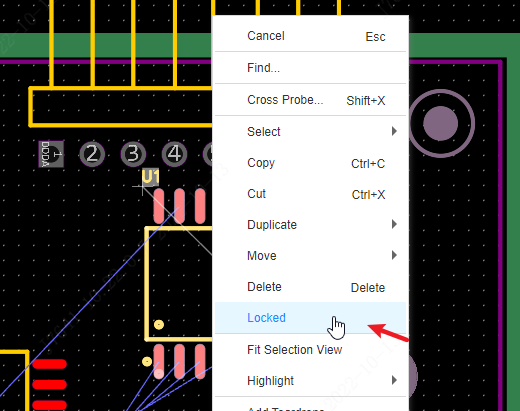
Single Element Lock: Set the Lock property on its properties to Yes.
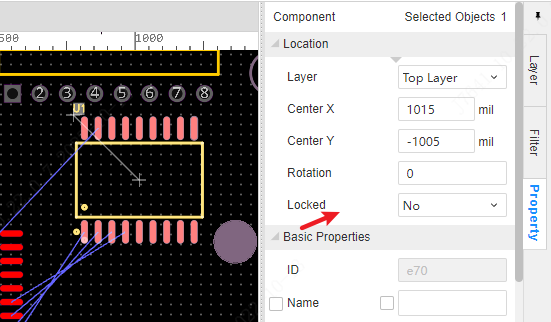
Batch lock: in the filter panel on the right, directly uncheck the object corresponding to the primitive or state to lock it;
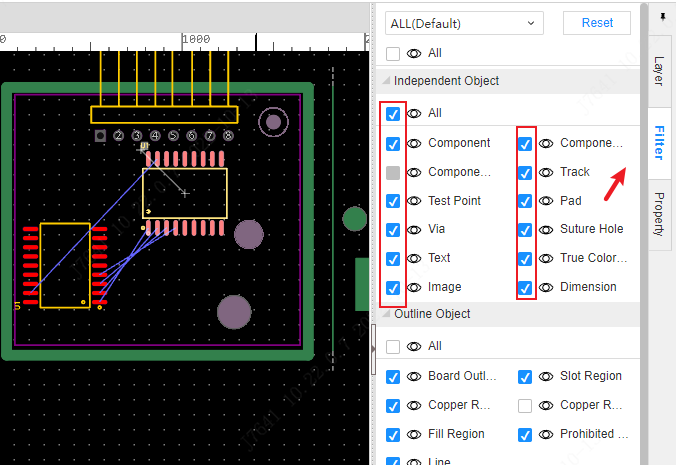
In the layer panel, you can also lock the corresponding layers in batches.
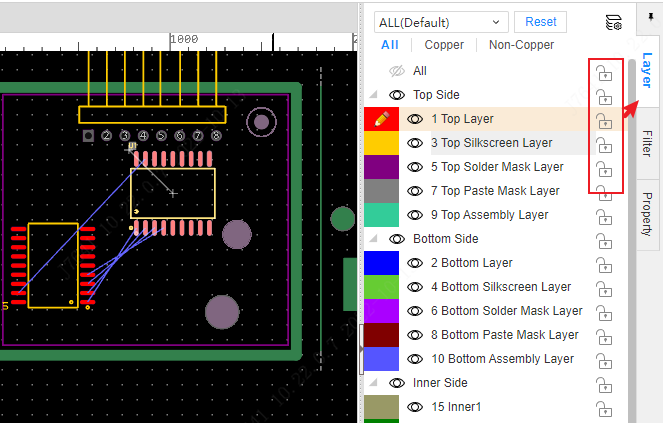
If you want to unlock all objects, you can try unlock menu