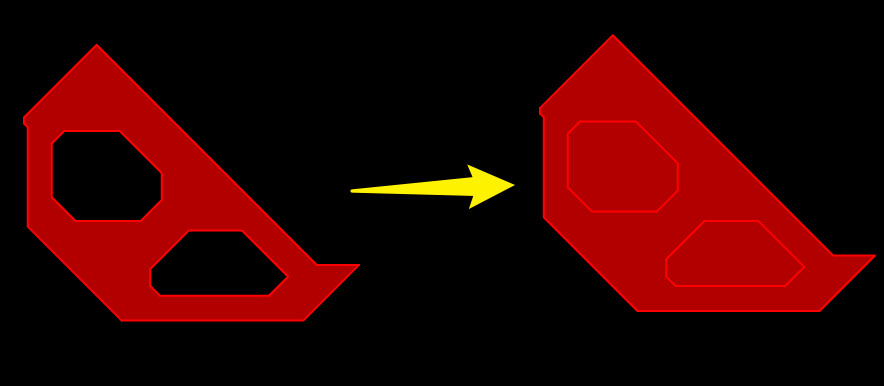Boolean Operation
Operating entrance
- Top Menu -Edit -Boolean Operation
- Right -click menu -Boolean operation
- shortcut keys (need to be added by yourself)
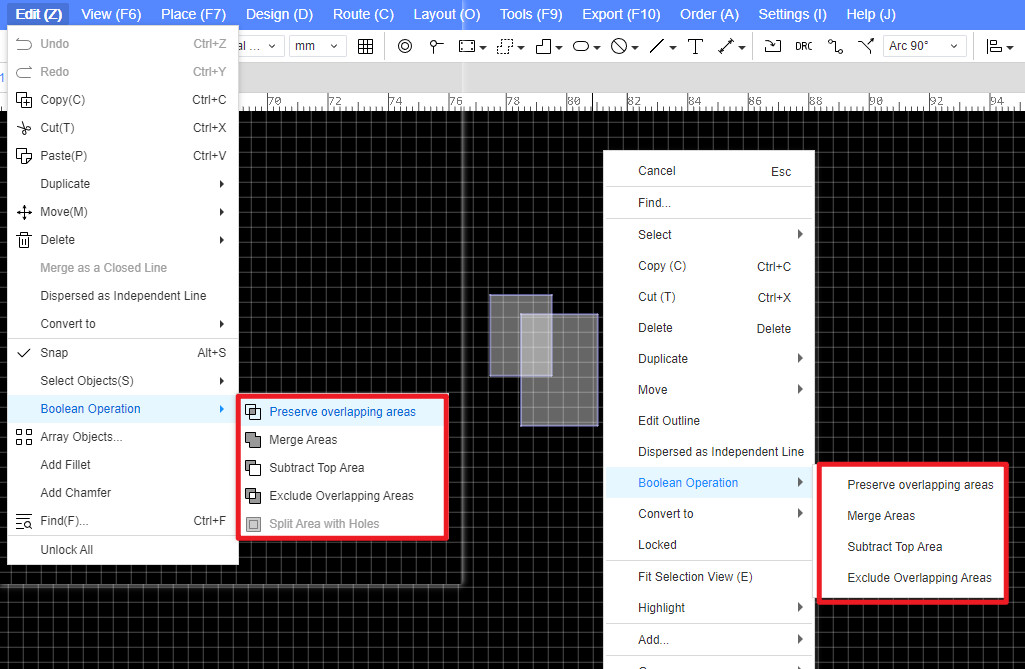
Preserve Overlapping Areas
Select this menu can only retain all the area overlap overlap. This operation currently supports all contour areas and FPC reinforcement boards
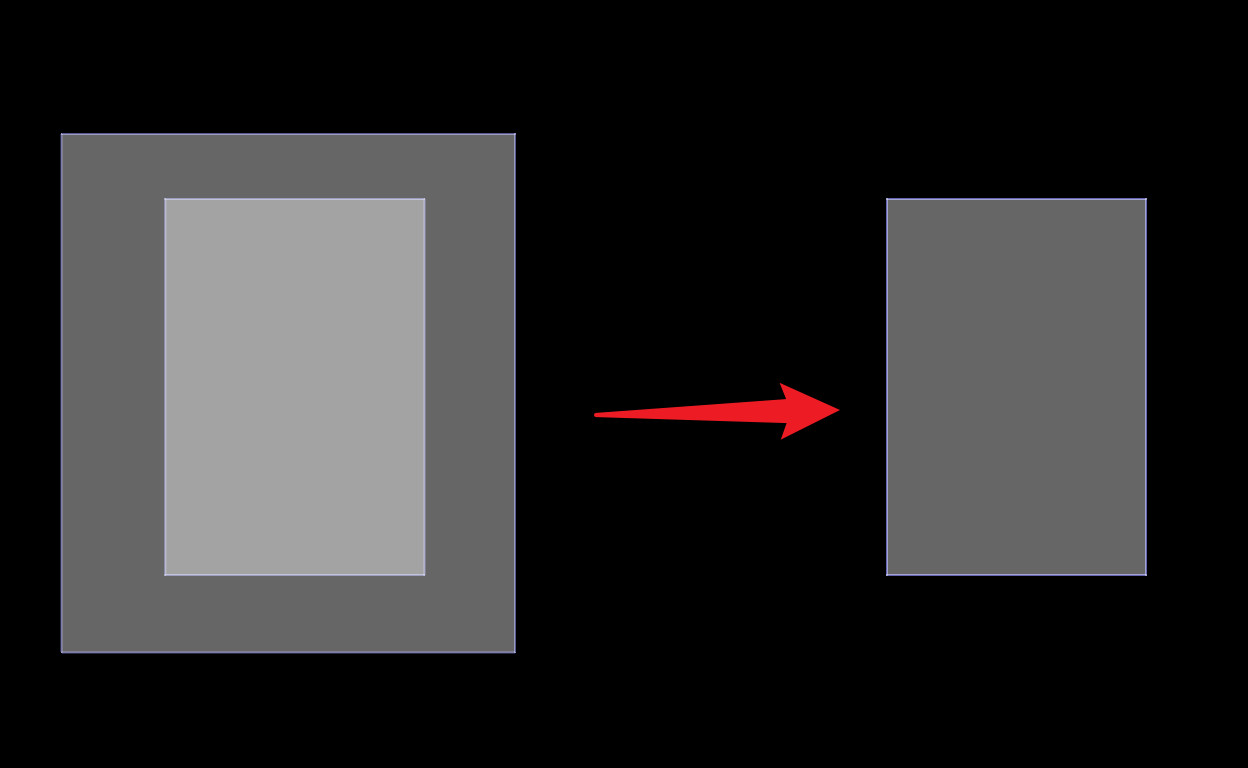
Merged Area
You can merge the maps close to each other or overlap into one. At present, all outline objects and FPC reinforcement boards support
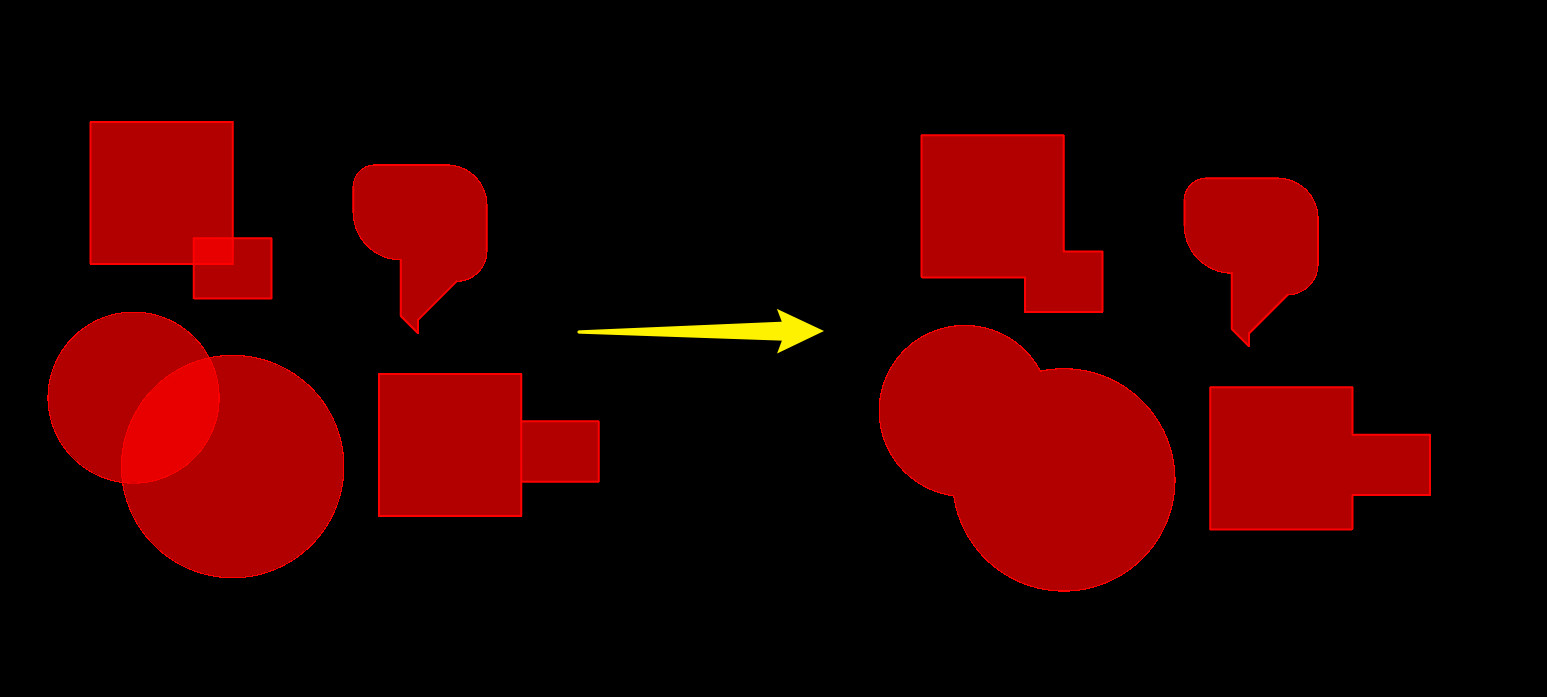
Subtract Top Area
You can selectively subtract the overlap of the image element, and currently only support the filling areact the overlap of the image element, and currently only support the filling area
When choosing to subtract the top -level area, you can decide which part of the reserved part of the ctrl key is selected by holding down the CTRL key.
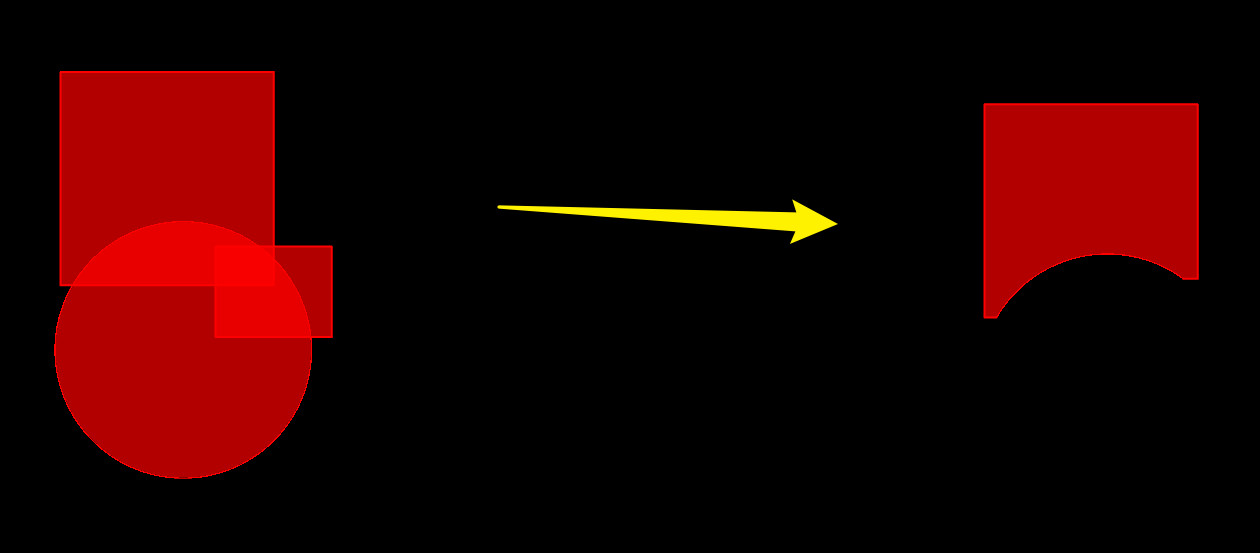
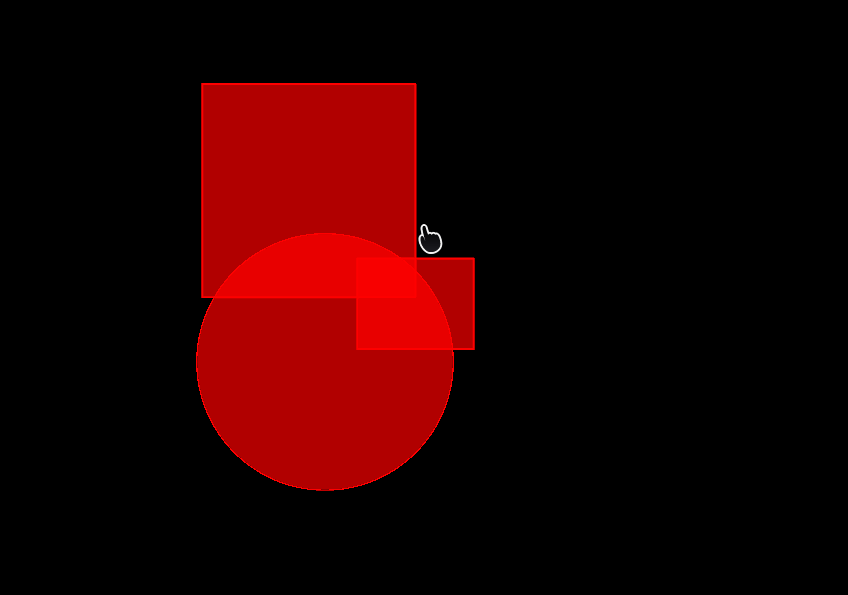
If you choose multiple charts in a one -time direct box, and the map is a completely contained relationship, the small is not the benchmark, subtract the small 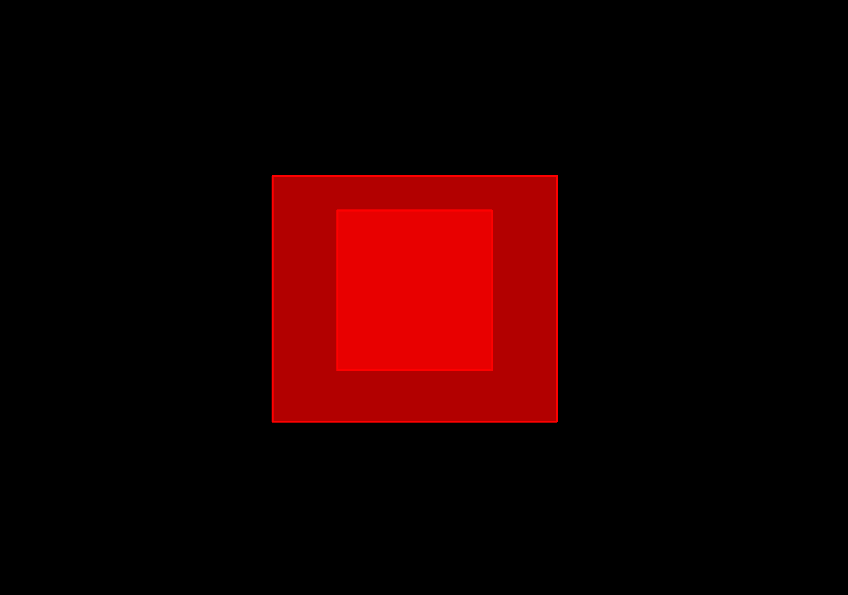
If you choose multiple charts at a one -time box, and the image is only partially intersecting, based on the order of the plans on the canvas, the first plans are set as the benchmark.
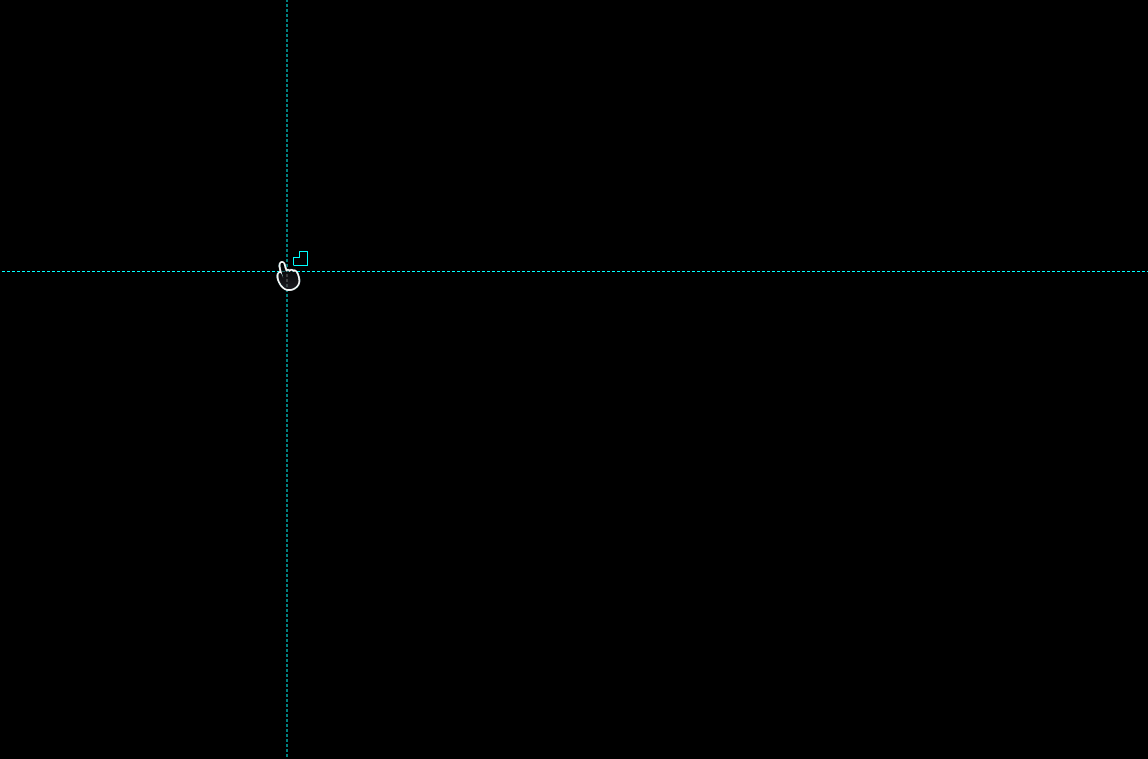
Exclude Overlapping Areas
You can subtract all the overlap parts of the chart, and currently only support the filling area
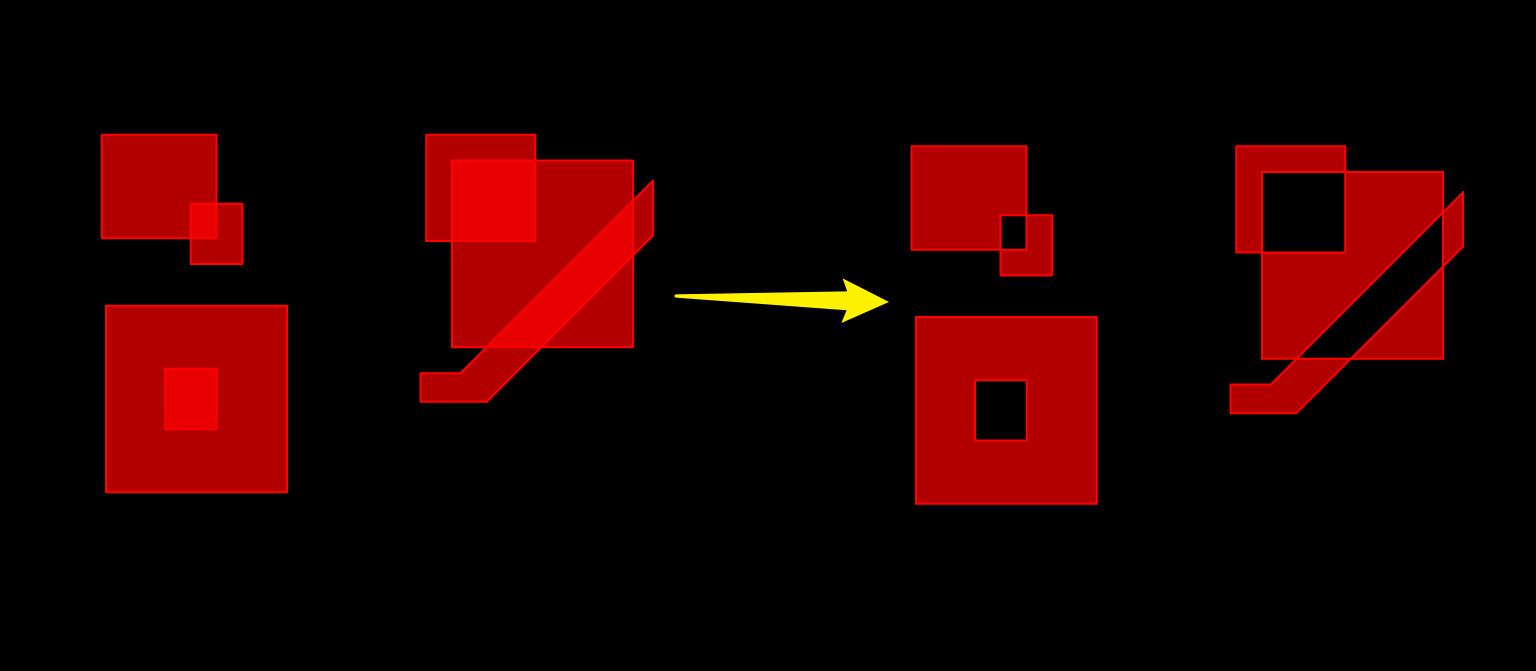
Split the Area with Holes
The graphics with holes will be split into a large map with the most accurate appearance and the most accurate appearance and the shape of the cave.