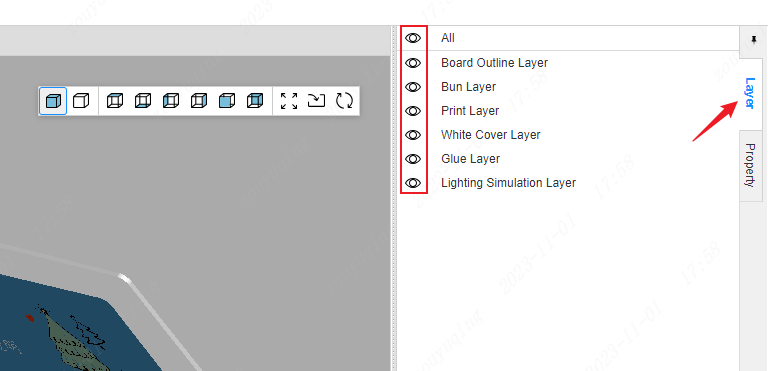3D Preview
3D Preview
The panel design supports 3D preview viewing effect, which can avoid some design mistakes, and can also see the final design sample of the panel.
功能入口
- Top Menu - View - 3D Preview
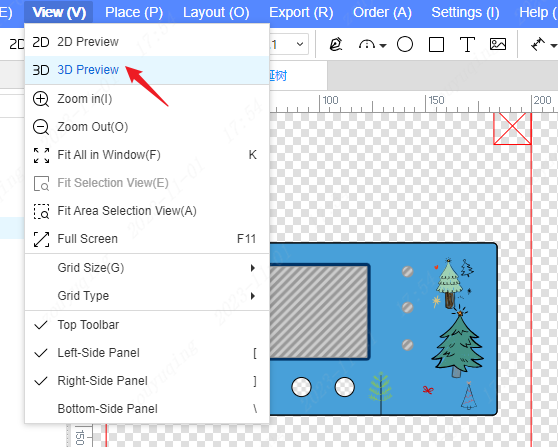
Because the preview needs to be close to the actual production effect, it will involve the calculation of graphics. The more complex the graphics, the more time it takes for the preview to calculate, render and load.
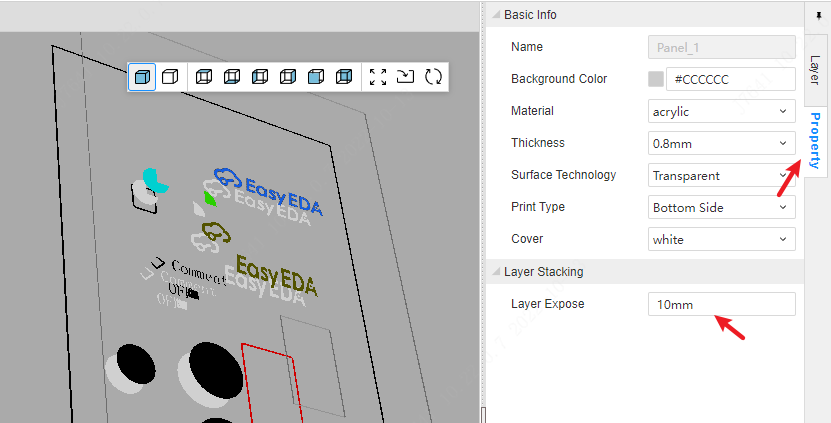
Click the buttons above to control the orientation of the preview, import changes, refresh the view, and more.
In the property panel on the right, you can set the property parameters of the 3D preview, and hide and display layers.