2D Preview
2D Preview
The panel design supports 2D preview viewing effect. The current 2D preview is not very perfect, and EasyEDA Pro will complete 2D preview and 3D preview later.
Function entry
- Top Menu - View - 2D Preview
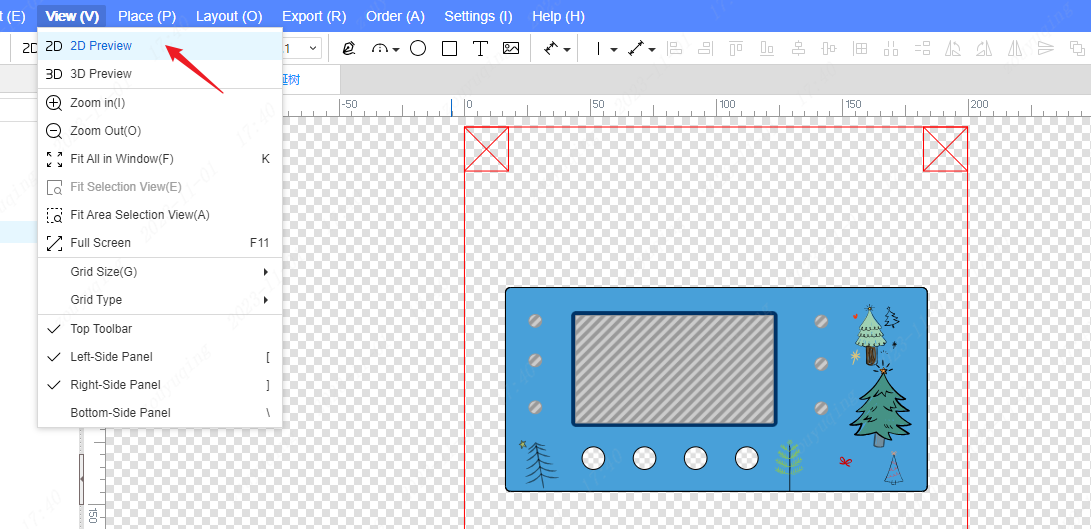
- Directly click the 2D Preview icon in the top toolbar to quickly open the 2D preview.
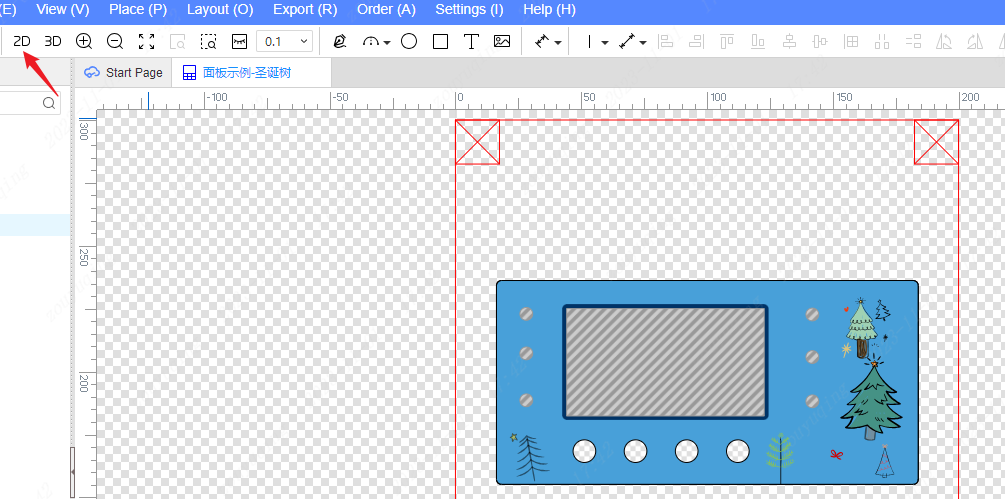
2D preview pop-up
Because the preview needs to be close to the actual production effect, it will involve the calculation of graphics. The more complex the graphics, the more time it takes for the preview to calculate, render and load.
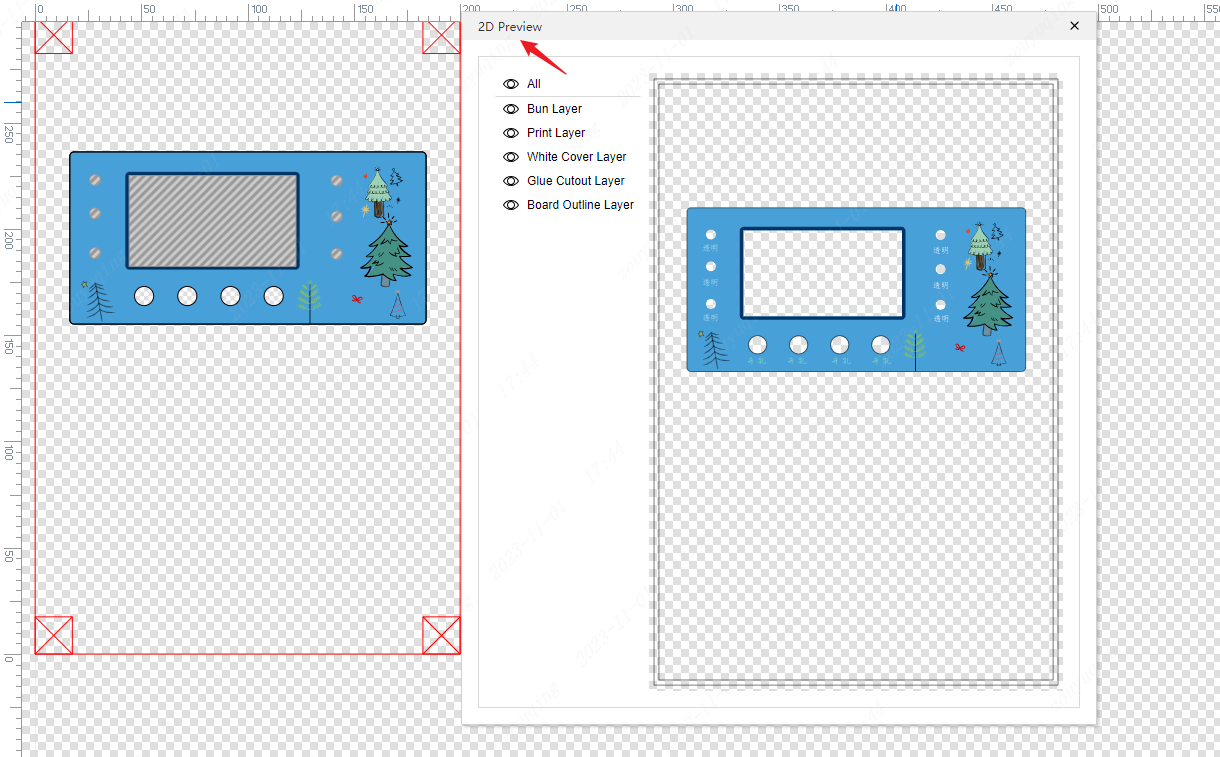
Click the button above to control the display and hide of the layer.