Panel Settings
Panel Settings
Panels can also support some general and thematic settings like schematics and PCBs .
Operation steps
- Top menu - Settings - Panel/Panel Library, you can set some personal preferences for the panel/panel library.
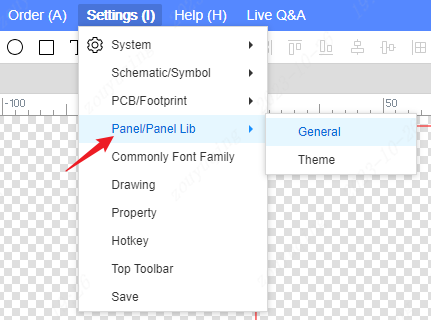
Canvas mesh class, mesh size, ALT adsorption size can be set (this parameter is applied according to ALT adsorption during the drawing process), etc.
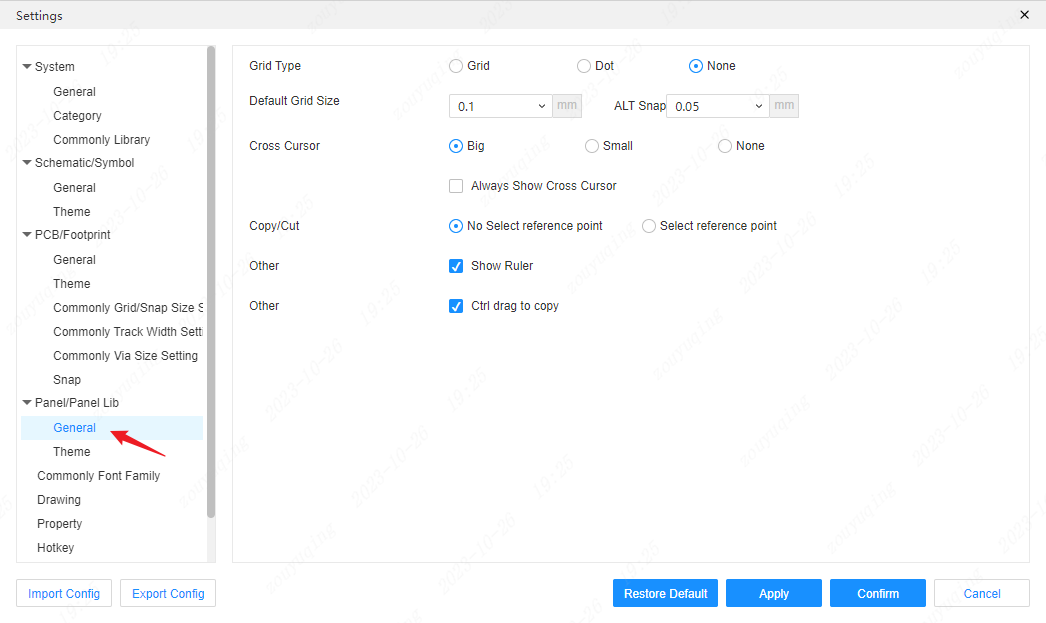
You can also set the theme, click to set font color, etc.
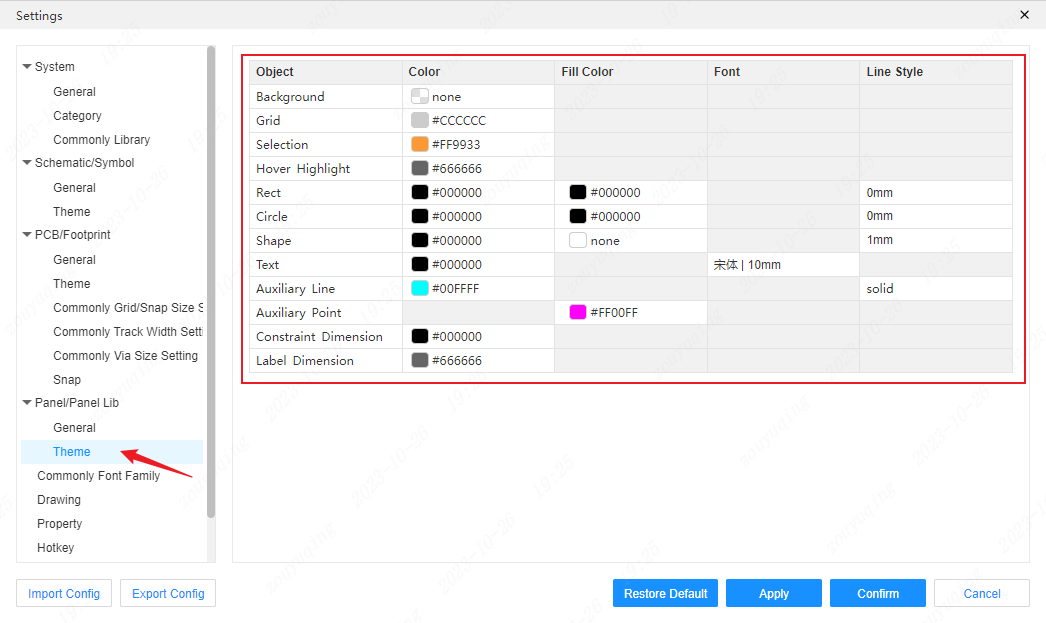
These settings will be applied to the current file after modification, and will also be applied when creating a new document next time.