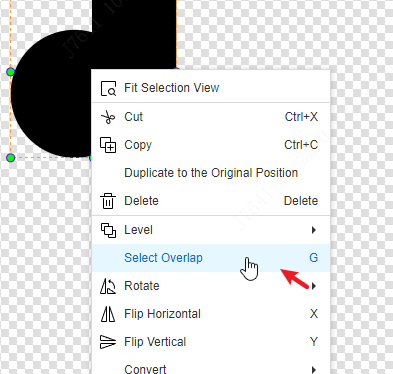Select Objects
select object
Supports a variety of ways to select objects, supports selection methods inside rectangle, outside rectangle, inside polygon, outside polygon, and touching lines.
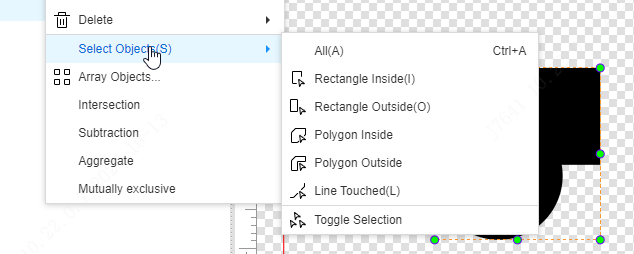
Switch selection: After clicking, you can continuously select on the canvas without pressing the CTRL key.
select overlapping objects
When two primitives are overlapped, it may not be easy to select the desired one by clicking and picking with the mouse. You can use the selection overlap function. Shortcut key G