Convert
After selecting multiple primitives, right-click to convert the primitive shape type.
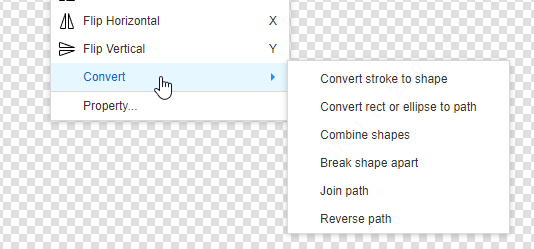
Function Description:
Convert stroke to filled shape: Generate a filled shape based on the outer outline. As shown in the figure: The rectangle is converted into two primitives, one with no filling in the outer contour, and one with filling and no outer contour.
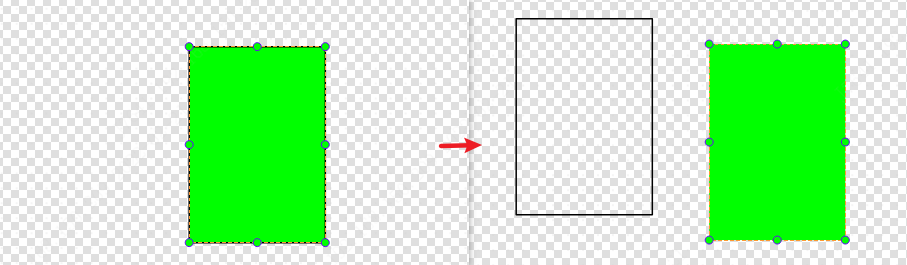
Convert rectangle and ellipse to path: The default rectangle and ellipse are independent graphics, not composed of paths, and become shapes after being converted to paths.
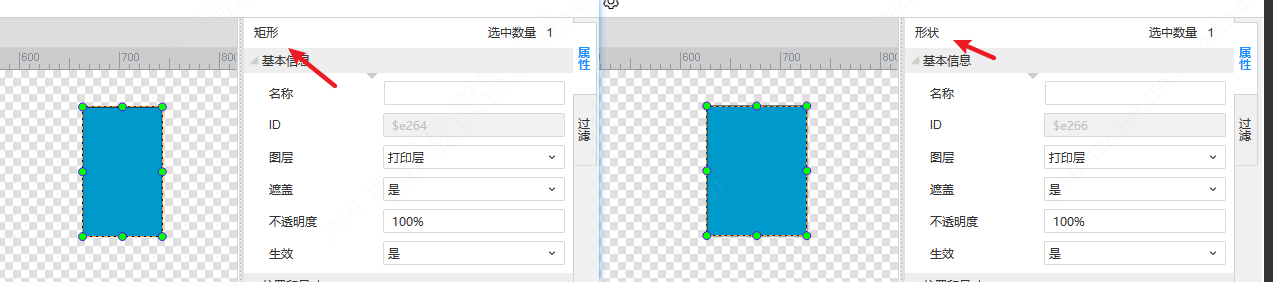
Shape Merge: Similar to the combination function, it combines different primitives or shapes together. Pay attention to the selection effect and outline lines in the image below.
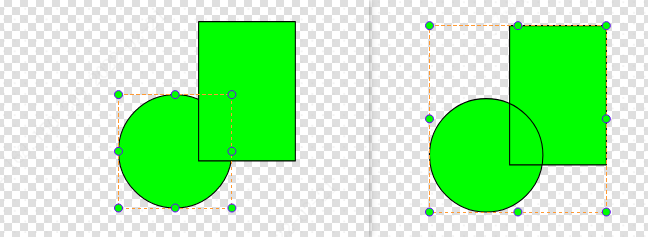
Shape break up: break up the merged primitives.