Import Protel
EasyEDA Pro supports importing Protel.
Entry: Start Page - Import Others, select Import Protel. 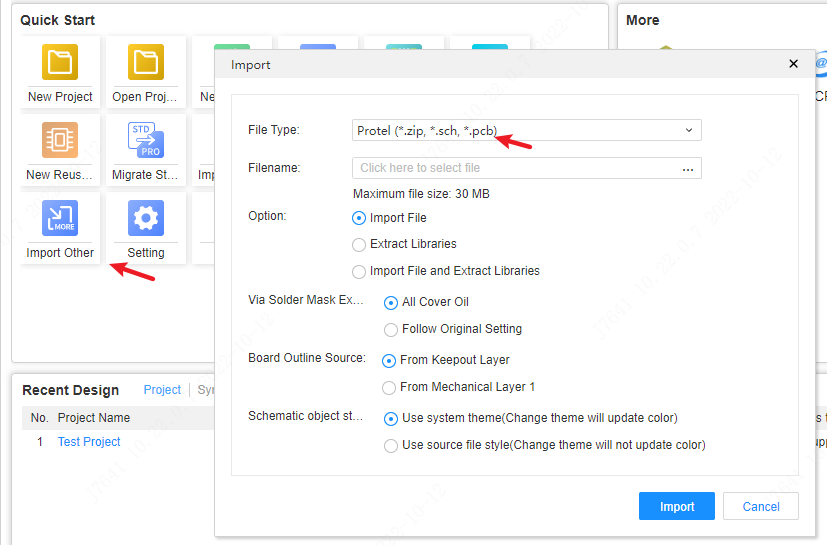
Currently, only Protel 99 SE files in ASCII format can be imported. Please use Protel to export to ASCII format before importing.
step:
Protel 99SE open the project, open the schematic diagram or PCB
In the top file menu, save a copy as an ASCII file
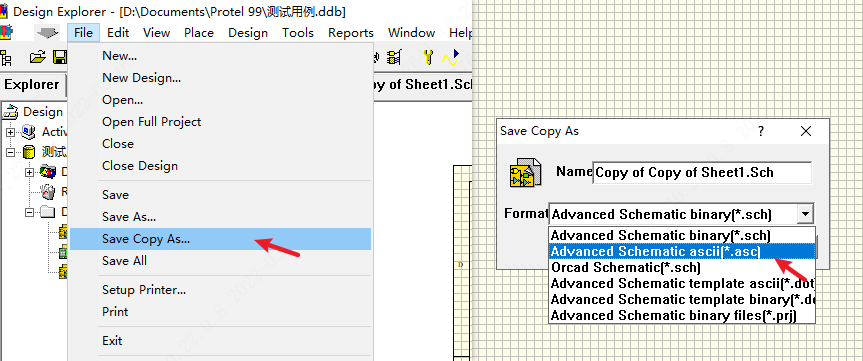
Find the file you just saved as in the list on the left, right-click and export to a local folder
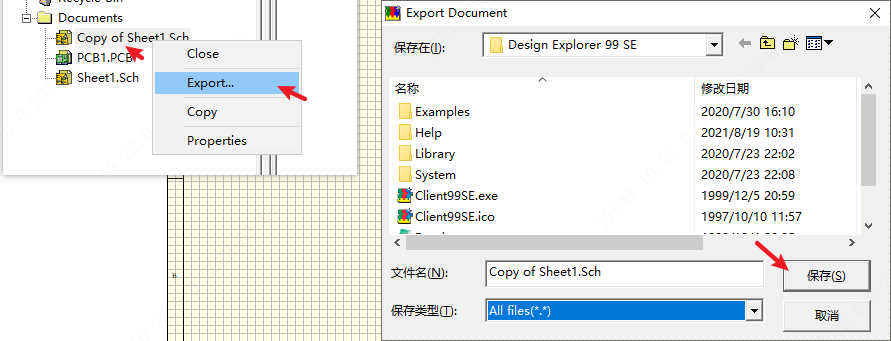
After finding the exported file, compress the schematic and PCB into a zip file, and then import it into EasyEDA Pro.
If it is a Protel file of an earlier version, it may not be imported normally. It is recommended to re-export it in Protel 99 SE first.
Notice:
- Please compress the schematic diagram and PCB into ZIP and import them together, otherwise there will be no footprint association when importing the schematic diagram alone.
- There are slight differences in text and other graphic elements, please check carefully.
- After PCB is imported, it will automatically rebuild and copper area. The result of copper area will be different, please check carefully.