Import KiCad
EasyEDA Pro supports importing files in KiCad 5.1 and KiCad 5.9 versions.
If it is an earlier version of KiCad file, please refootprint and import it after saving in 5.1.
It is recommended to use EasyEDA Pro format converter for format conversion.
- After opening the project in KiCad, use the compression function to footprint it at the top
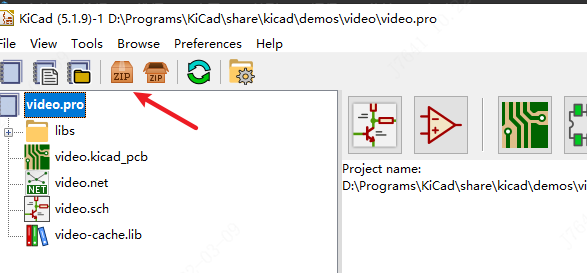
- Find the footprintd zip file and import it on the start page of the professional version.
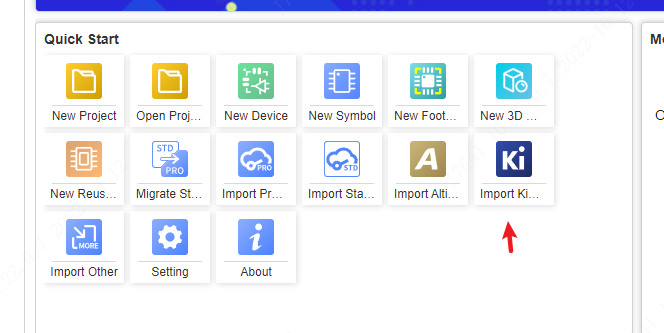
Direct import of library files is also supported.
Notice:
For KiCad project compression, please use the packaging function that comes with KiCad. Do not pack it in the folder yourself, because the built-in packaging function will automatically footprint the library files used in the schematic.
The KiCad version that is too low may not support it very well. Please save it again in the version above v5.1, and then footprint it into a zip file for import.
After PCB is imported, it will automatically rebuild and copper area. The result of copper area will be different, please check carefully.