Pad Editor
The footprint pad editor is to edit and view all the pads in the footprint drawing page. Double-click the list to modify the properties of the pad.
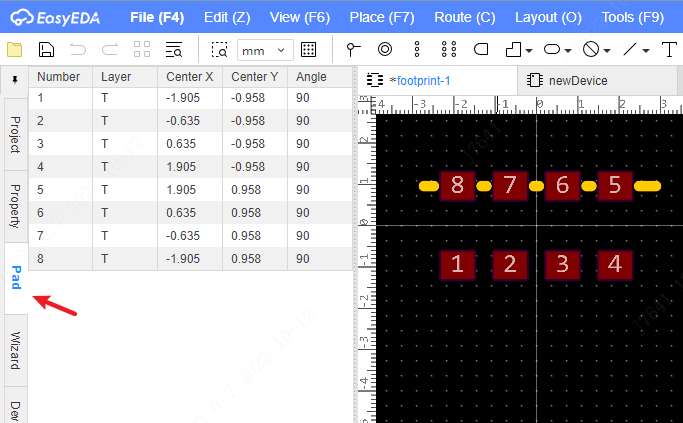
Attribute: Indicates the number of the pad
Layer: T is the pad for the top layer, B is the pad for the bottom layer, M is the pad for the through-hole type.
Center X: Indicates the X coordinate value of the pad on the footprint page.
Center Y: Indicates the Y coordinate value of the pad on the footprint page.
Angle: You can set the angle of the pad.