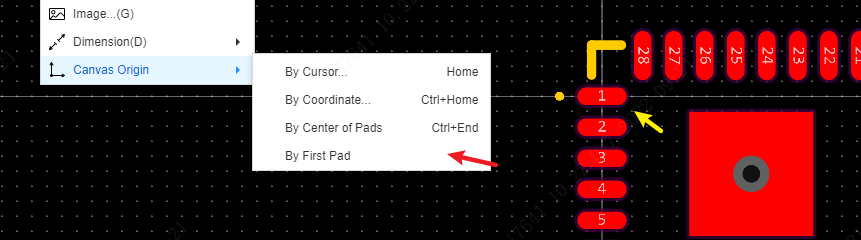Canvas Origin
Set the origin position of the drawn footprint
Place the cursor origin step:
- Top Menu - Place - Canvas Origin - From Cursor
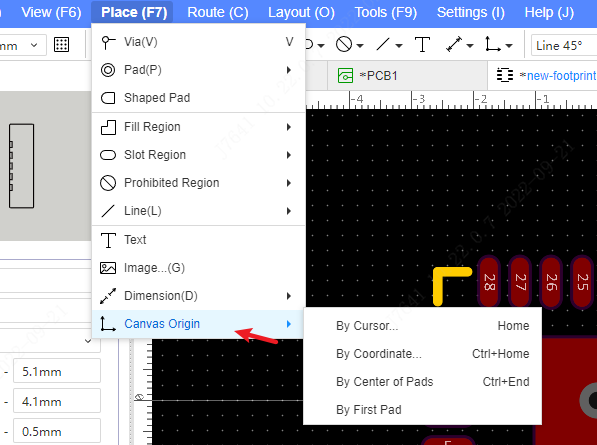
By Cursor
After selecting, you can use the mouse to select the origin position. After selecting the post-position, the coordinate value there will become zero.
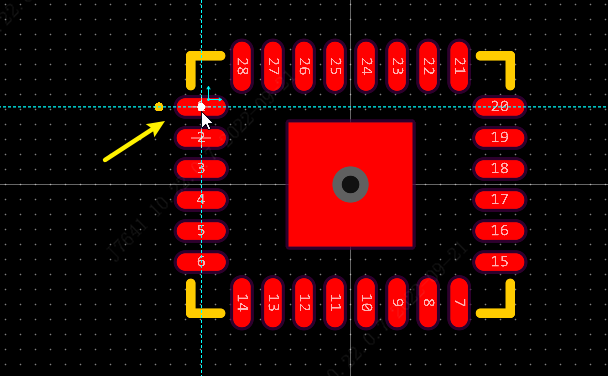
By Coordinate Point
After clicking, a dialog box will pop up, enter the coordinate value you want to set as the origin in it, and you can adjust the coordinate value you entered as the origin.
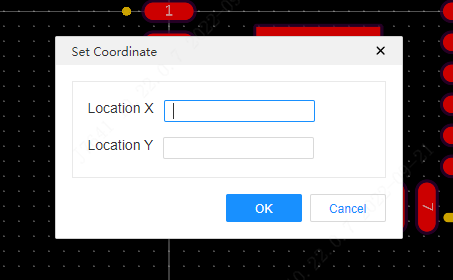
By the Center of the Pads
After clicking, the system will select the middle of the pads on both sides as the origin.
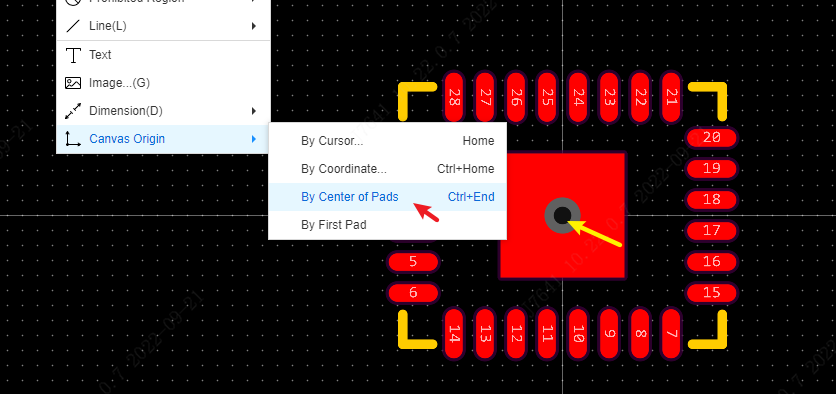
By the First Pad
Set the origin to the first pin(pad number is 1 or A1 etc.) of the pad as the origin