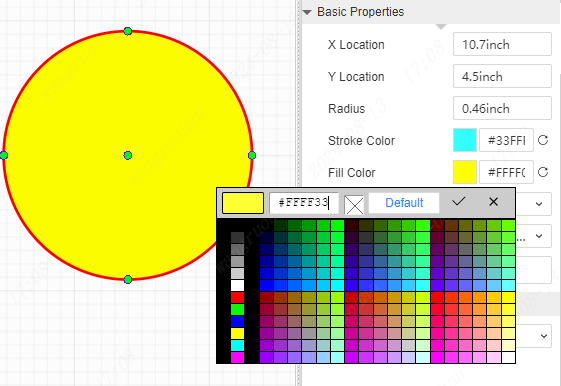Circle
You can draw a circle in the schematic diagram, and the drawing method of the circle is the center circle.
Top Menu - Place - Circle or shortcut alt + C
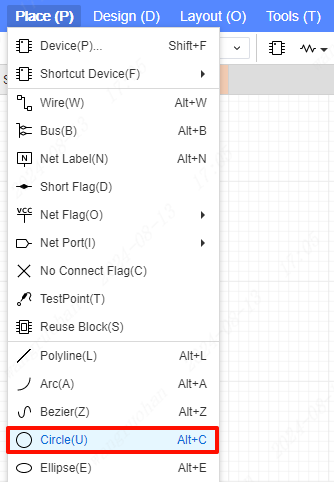
First determine the center point of the circle, then stretch it out, and click the left button of the mouse to complete the drawing of the circle.
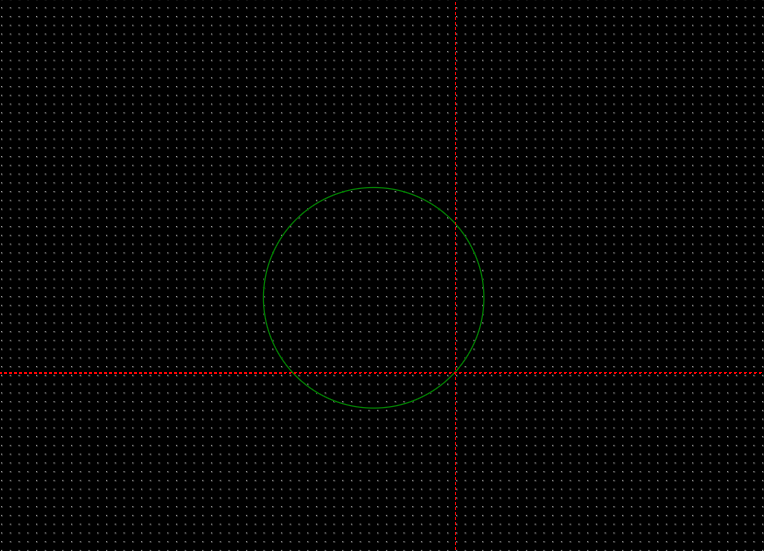
Selecting a circle can also modify the color, line width and other settings in the properties panel on the right.

You can also increase the fill color.