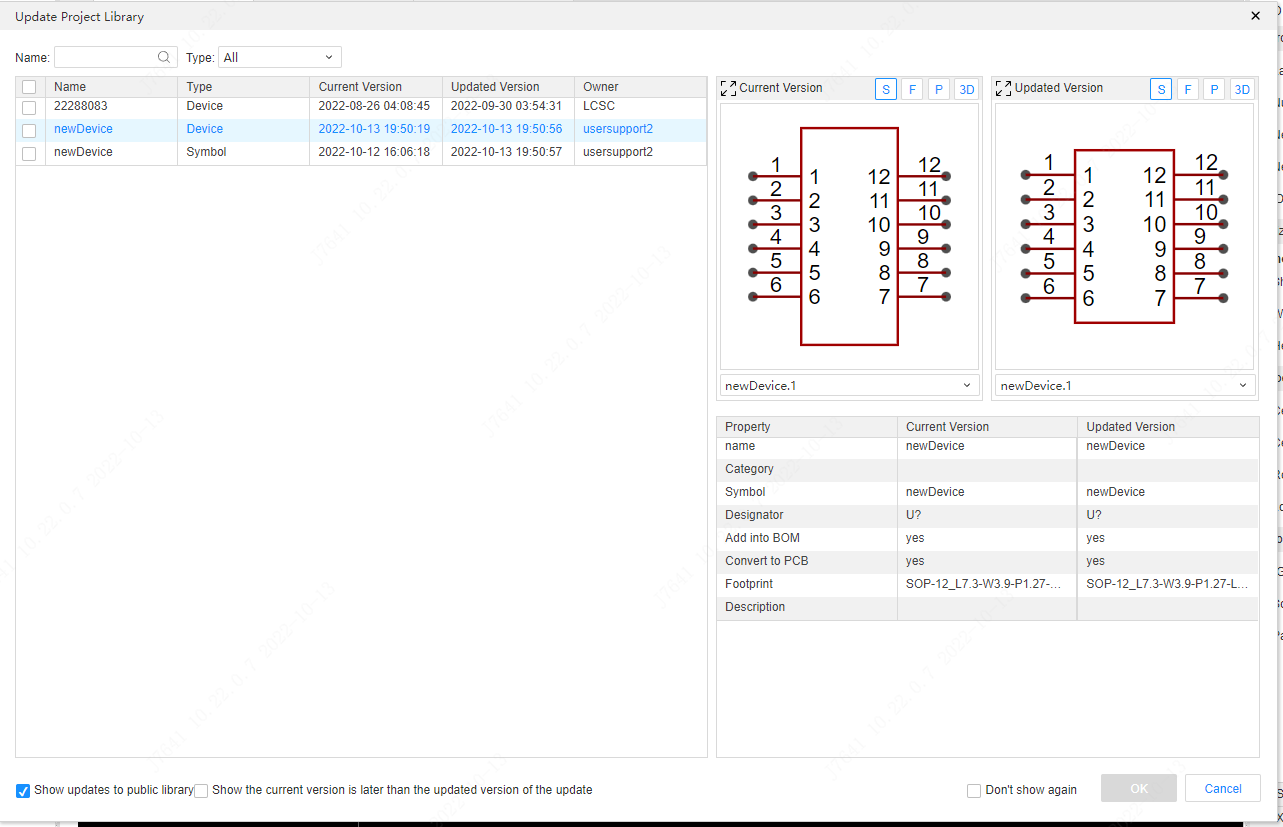Update Project library
After modifying the footprint and symbols, there is no need to delete the footprint in the PCB, just update the modified footprint or device to the design drawing
How to operate:
- Top Menu - Design - Update Project Library
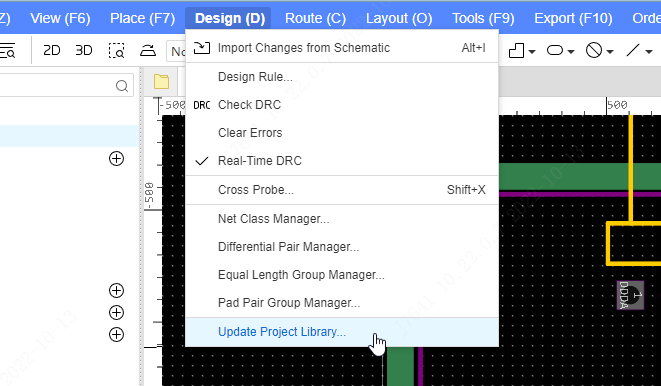
- or right-click the component - Update Project Library
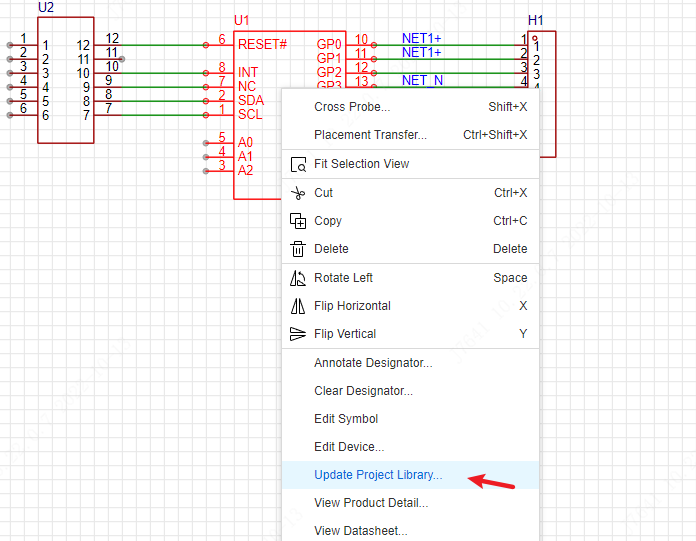
will open the project library update dialog, it will list all libraries which can be updated
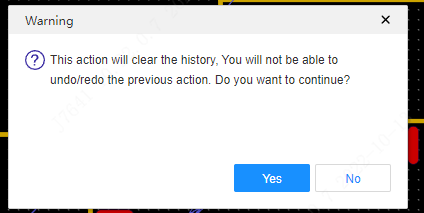
you can update what libraries as you want