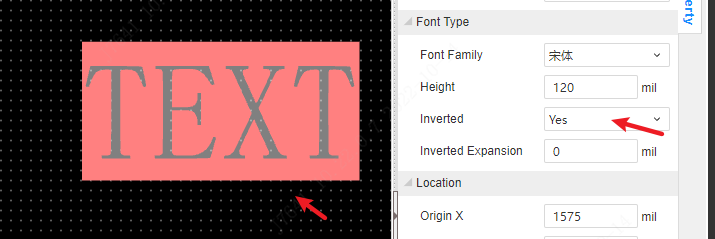Text
Placed in the PCB for instructions or identification.
Place method:
- Top Menu - Place - Text
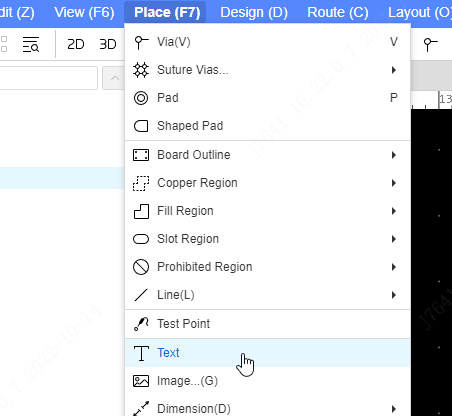
Enter the text content to be placed in the text box,After setting the font attribute,click OK to generate a preview, and click again to place it in the schematic.
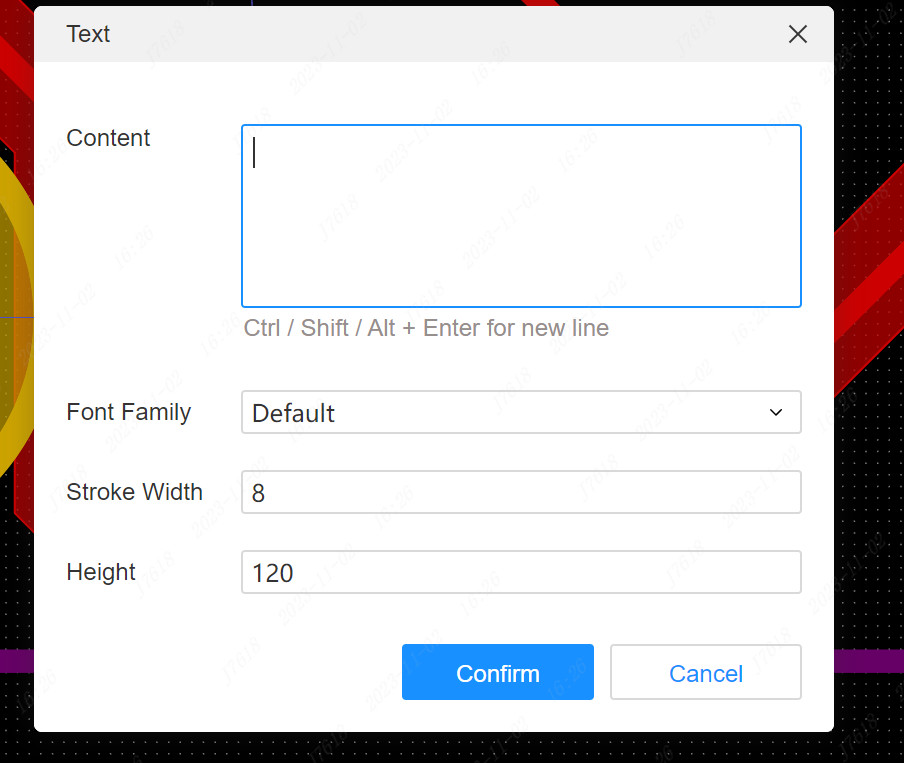
Click the mouse to put it into the PCB, and select it to modify the properties of the text in the right panel.
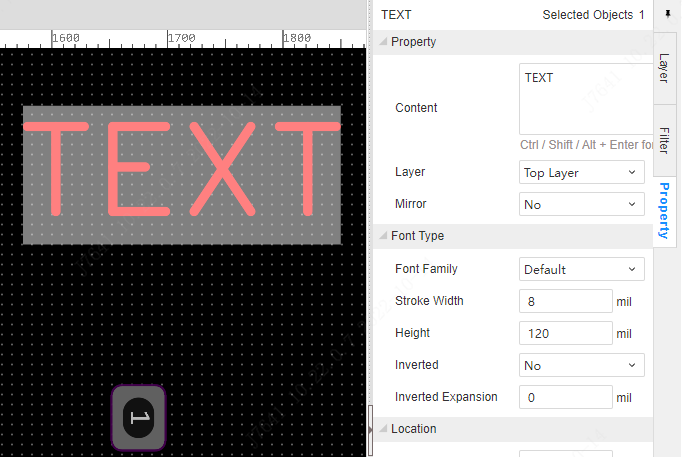
If you want inverted the text background, you can set the inverted as Yes.