Create PCB
There are two ways to quickly create a PCB page in EasyEDA Pro to create a PCB interface.
After the project is created, a schematic diagram, drawing page, board file and PCB will be created by default in the project.
- Top Toolbar - Click - File - New - PCB
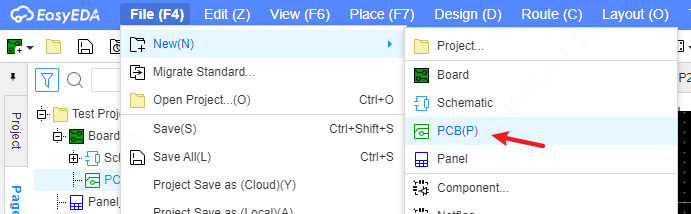
- Design in the schematic - update/convert to schematic to PCB to quickly generate PCB design interface board
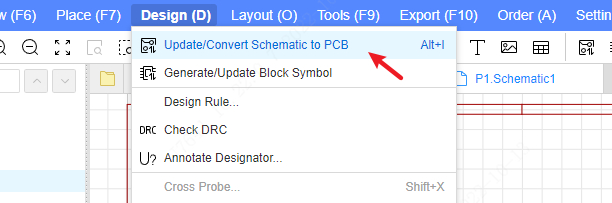
EasyEDA Pro supports PCB design without schematics.
After creating a new PCB document, search and place the footprint you need in "Component Library" in the lower navigation panel. Custom properties can be added to each footprint to facilitate BOM export.