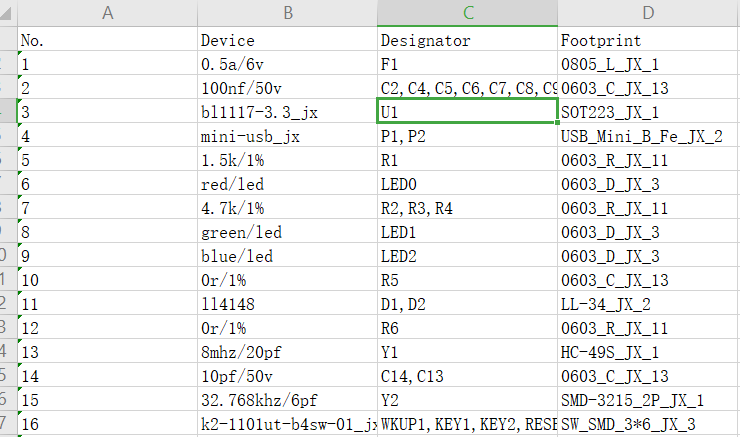Export BOM
##Export BOM
EasyEDA Pro supports separate PCB export BOM (Bill of Materials) so that you can purchase the required parts.
Using Zoom:
- Top Menu - File - Export - Bill of Materials BOM
- Top Menu - Export - Bill of Materials BOM
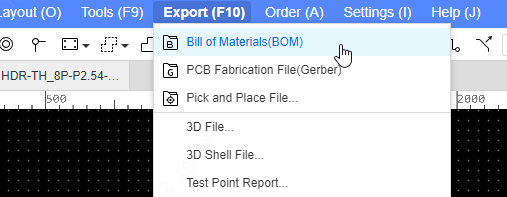
Scope: You can choose to export the PCB of the project or the BOM of the schematic diagram;
File name: The file name of the exported BOM;
File Type: Only XLSX and CSV formats are supported;
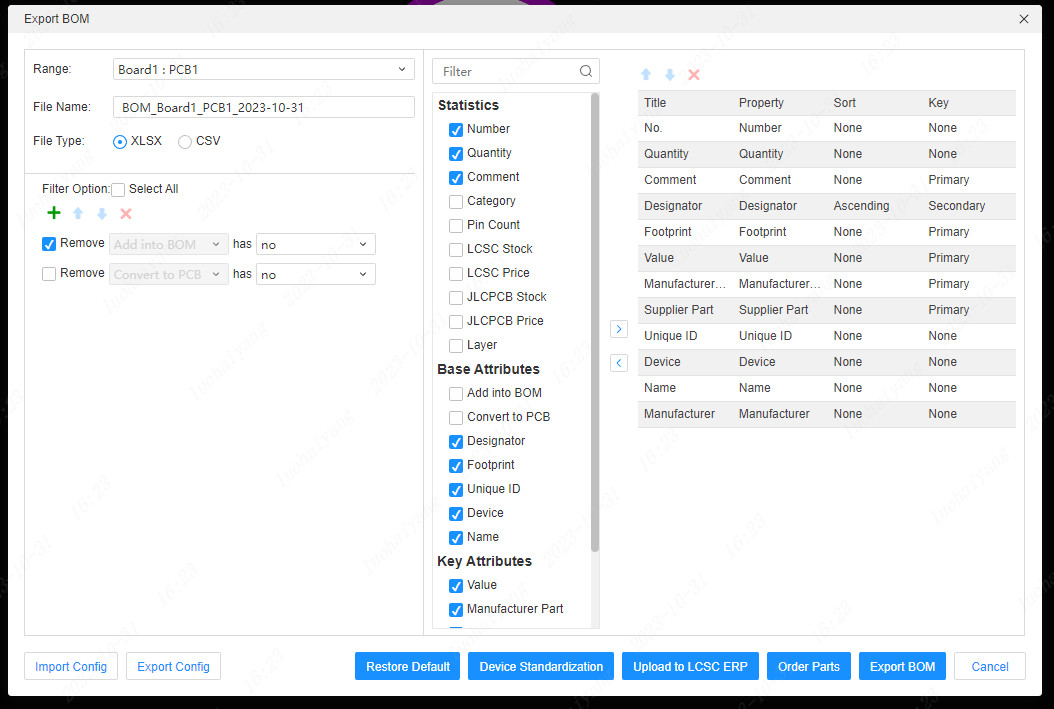
you can set the filter option and select the export properties
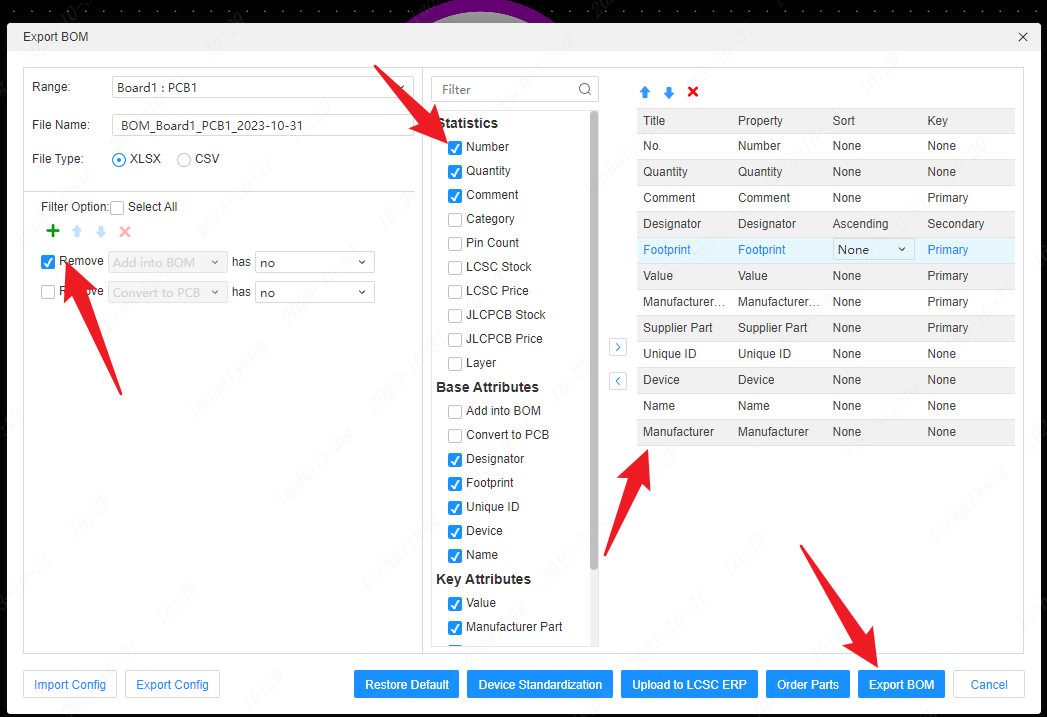
To add a type of sorting, you need to double-click the content to be changed on the right, or select the type and click the up and down arrows at the top to change the order.
- Title: The title of the exported BOM;
- Property: the relevant attribute type of the device;
- Sort: export the sorting order of BOM properties;
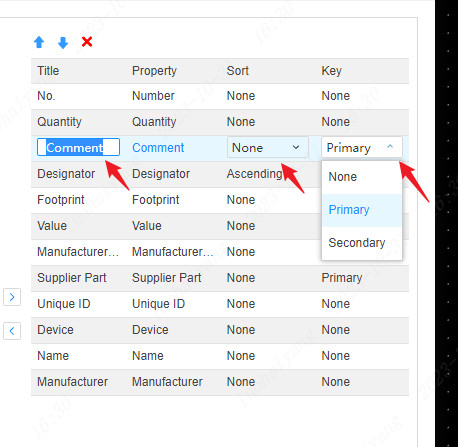
Primary key: When exporting the same attribute to the BOM table, the values are arranged separately;
Cluster key: When exporting the same attribute to the BOM table, the values are merged and arranged;
Exported bom table