Differential Pair Manager
When differential pair routing is required, the differential pair needs to be created first and design rules are set.
Entry: Design - Differential Pair Manager
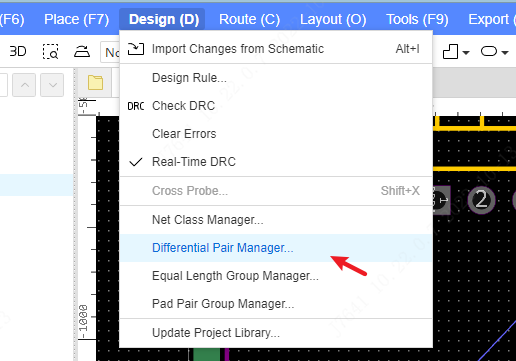
Or in the left network tree - differential pair group, click the new icon of differential pair to create a new differential pair.
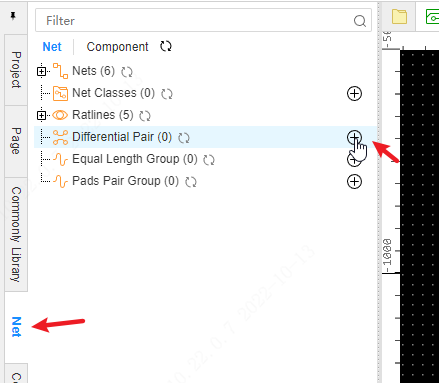
Set the name of the check-up pair, and apply it after adding the positive and negative networks.
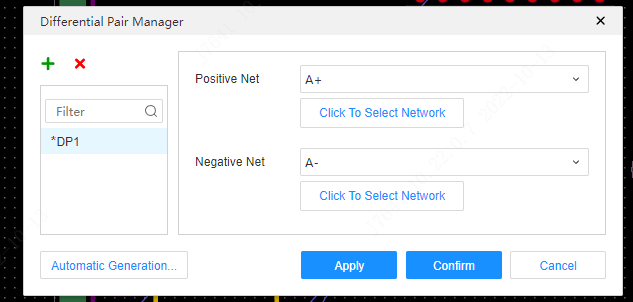
You can also use the function of automatically generating differential pairs, which will be matched according to the network name with the same prefix but different suffixes
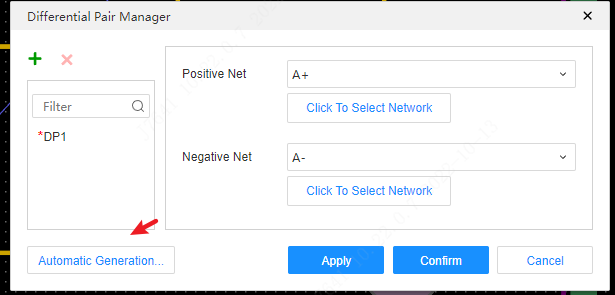
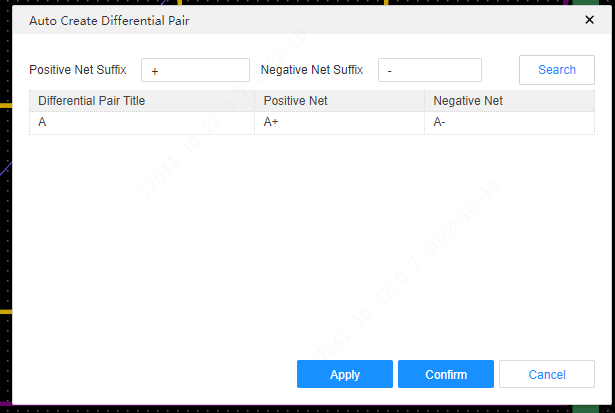
Then, when routing the differential pair, select the net in the differential pair group to start differential pair routing. For differential pair routing, see the Differential Pair Routing section.