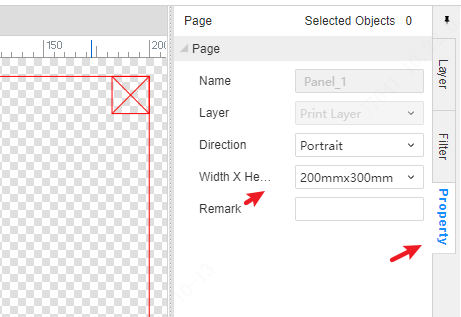New Panel
EasyEDA Pro supports a simple and easy-to-use panel design. It does not need to convert the format to process files, and does not need to communicate. It can be produced directly after drawing a picture, which saves the tedious communication process in the middle and avoids the problems caused by the conversion of formats and versions. , what you draw is what you get!
New operation
Notes for new creation: Panels cannot be newly created separately, and a new project needs to be created before creating panel design drawings.
- First create a new project in the editing area and fill in the project name to manage the panel file
- Top Menu - New - Project
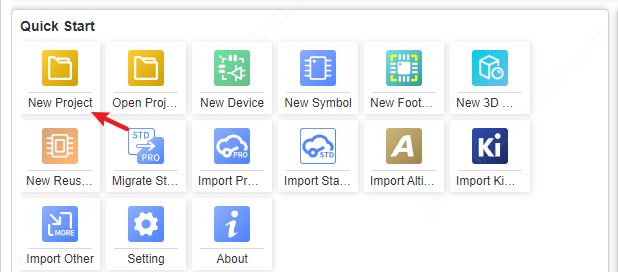
- After the new project is completed, create a new panel
- Top Menu - New - Panel
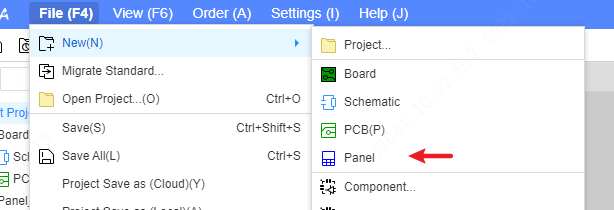
Design drawing description
Positioning point: There is a square frame in the four corners (points 1, 2, 3, and 4) of the red wire frame on the design drawing, which is the positioning point of the sheet, which is used for positioning during production, cannot be modified by default.
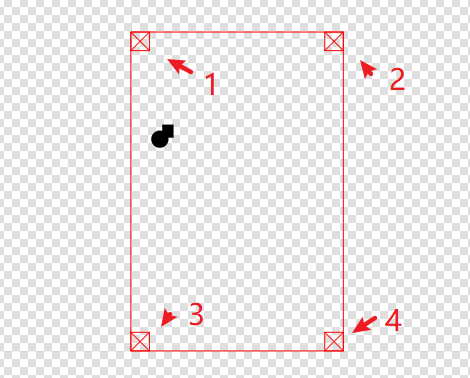
Sheet frame: The red rectangular frame in the design is the size of the panel printing material of LCSC Mall. The default size is: 200x300mm