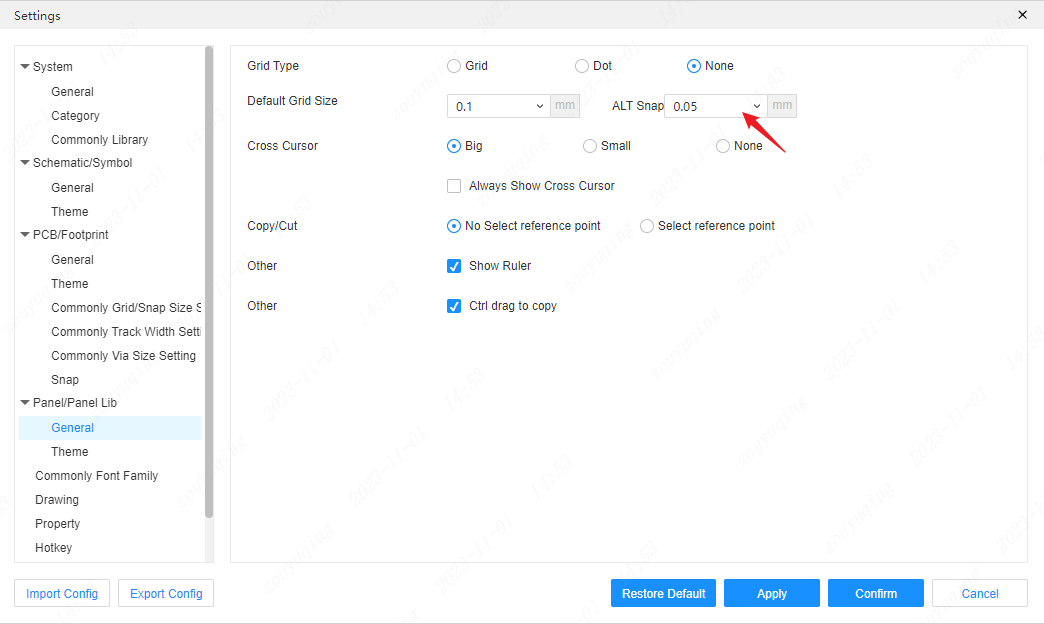Snap
Snap
When drawing primitives, it supports the display of small adsorption cross marks and red alignment guide lines. When moving primitives, the cursor or the adsorption point of primitives can be adsorbed at the positions where the adsorption marks appear.
The adsorption is enabled by default, and it is not supported to turn off the adsorption.
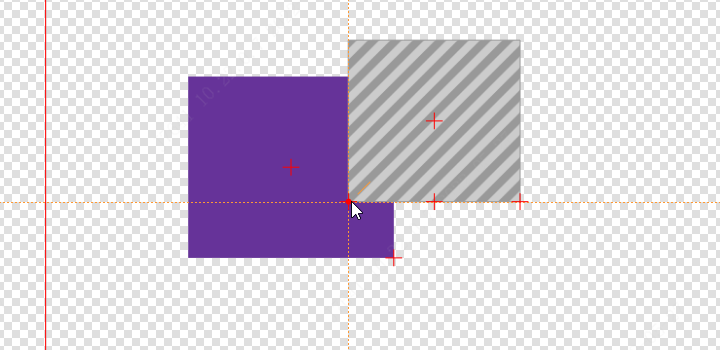
The grid adsorption distance can modify the grid size with the top toolbar.
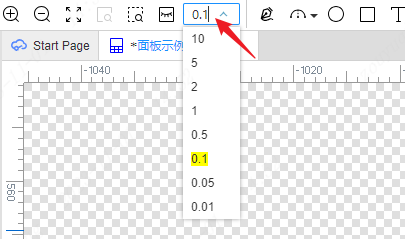
Setting - Panel/Panel Library - General , ALT grid size can also adjust the default grid size.