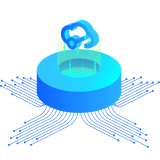Jumping…
- 常见问题
-
文档教程
- 介绍
- 工程
-
原理图设计
设置 - 原理图设置 文件 - 创建原理图/图页 顶部面板 - 工具栏 底部面板 - 元件库 底部面板 - 工程库 左侧面板 - 图页 左侧面板 - 常用库 左侧面板 - 对象 左侧面板 - 元件 左侧面板 - 网络 右侧面板 - 属性 右侧面板 - 过滤 右侧面板 - 状态 文件 - 打印 文件 - 关闭全部 文件 - 最近工程 编辑 - 撤销/重做 编辑 - 复制/粘贴 编辑 - 剪切 编辑 - 删除 编辑 - 选择对象 编辑 - 阵列对象 编辑 - 查找替换 编辑 - 查找相似对象 视图 - 视图缩放 视图 - 高亮网络 视图 - 视图布局 视图 - 特殊符号 放置 - 器件 放置 - 导线 放置 - 总线 放置 - 网络标签 放置 - 短接符 放置 - 网络标识 放置 - 网络端口 放置 - 非连接标识 放置 - 复用模块/层次图 放置 - 折线 放置 - 圆弧 放置 - 贝塞尔曲线 放置 - 圆形 放置 - 椭形 放置 - 矩形 放置 - 文本 放置 - 图片 放置 - 表格 设计 - 更新/转换原理图到PCB 设计 - 设计规则 设计 - 分配位号 设计 - 交叉选择 设计 - 布局传递 设计 - 更新工程库 设计 - 设置工程图纸 布局 - 对齐 布局 - 分布 布局 - 旋转 布局 - 翻转 布局 - 层级 工具 - 日志 工具 - 封装管理器 工具 - 器件管理器 导出 - 导出BOM 导出 - 导出PDF/图片 导出 - 导出网表 导出 - 元件购买 导出 - 导出文件源码
-
PCB设计
设置 - PCB设置 文件 - 创建PCB 文件 - 导入DXF 文件 - 导入网表 顶部面板 - 工具栏 底部面板 - 元件库 底部面板 - 工程库 左侧面板 - 图页 左侧面板 - 常用库 左侧面板 - 对象 左侧面板 - 元件 左侧面板 - 网络 右侧面板 - 图层 右侧面板 - 过滤 右侧面板 - 属性 右侧面板 - 状态 编辑 - 移动 编辑 - 吸附 编辑 - 选择对象 编辑 - 阵列对象 编辑 - 布尔运算 编辑 - 查找 编辑 - 锁定/解锁 视图 - 2D预览 视图 - 3D预览 视图 - 3D外壳预览 视图 - 视图缩放 视图 - 切换亮度 视图 - 翻转板子 视图 - 单位切换 视图 - 网格尺寸 视图 - 网格类型 视图 - 飞线 视图 - 高亮 视图 - 窗口 放置 - 器件 放置 - 过孔 放置 - 盲埋孔 放置 - 缝合孔 放置 - 焊盘 放置 - 异形焊盘 放置 - 边框/板框 放置 - 禁止区域 放置 - 挖槽区域 放置 - 填充区域 放置 - 铺铜区域 放置 - 约束区域 放置 - 线条 放置 - 测试点 放置 - FPC补强板 放置 - 文本 放置 - 图片 放置 - 尺寸 放置 - 堆叠表 放置 - 钻孔表 放置 - 画布原点 放置 - 3D外壳-边框 放置 - 3D外壳-螺丝柱 放置 - 3D外壳-侧面基准线 放置 - 3D外壳-侧面挖槽区域 放置 - 3D外壳-顶面/底面挖槽区域 放置 - 3D外壳-侧面实体 放置 - 3D外壳-顶面/底面实体 设计 - 从原理图导入变更 设计 - 更新PCB到原理图 设计 - 从复用模板更新布局布线 设计 - 设计规则 设计 - 检查DRC 设计 - 检查DRC(自定义) 设计 - 分配位号 设计 - 交叉选中 设计 - 网络类管理器 设计 - 差分对管理器 设计 - 等长网络组管理器 设计 - 焊盘对组管理器 设计 - 更新工程库 布线 - 单路布线 布线 - 拉伸导线 布线 - 差分对布线 布线 - 等长调节 布线 - 差分对等长调节 布线 - 自动布线 布线 - 扇出布线 布线 - 布线模式 布线 - 布线角度 布线 - 布线宽度 布线 - 移除回路 布线 - 清除布线 布局 - 自动布局 布局 - 组合 布局 - 属性位置 布局 - 互换位置 布局 - 翻面 布局 - 偏移 布局 - 对齐 布局 - 分布 布局 - 旋转 工具 - 量测距离 工具 - 命令 工具 - 泪滴 工具 - 拼板 工具 - 移除未使用焊盘 工具 - 连接焊盘 工具 - 铺铜管理器 工具 - 器件管理器 工具 - 图层管理器 工具 - 3D模型管理器 工具 - 嘉立创SMT选型工具 工具 - 焊接辅助工具 导出 - 导出BOM 导出 - 导出PCB制板文件Gerber 导出 - 导出坐标文件 导出 - 导出3D文件 导出 - 导出3D外壳文件 导出 - 导出测试点报告 导出 - 导出PDF/图片 导出 - 导出DXF 导出 - 导出ODB++ 导出 - 导出Altium Designer 导出 - 自动布线DSN 导出 - PCB信息 下单 - 元件下单 下单 - PCB下单 其他 - 文件源码 其他 - 绘制无原理图PCB 其他 - 绘制彩色丝印
-
面板设计
设置 - 面板设置 文件 - 新建面板 文件 - 新建面板库 左侧面板 - 对象 左侧面板 - 常用库 右侧面板 - 属性 右侧面板 - 过滤 右侧面板 - 图层 底部面板 - 面板库 编辑 - 重复 编辑 - 选择对象 编辑 - 吸附 编辑 - 布尔运算 编辑 - 转换 编辑 - 画布 视图 - 2D预览 视图 - 3D预览 放置 - 面板库 放置 - 钢笔工具 放置 - 圆弧 放置 - 圆形 放置 - 矩形 放置 - 文本 放置 - 形状 放置 - SVG 放置 - 图片 放置 - 画布原点 放置 - 智能尺寸 放置 - 辅助 放置 - 尺寸 布局 - 组合 布局 - 对齐 导出 - 导出制造文件 导出 - 导出SVG 下单 - 面板下单
- 导入导出
- 器件库
- 符号库
- 封装库
- 复用模块
- 3D模型库