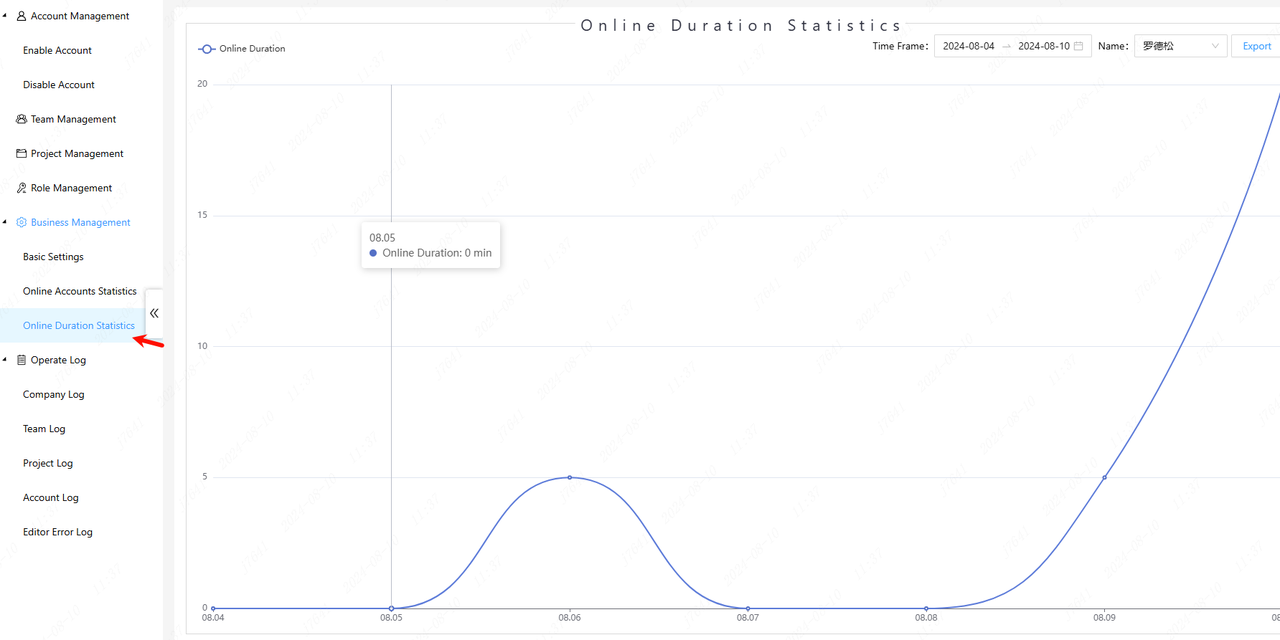V2.2.x Update Notes
Public
- Support for common primitive operation APIs (beta version).
- Entrance: Top menu - Settings - Expansion (the entrance will be adjusted later)
- API documentation (beta version): https://prodocs.lceda.cn/cn/api/guide
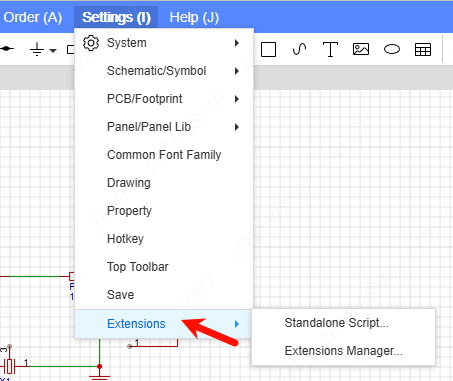
- Support document window segmentation distribution, right-click on the top tab bar to split the window
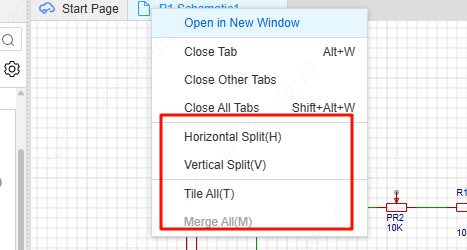
- List paging rules are recorded to personal preferences, reducing the number of operations for users to set paging rules.
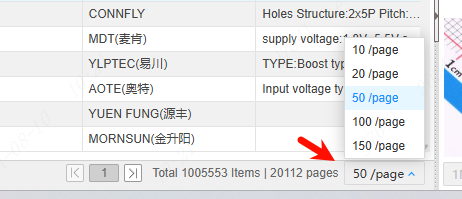
- Project tree folder added sorted by name
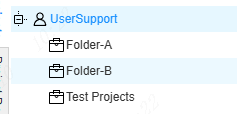
- Support for categorized export and import of libraries
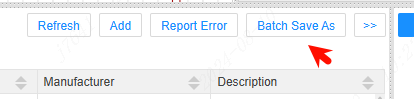
- Unified import project document process, import the current project and import as a new project is selected by the user
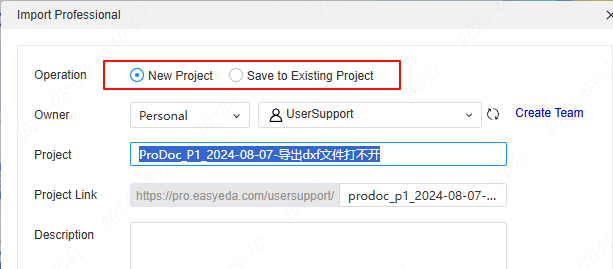
- Optimize the process of opening the latest project after the current project has been opened, and add a pop-up window to facilitate users to choose the way to open the project.
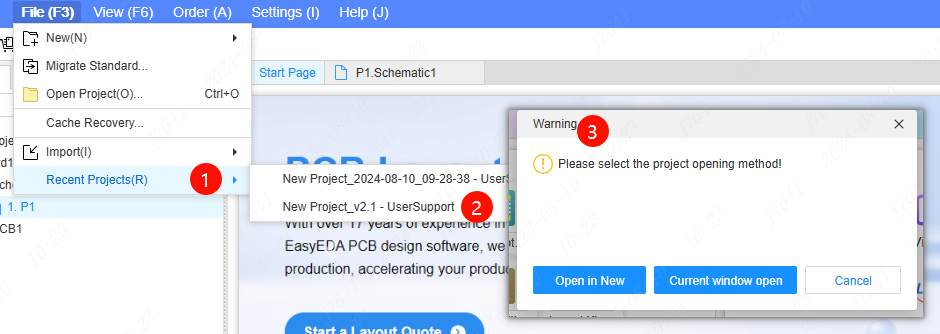
- After optimizing and clicking on Manage categories, open the Settings Category pop-up window to automatically switch to the corresponding TAB of the library type, which is convenient for users to manage categories.
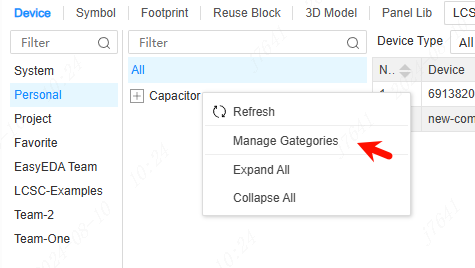
- Double-click to close tab function is added to the top tab row; when too many documents are open, a drop-down list is supported to display all tabs
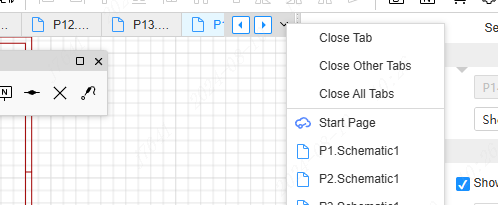
- Support IPC/DAC-2552 property settings, in the top menu - Tools - IPC/DAC-2552 Properties
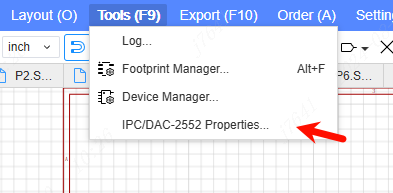
- Support exporting PADS 9.5 file format
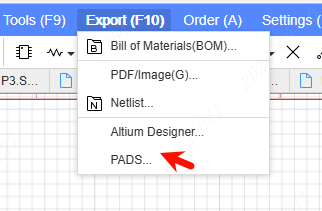
- Support adding font names for operating systems (supported by Google Chrome, allowing font lists to be read in the address bar when adding).
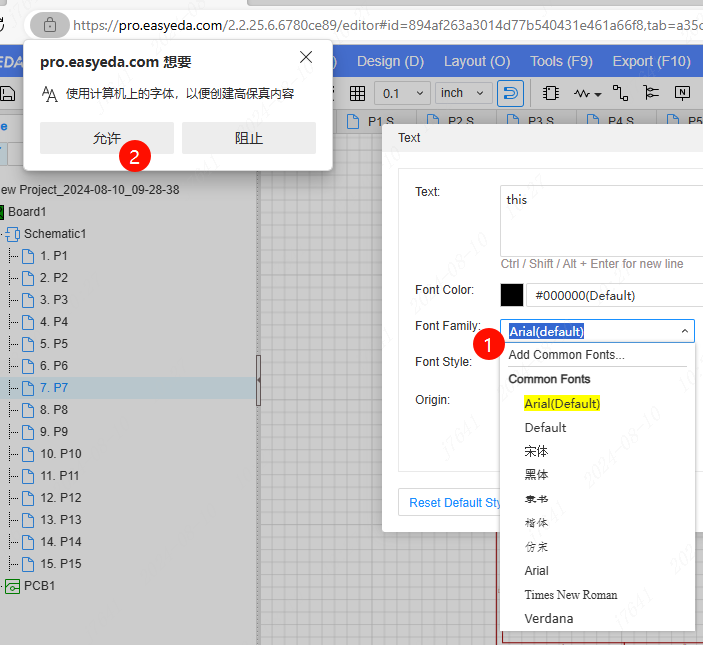
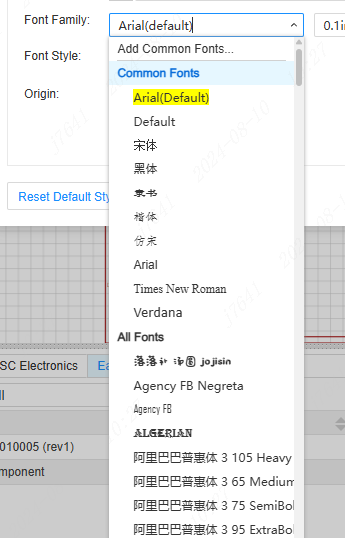
- Fix some issues with format conversion
Schematic
- A new and powerful specification extraction wizard that supports quick extraction of SOP, QFN, table, and BGA symbols from PDF. Entry: Symbol Library - Top Menu - Tools - Datasheet Extraction Wizard
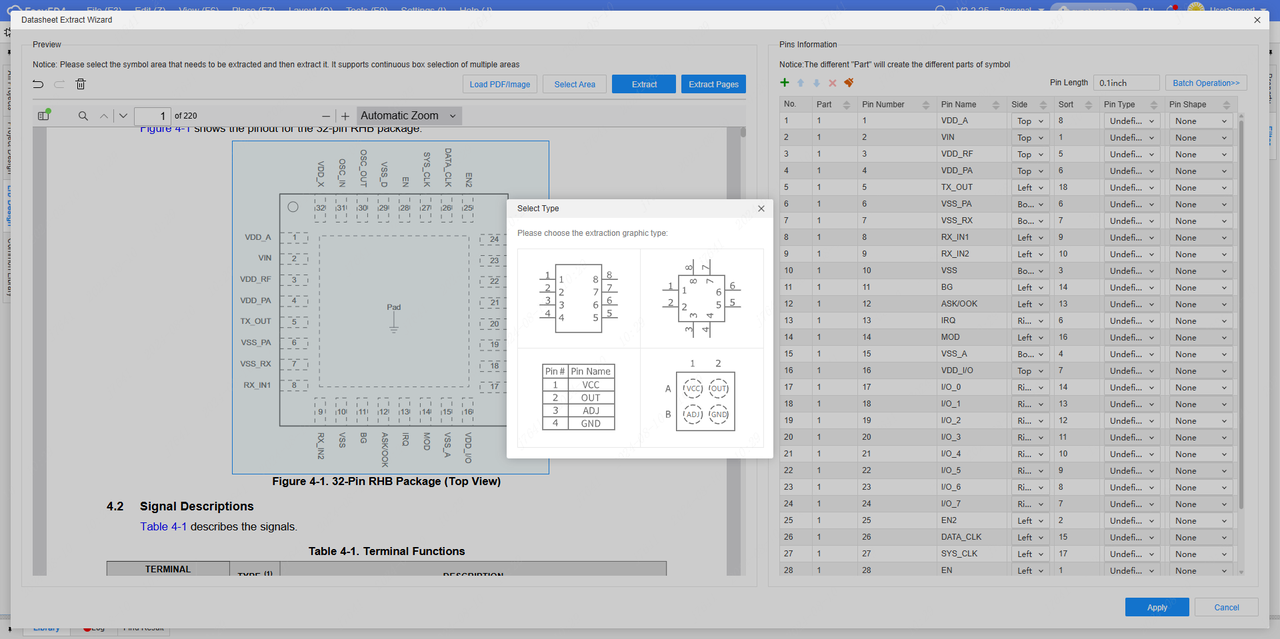
- Support automatic pin layout. Convenient and quick pin grouping for signal pins, ground pins, and power pins, supporting grouping for SOP and QFN type graphics. Entry: Symbol Library - Top Menu - Layout - Auto Pin Placement
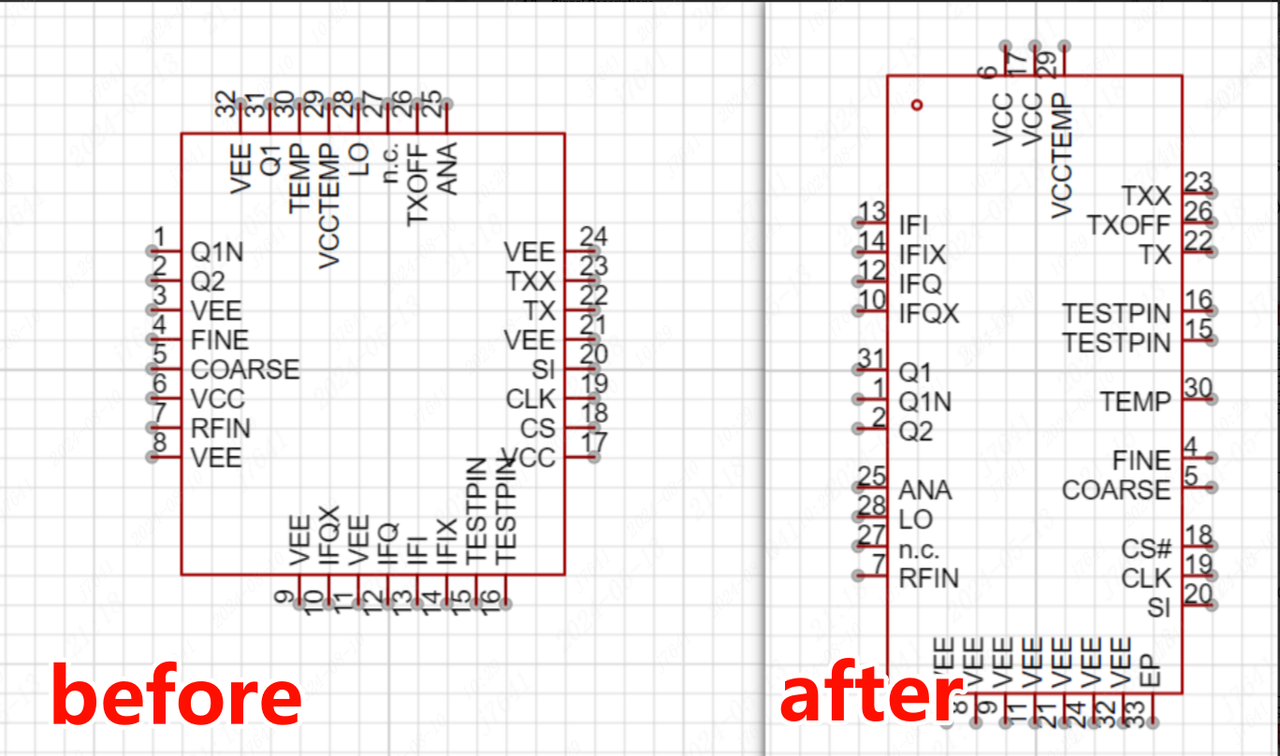
- Add the function of displaying related positions to facilitate finding the position of the drawing where the related elements are located.
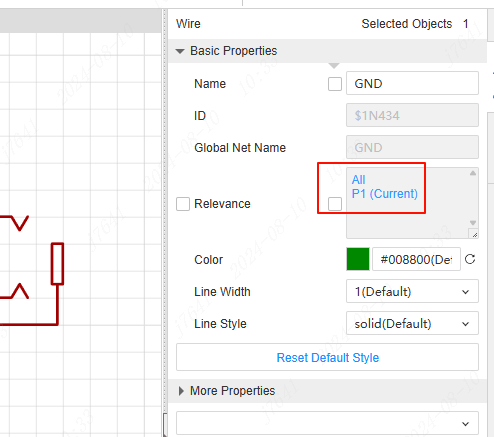
- Add boundary and detail table functions to drawings
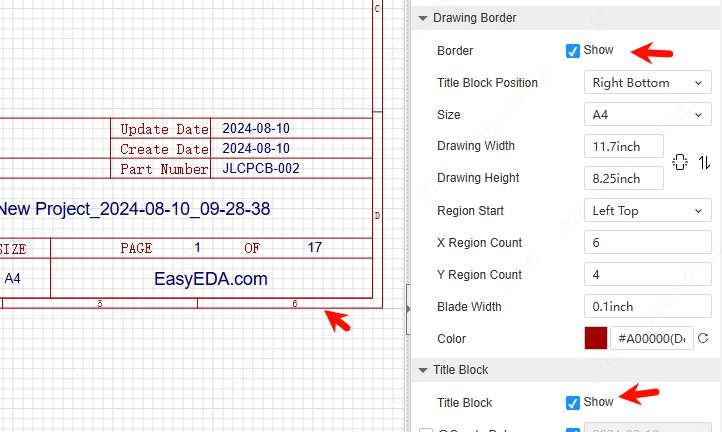
- Pin attribute position optimization, the pin number of the component is always above the pin after rotation, increasing the readability of the component pin.
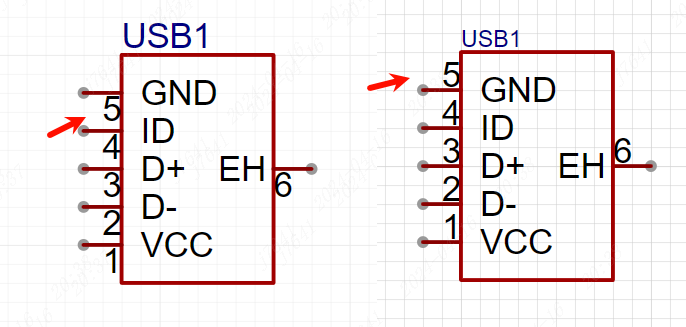
- Support to reuse module batch export
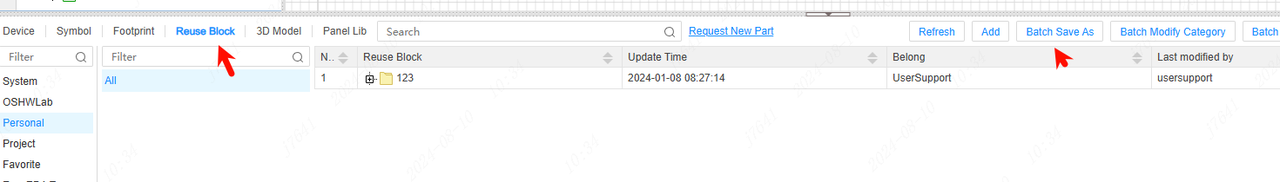
- Optimize the pin placement TAB key pop-up function, support setting more pin properties
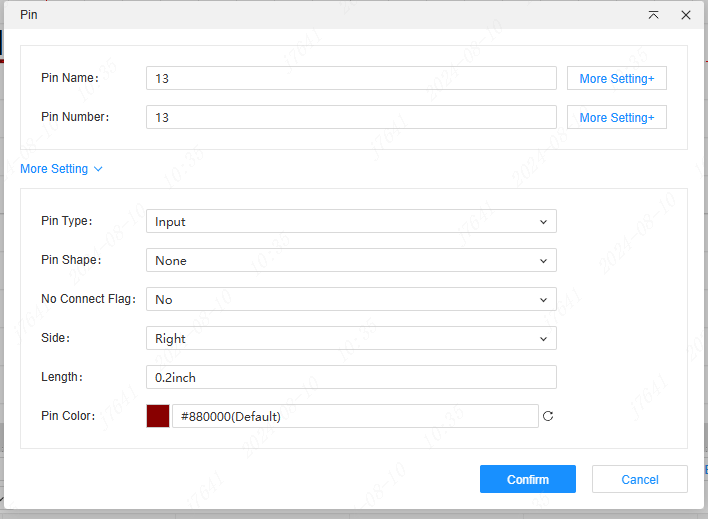
- Optimize repetitive action spacing problem
- Add a search entry for modules to reuse in the device pop-up window to facilitate the placement of module libraries
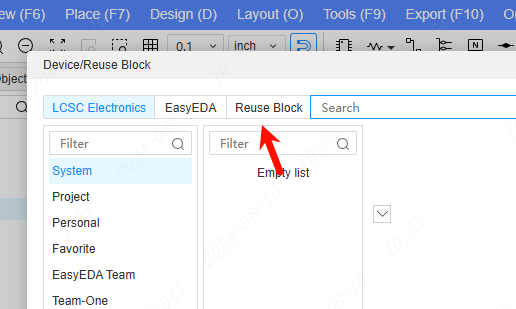
- The primitive object of the schematic theme supports the fill style of the shape
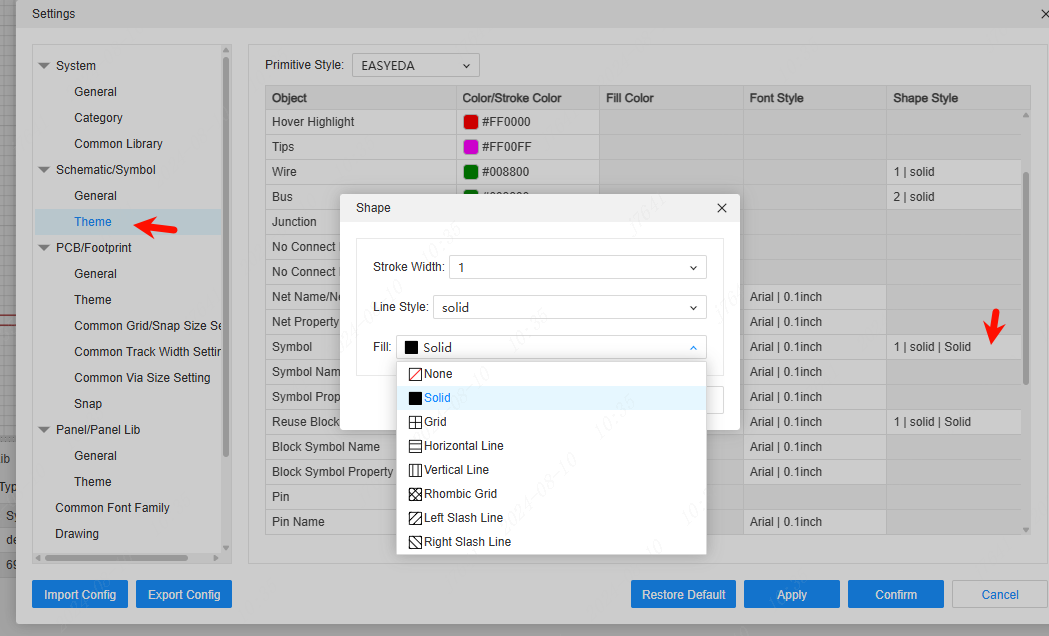
- Optimize drawing opening speed
- Optimize export PDF speed
- Support image and rectangle scaling by holding down Shift and dragging.
- Distinguish the internal and external colors of the frame to facilitate the identification of the drawing range
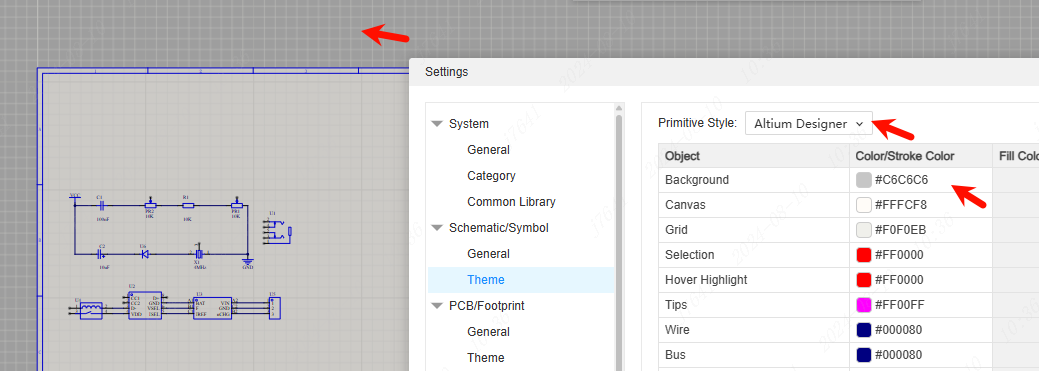
- The left component TAB of the component symbol is moved to the bottom of the canvas, making it easy for users to switch, create, and delete component parts
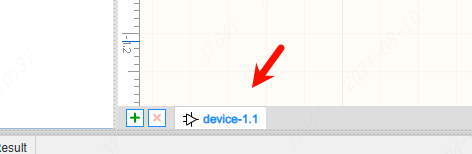
- Optimize the selection rule of unfilled shapes, unfilled areas no longer respond to shape selection
- Design rules increase the check of global network short circuit to prevent global network error short circuit
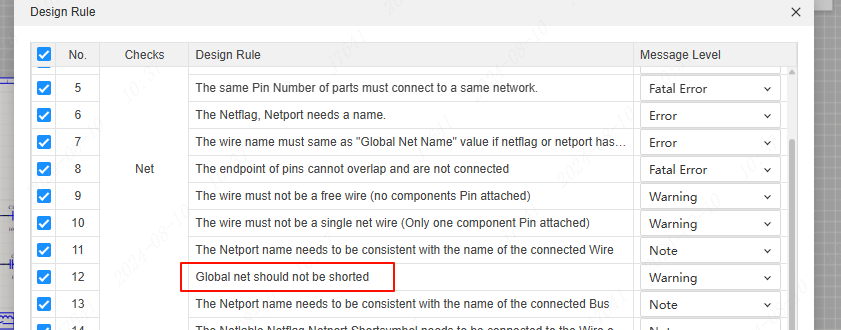
- Optimize common library display rules to improve space utilization
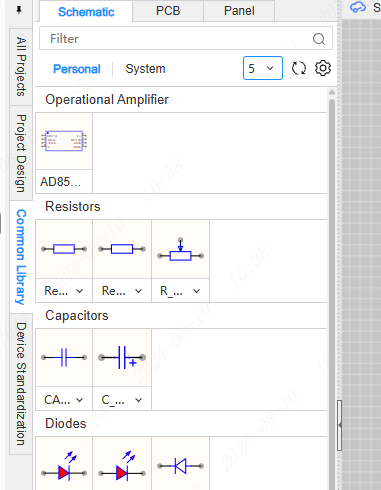
- Canvas supports non-adsorption
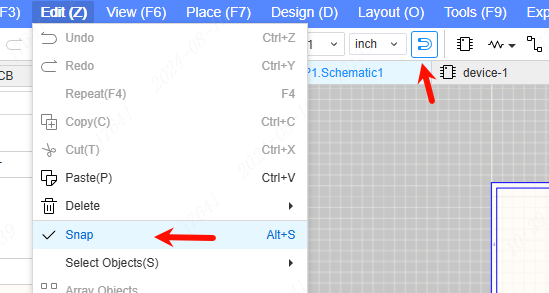
- Supplementary pin type
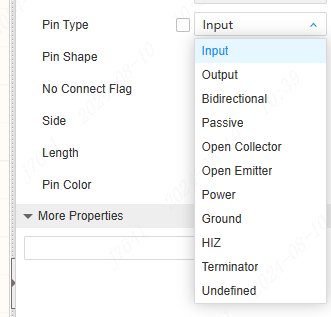
- Support for more pin shapes
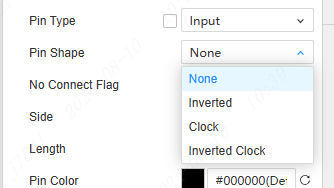
- Optimize the rules for automatically designator to multi-parts components
- Optimize and modify the pin length and extension method of the pin
- Export PADS netlist and Allegro netlist support setting export other properties
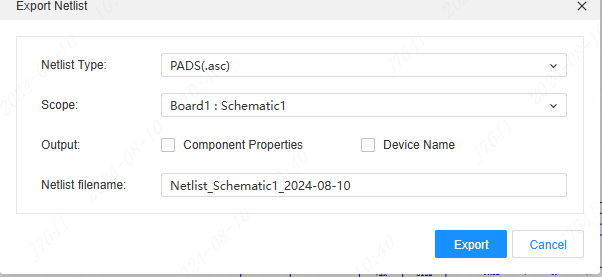
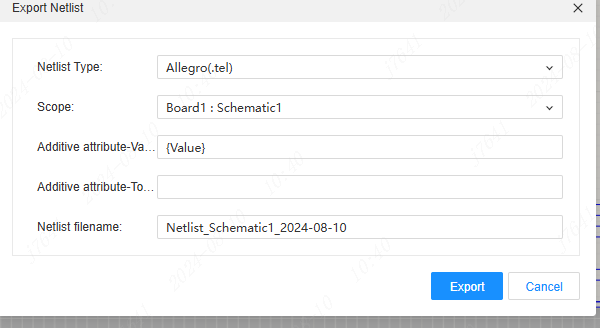
- Add filter menu to canvas right-click menu
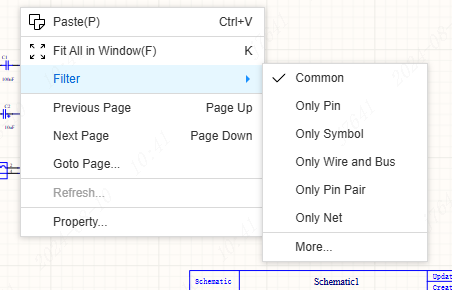
- Table function optimization, right-click menu update, support rotation, flip, support adding and deleting multiple rows, support introducing attribute expressions, etc
PCB
- New GPU display engine, remove the old WebGL engine, use WebGPU to provide stronger performance, smooth support 100,000 pad pan and zoom, need to use the latest version of Google or Edge browser, Firefox browser does not support WebGPU
- Support CPU display engine, automatically switch to CPU display engine when graphics card support is poor
- New high-performance copper laying algorithm, support 300,000 pad 8-layer LED light board 45 seconds to complete (a traditional competitor about 5 minutes)
- Overall performance improvement, memory optimization, 300,000 pad LED light board PCB memory usage reduced to 2.2GB
- New wiring algorithm, reconstructed wiring logic, better wiring performance and support for more wiring features
- The new push-push wiring supports pushing 20 parallel wires at the same time
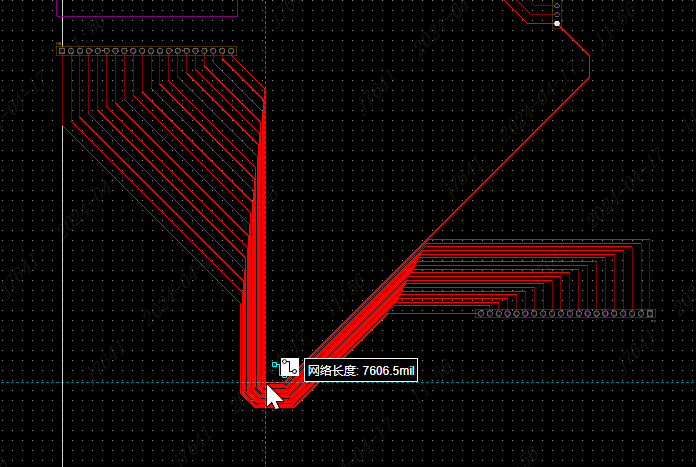
- Support multi-way wiring (bus wiring), can simultaneously lay more than 20 wires, top menu - route - multiple routing
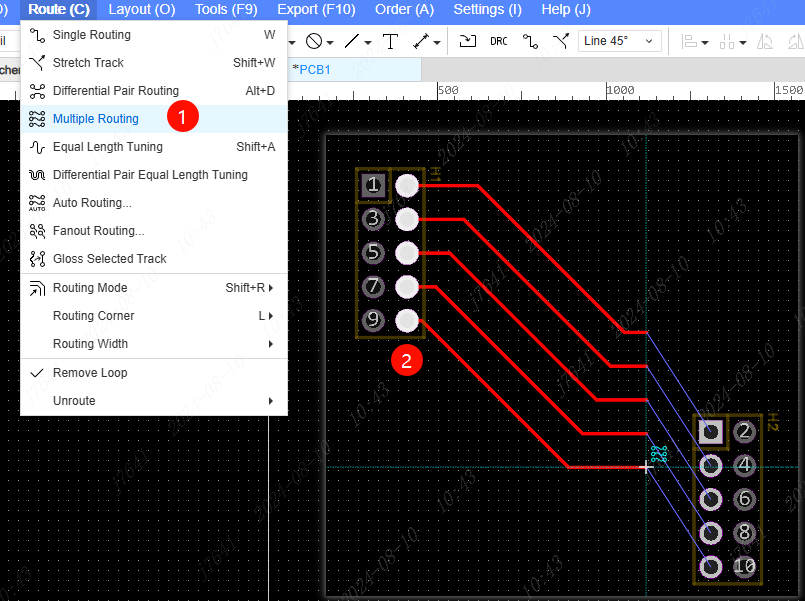
- Push and arc wiring can also be used in multi-channel wiring mode
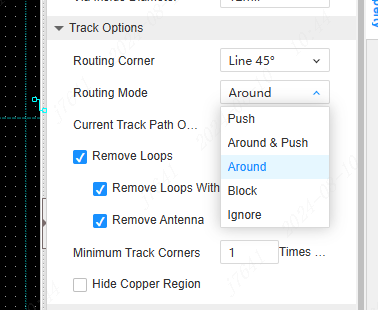
- Support PCB partition design, divide PCB into multiple subdiagrams for collaborative design, in the top menu - Design - Draw Partition/Partition Manager
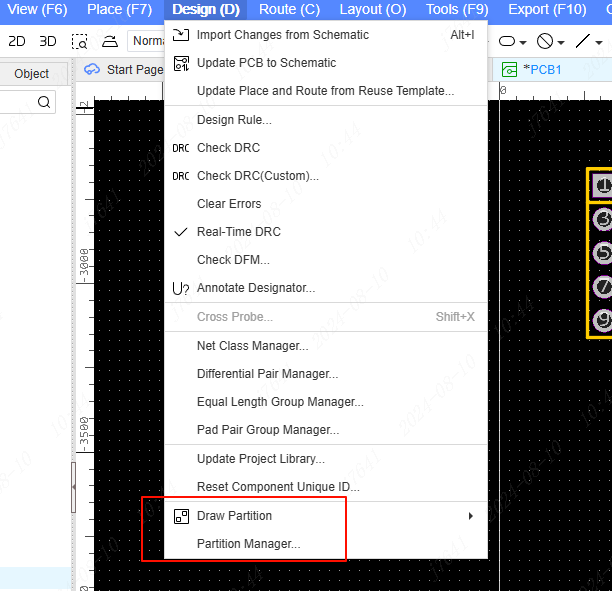
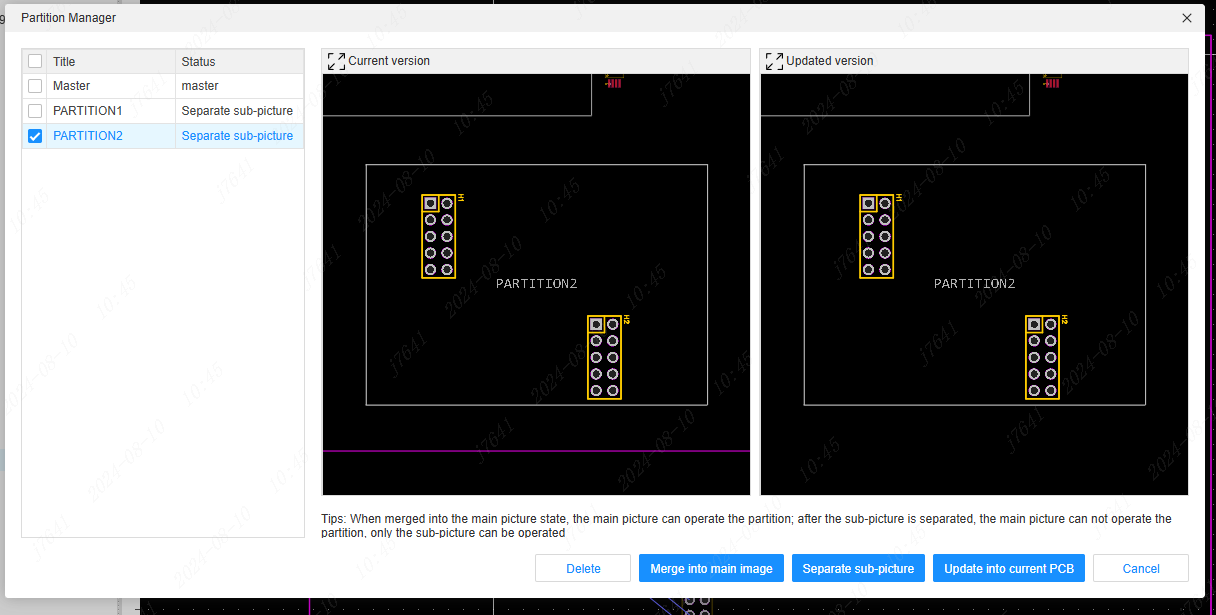
- New auto router, fix some automatic wiring problems, and continue to work on it
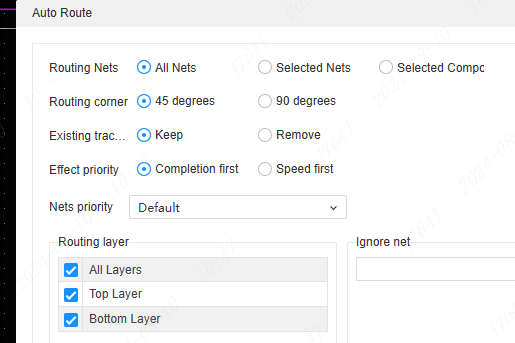
- New teardrop algorithm, faster teardrop addition speed, support more special scenes
- Adjust the display method of copper tiling, after drawing, only the copper tiling fill is displayed, and the copper tiling wireframe is displayed after clicking.
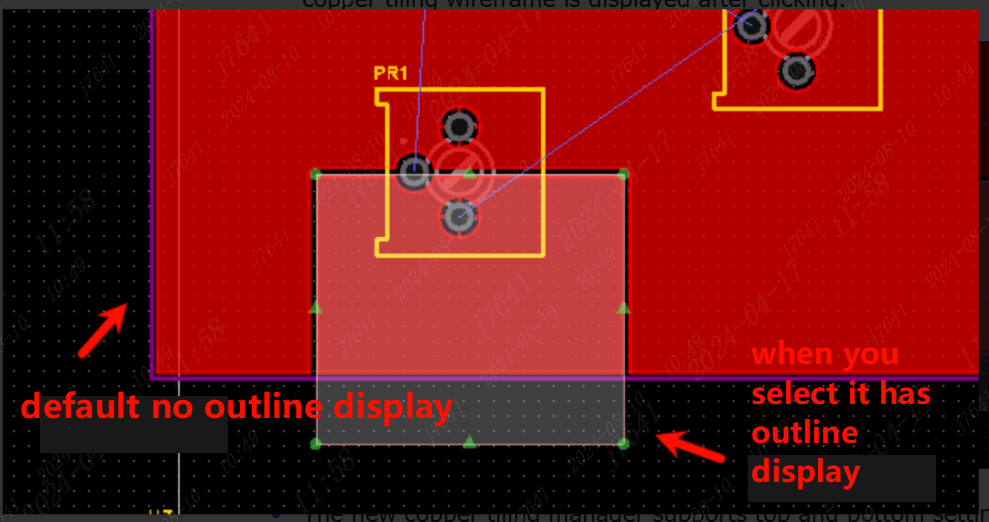
- The new copper tiling manager supports top and bottom setting, canvas synchronization selection, and other functions
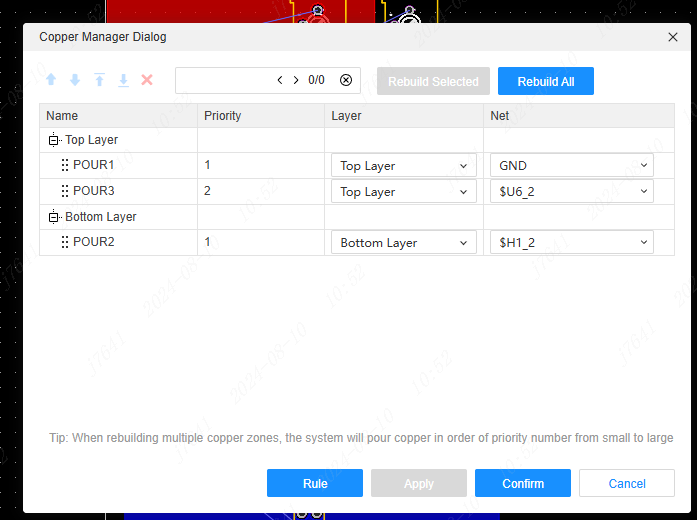
- Support drawing small copper paving within large copper paving, automatically set the priority of internal copper paving, support copper paving right-click menu to adjust the priority
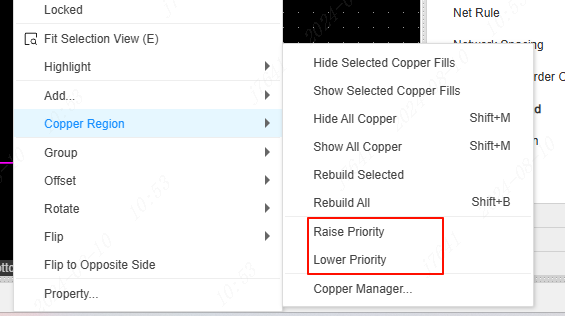
- Export 3D files support screen printing and signal layer lines and vias; support automatic generation of simple models based on height attributes; dialog box prompts appear when the model cannot be loaded
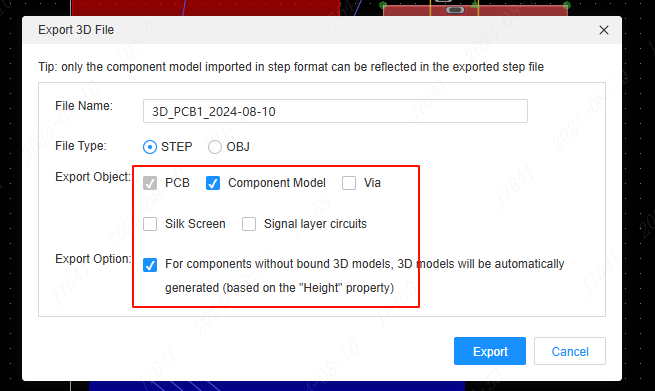
- Pushing supports the path optimization of the pushed wire. The property panel on the right side can be set during wiring, which is divided into none , single section and whole section
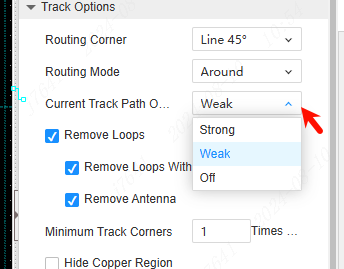
- Design rules to add smd pads, through pads, and drilling spacing rules
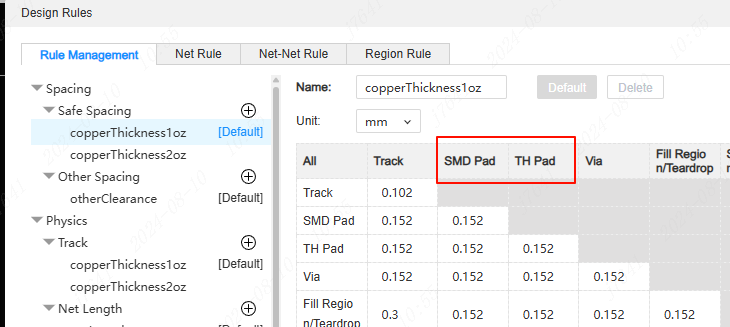
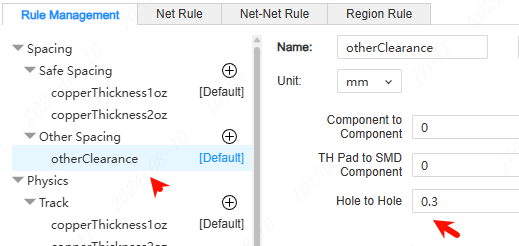
- When wiring, punching supports pushing adjacent wires and vias, and supports optimizing path settings
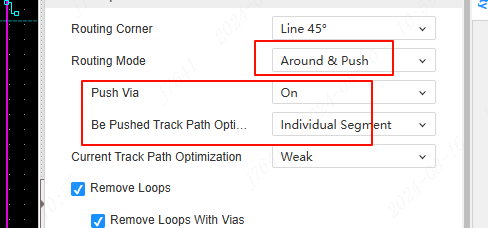
- Added optimize selected wire function, top menu - wiring - optimize selected wire
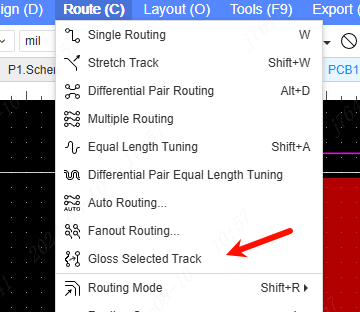
- Support pushing/blocking other wires when placing, pasting, and moving vias. You need to turn on: Settings - PCB/Footprint - Move/Place/Paste Via Follow Wiring Mode
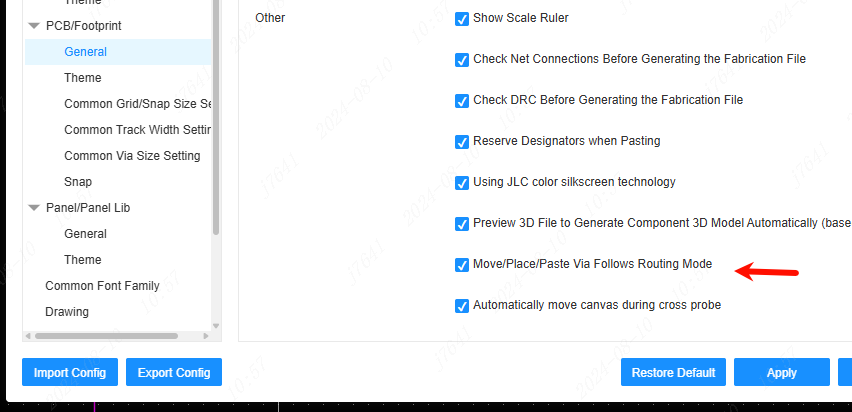
- Support pushing of components and components, setting - PCB/packaging - moving components
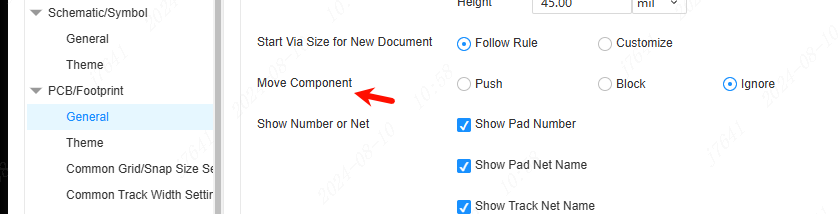
- Several conductors that have already violated DRC can be automatically optimized when dragged in simple scenarios to avoid violating DRC
- Support wiring from a network location to an empty network wire, or wiring from an empty network wire to a network location, and automatically assign an empty wire network at the end
- Select the wire or via with one end suspended, and support manual backspace
- Double-click the left button to punch a hole is supported when wiring.
- Support pushing of arc mode wiring
- A more powerful removal loop, supporting simultaneous removal of vias and antennas (configurable on the right panel), locked wires will not be removed, and a pop-up window will prompt for optional removal (can be reopened in settings).
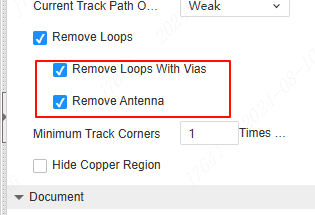
- Multiple selection and parallel wire dragging, support pushing
- Equal length adjustment, supports pushing other wires when the wiring mode is push
- When wiring, add the wiring common settings in the right property panel.
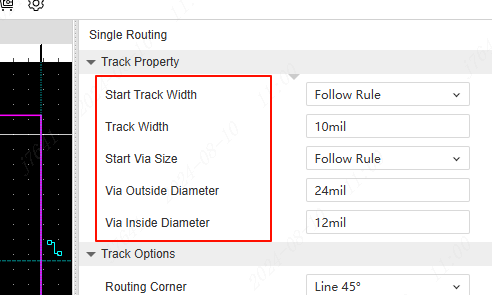
- Support exporting change reports , supports different sorting when updating PCB from schematic
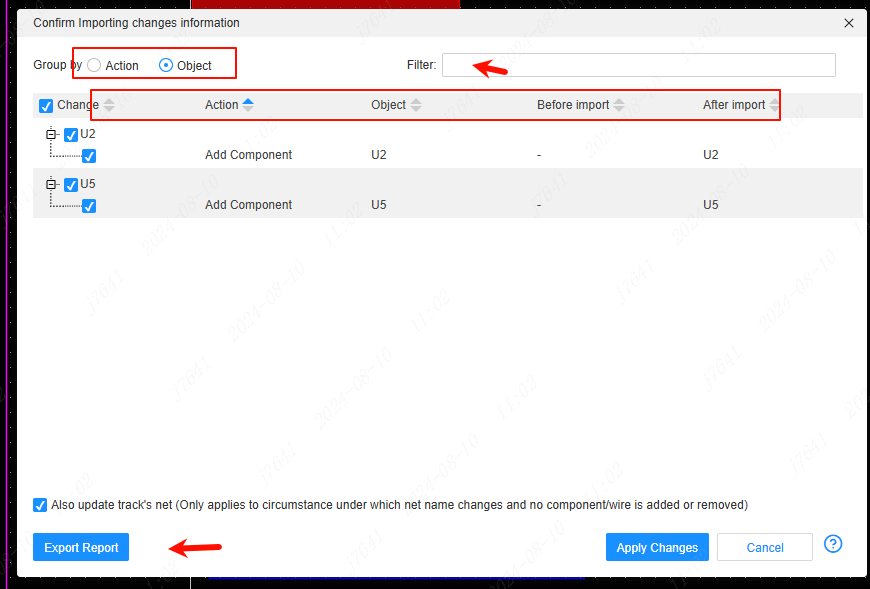
- Footprint supports importing pad coordinate files to place pads in batches
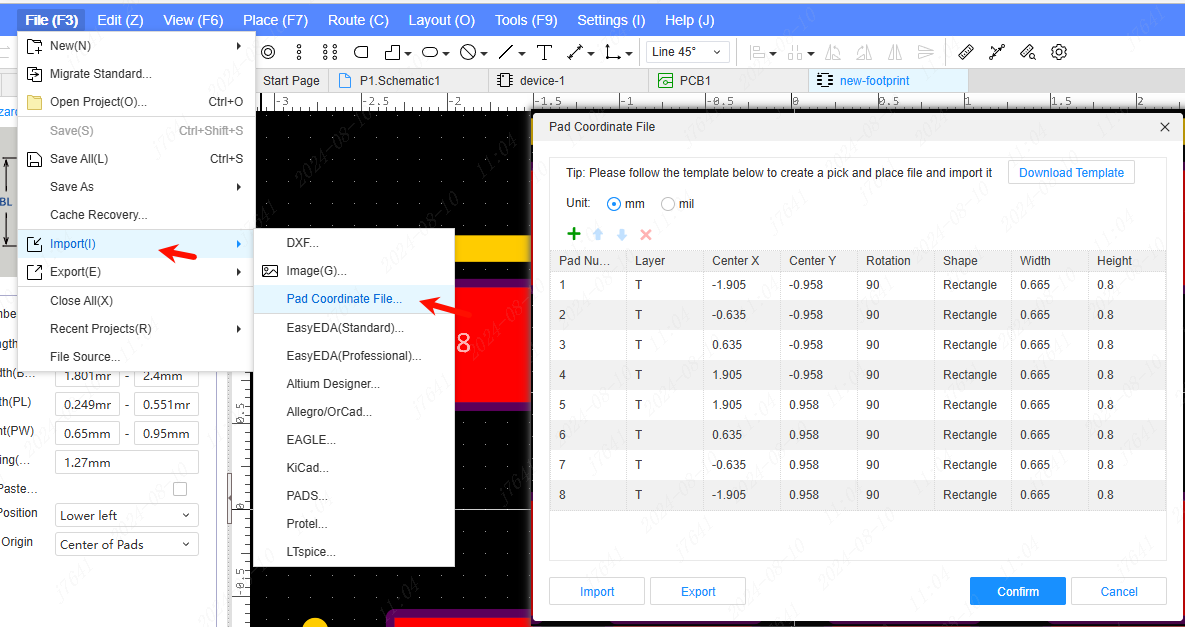
- Support exporting interactive BOM on PCB, in the top menu - Export - Interactive BOM
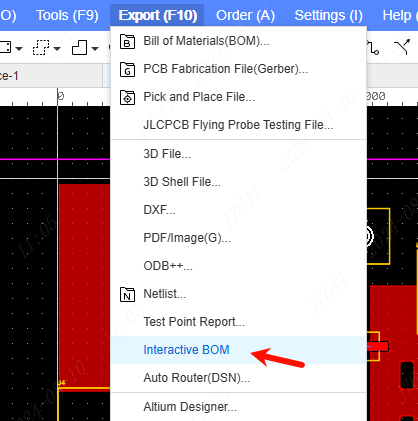
Panel
The panel entrance will be enabled in the next few releases after LCSC front panel order features are ready.
- Support to choose to export PDF files and PNG files with canvas as template or 2D preview as template, in the top menu - Export - PDF/Image (G)...
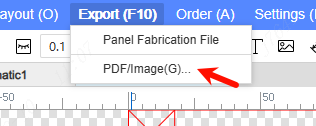
- Support printing the current canvas or current 2D preview content, in the top menu - File - Print...
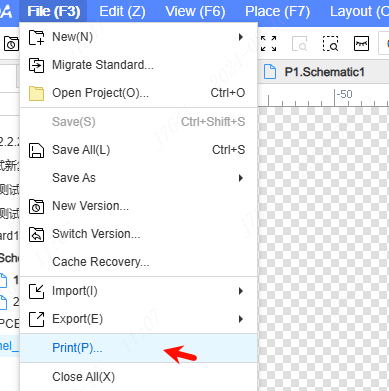
- Support the constraint or annotation of the object's own intelligent size, in the top menu - Place - Smart Demension
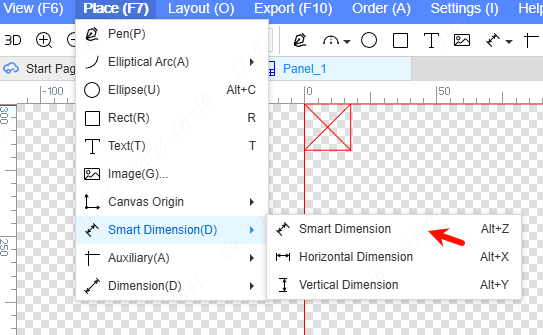
- Optimization of 2D and 3D preview display, hidden glue cutout layer, added glue layer, in the top menu - View - 2D Preview/3D Preview
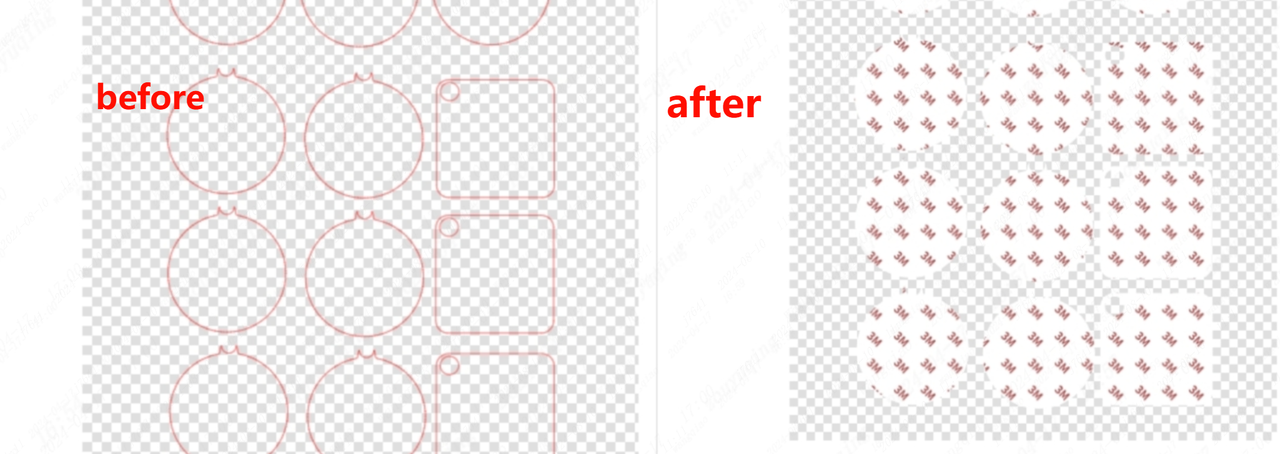
- Support in-situ paste, top menu: edit - Paste in Place, you can quickly paste the content copied from different documents to the original position relative to the original document
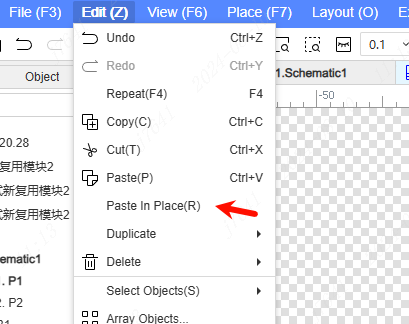
- Canvas right-click menu settings filter configuration is supported.
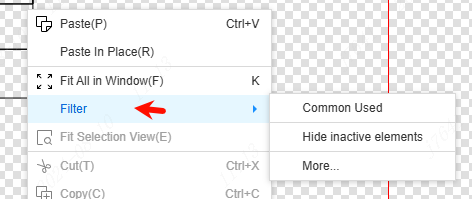
- Support selecting and editing auxiliary objects under the mask (double-click combination/elliptical arc/shape to enter the corresponding mask).
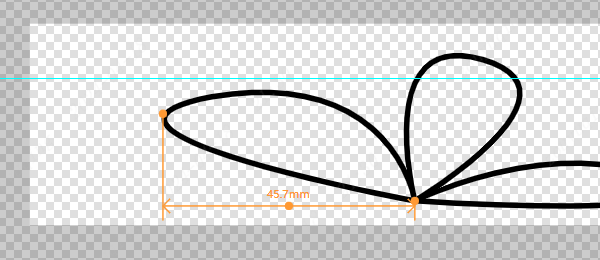
- Support for setting the size of the object's turning surround rectangle (right property panel) and adjusting the property layout in the right property panel
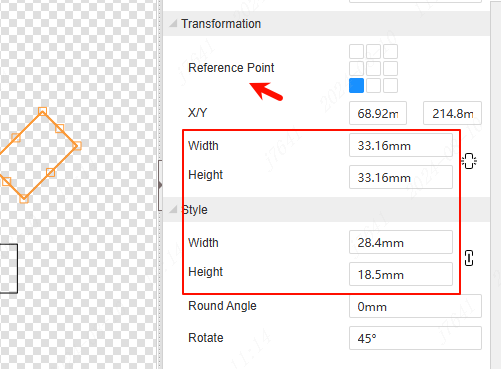
- Support for flipping (via shortcut X/Y) and rotating (via shortcut Space) during element placement.
- Support key Ctrl to drag any control point center to zoom primitive
- Support dragging only selected objects within the selected bounding box
- Support touch selection from right to left, and only add selection when the selection range touches the object.
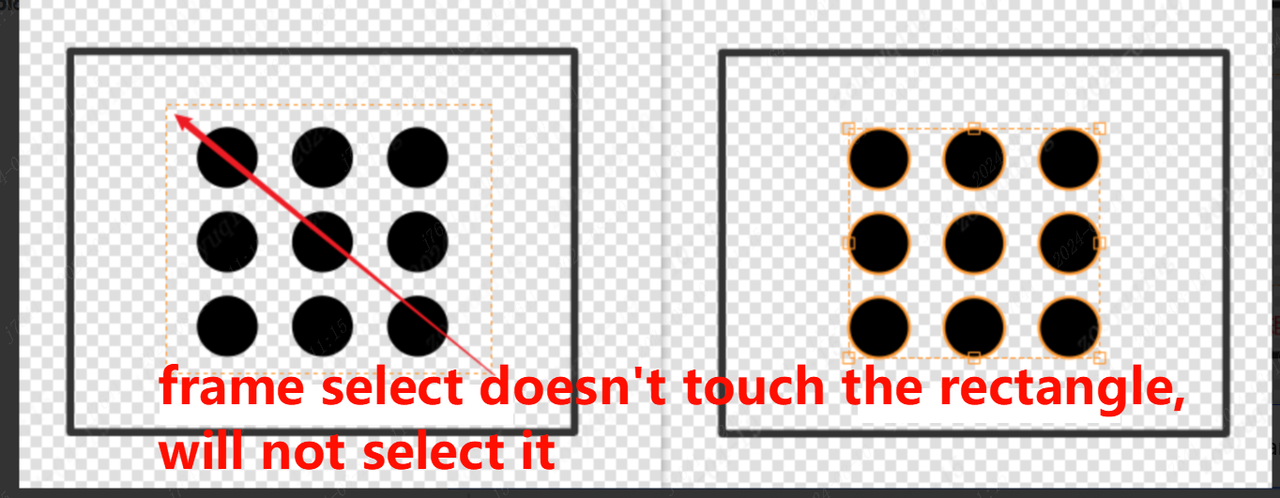
- Support document filtering configuration to be saved separately (right filter panel).
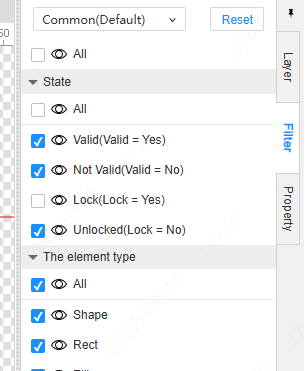
- Support for rotating size objects (triggered by right-click menu or shortcut Space function)
- Support one-click cancel all empty combinations, in the top menu - layout - grounp - ungroup all empty groups
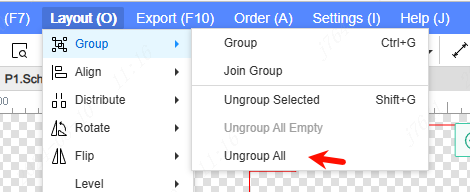
- Support to keep the group attribute when copying or array combination, cancel the default allocation group name rule
- Panel design rule checking is supported, and the results are displayed in the DRC tab of the bottom panel
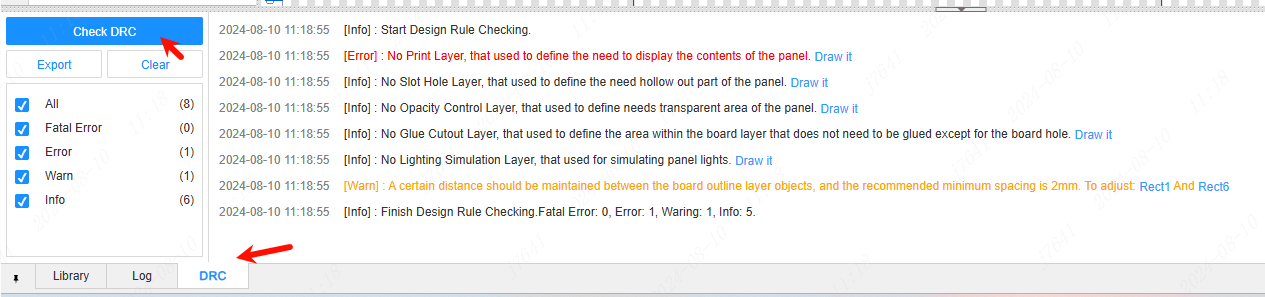
- Support importing text when importing DXF
- Added design rules, the spacing between board and frame layer objects should not be less than 2mm
- Added a design rule to prohibit drawing objects in the rectangular area of the material bounding box
- Added design rules, only objects in the auxiliary drawing layer or frame layer are allowed to be independent of the frame
- Warning pop-up prompts when exporting/placing orders were added.
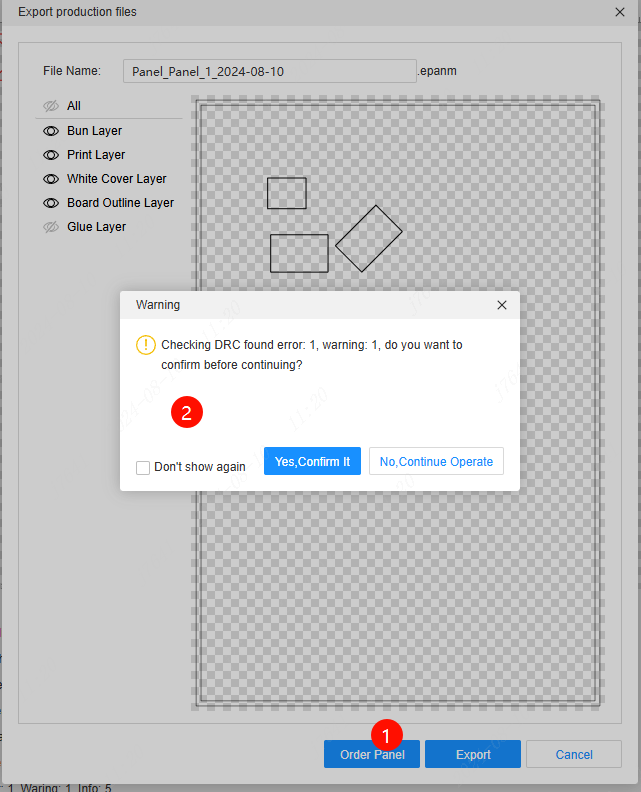
- Optimize the interaction between the left object tree and the right layer/filter panel about hiding display
- In the process of removing equidistant distribution and array primitive elements, the primitive will adsorb lattice points
- Replace the layer non-selectable icon in the right layer panel
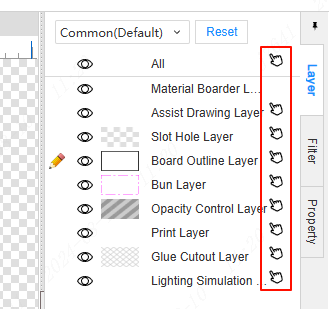
- Smart size style adjustment for numerical text default size
- When the constraint size associated object is locked, support the movement of the unlocked constraint associated object while maintaining the constraint condition
- Optimize the Ctrl and Shift multi-select interaction logic of the left object tree
- Copywriting adjustment of the layer description on the right
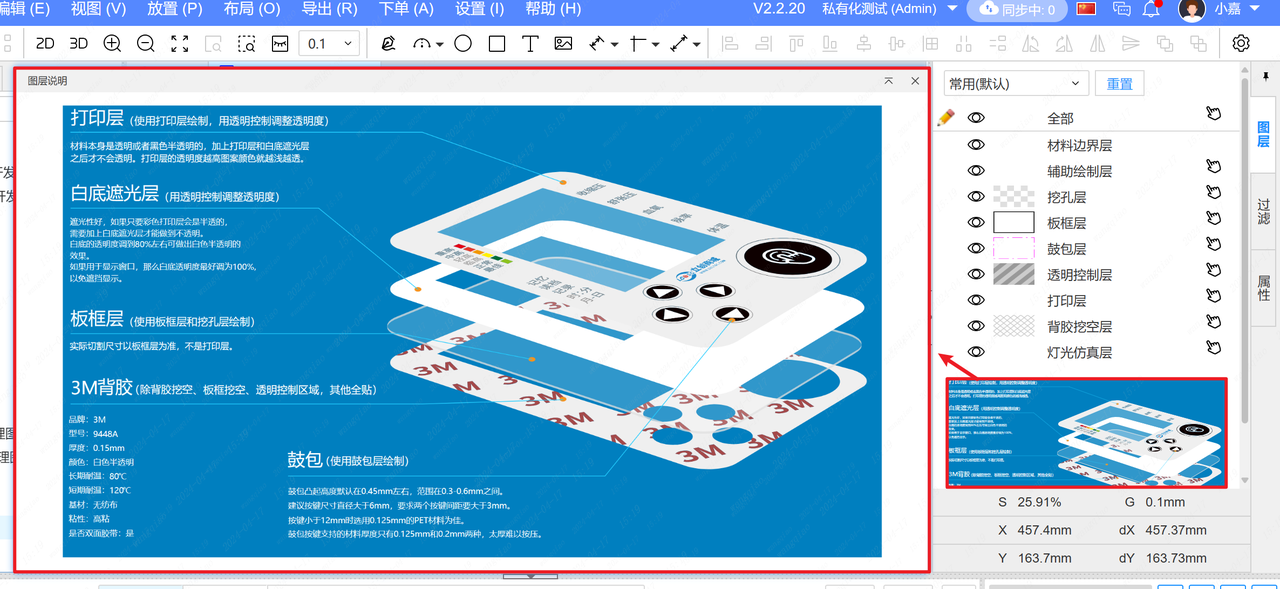
- Optimize the drag interaction between angle size and arc size control points
Private Deployment
The private deployment function does not participate in the public beta and will be provided in the private deployment service.
- Support private deployment, support enterprise internal private cloud and server deployment, users who need it please contact us Customer Manager: https://lceda.cn/on-premises-hosting
- Add read-only mode restriction function to prevent drawings from being edited in read-only mode
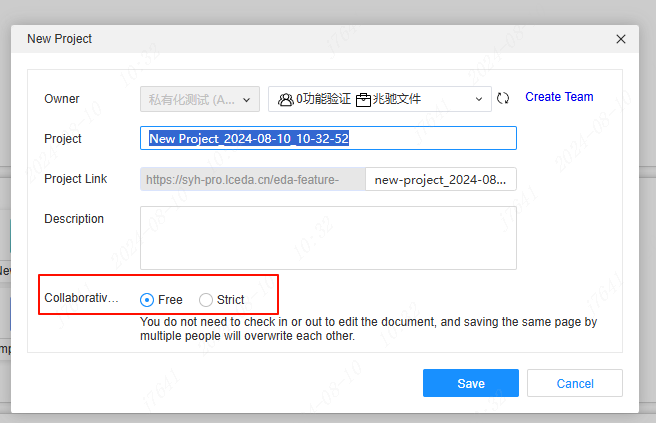
- Support adding annotations to schematic diagrams and PCB canvases. Entry: Top Menu - Design - Add Annotations
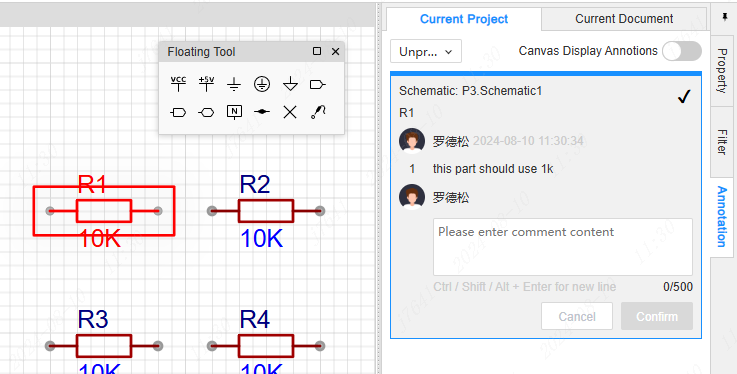
- Support the setting of engineering collaboration mode at the organizational, team, and engineering levels. The strict collaboration mode can effectively prevent the problem of multiple people editing the same page and covering each other, and improve the efficiency of engineering collaboration.
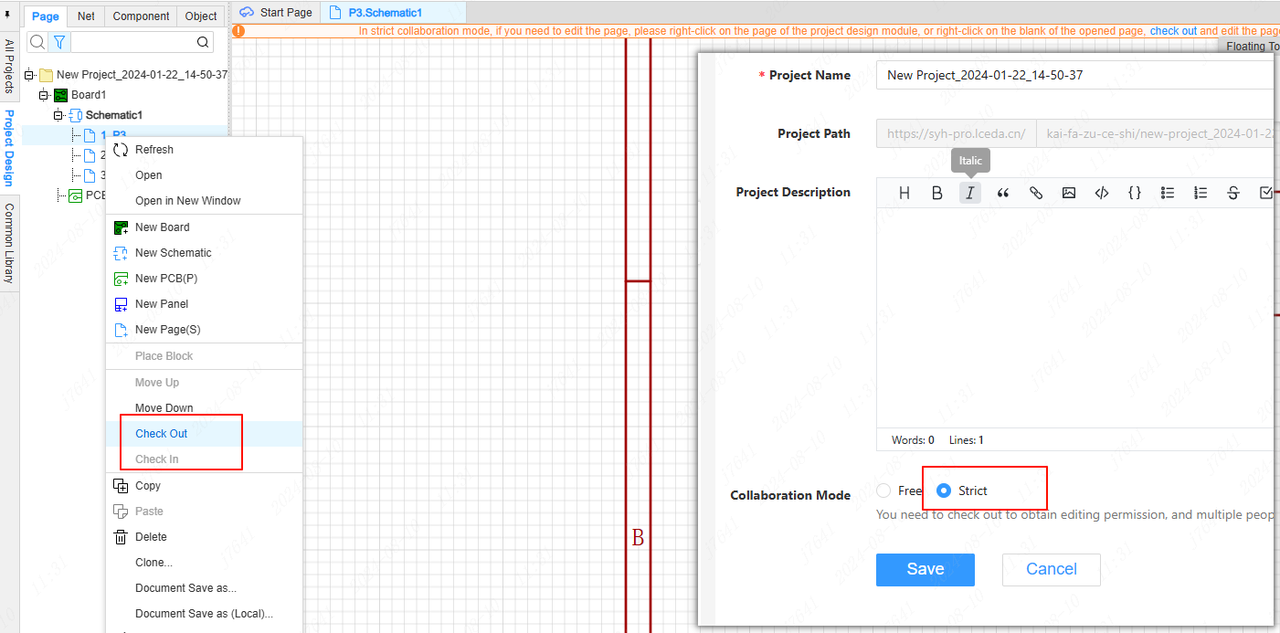
- In the workspace operation log: account login log, team management log, enterprise management log, project/editor operation log, editor error log, and online account statistics
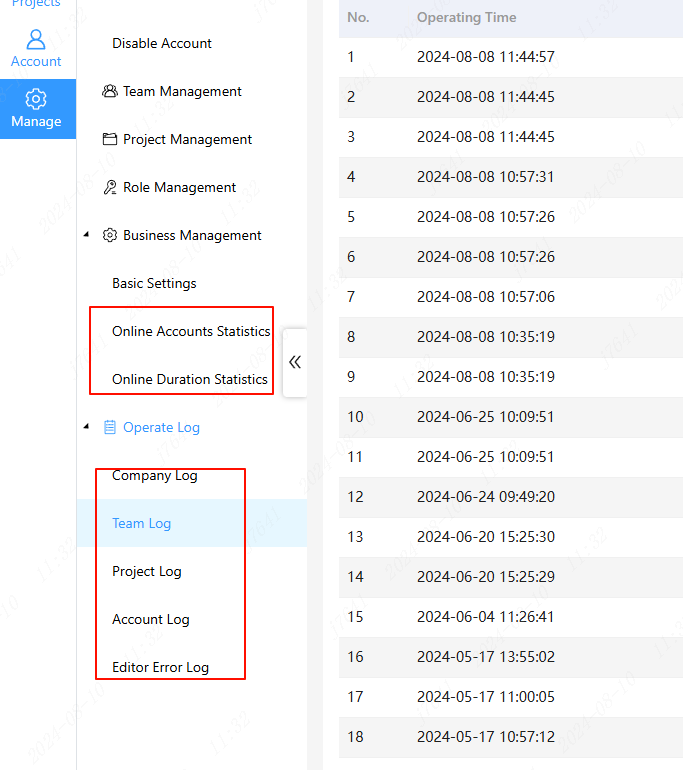
- Workspace supports setting editor interface watermark
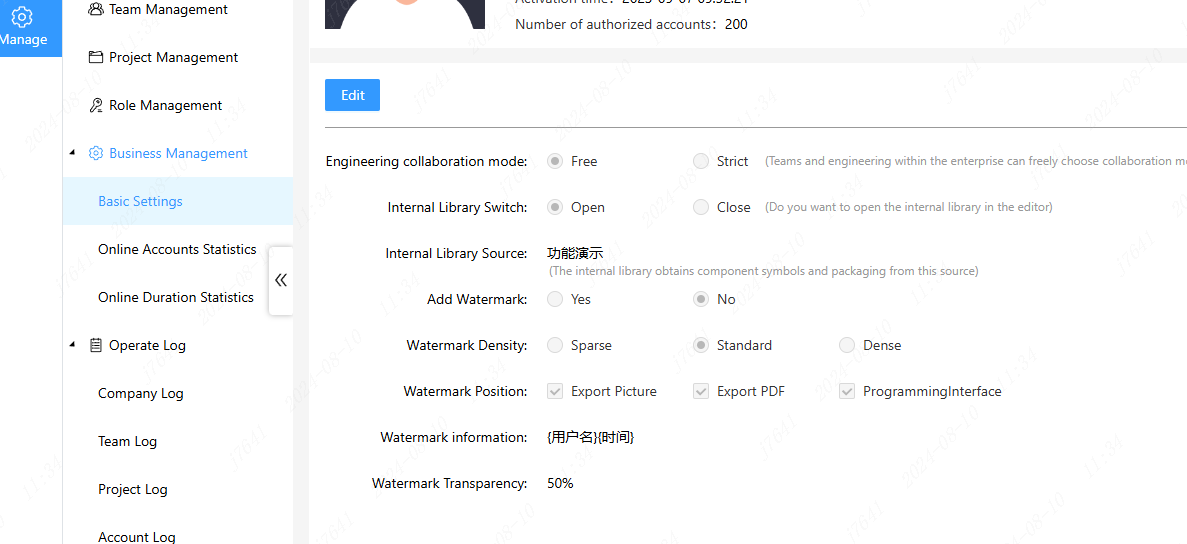
- Support engineering-based online chat tool, next to the top menu - Notifications
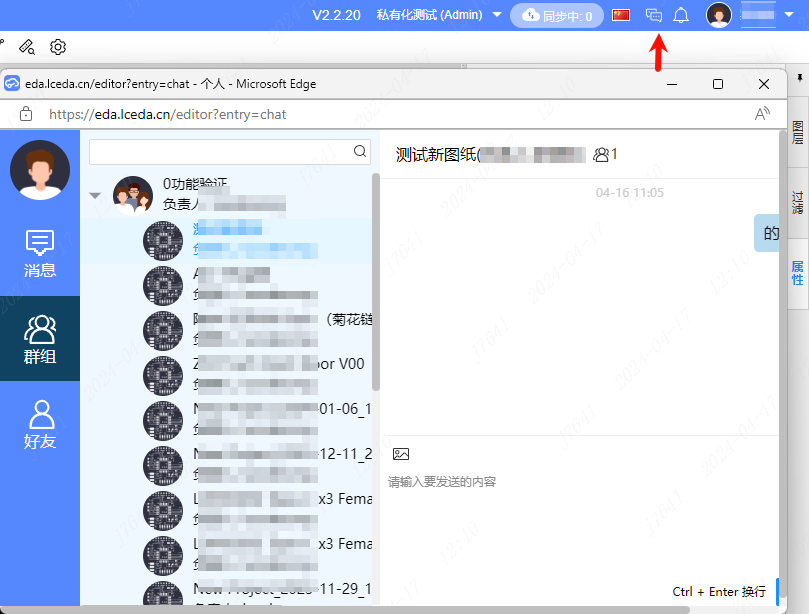
- Enterprise permission management and role management
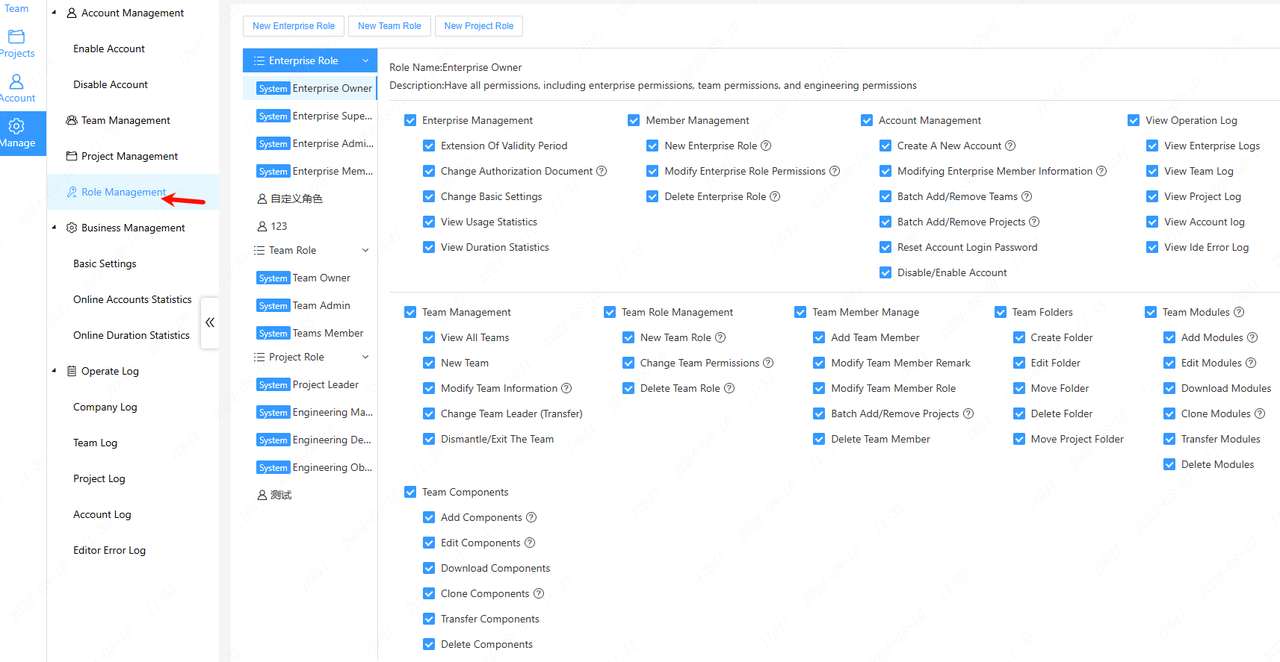
- Support account interface, engineering interface, library management and other interfaces
- Support enabling the internal library function and connecting to the PLM system to display real-time material information, such as inventory, price, PDF, etc
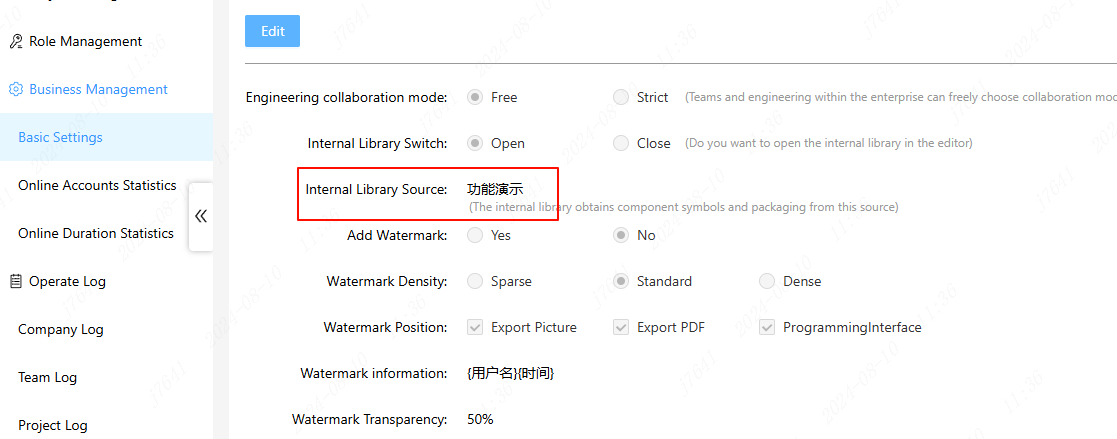
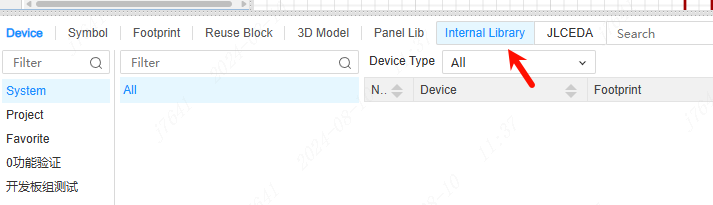
- Support online account statistics and count the number of online users by time period.