V2.1.x Update Notes
Schematic
- Schematic support for switching between mm units
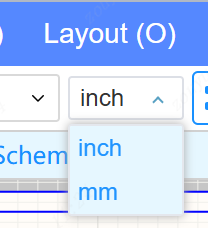
- The schematic supports the combination function
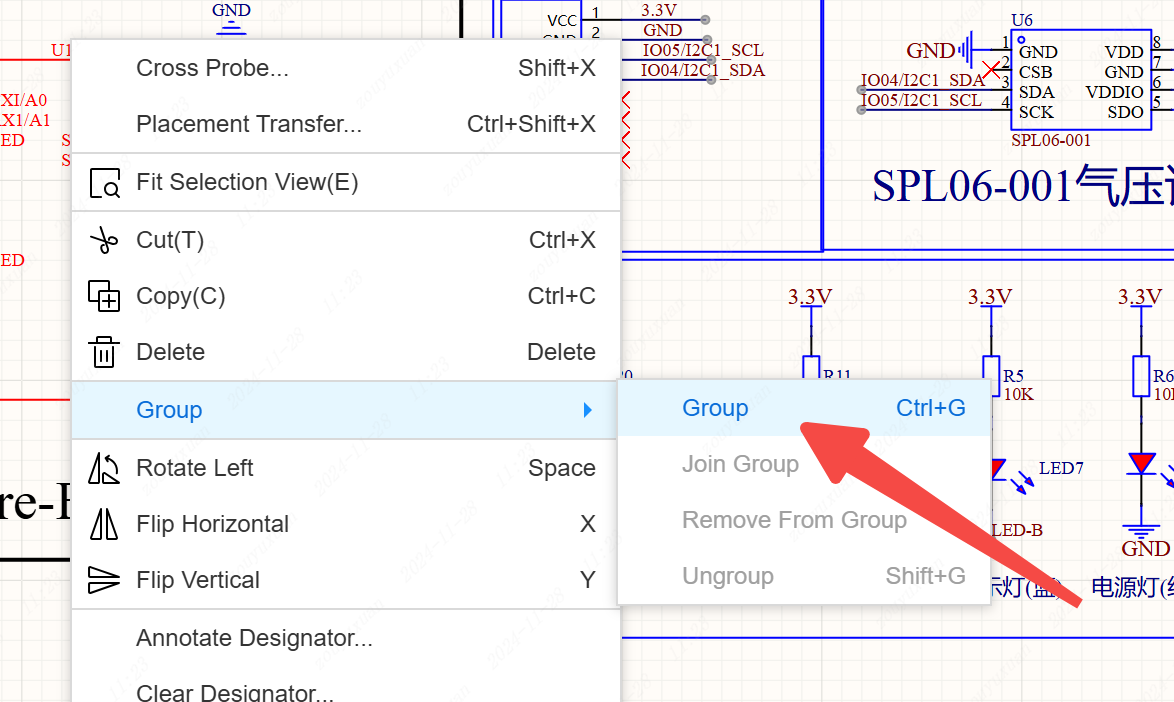
- Ellipse and Bezier curve support
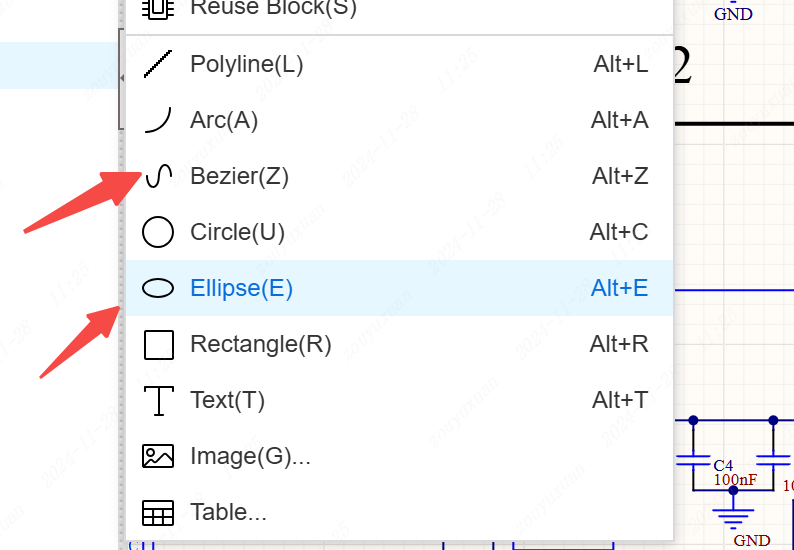
- Pin numbering supports entering multiple numbers
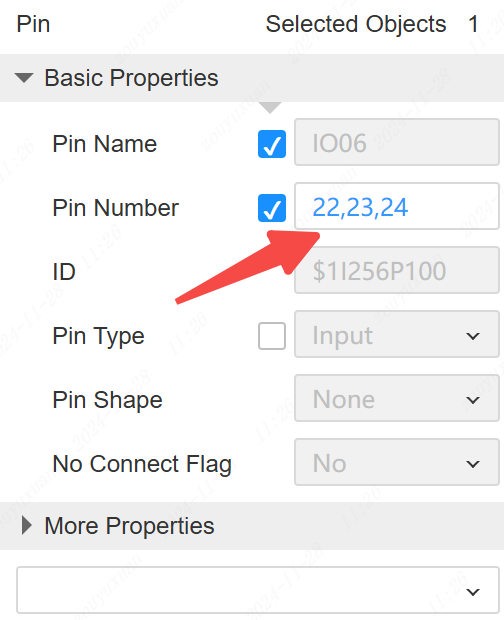
- Export PDF support for selecting part of the region to export

- Device placement dialog support right-click menu above placement button; optimize device list loading performance
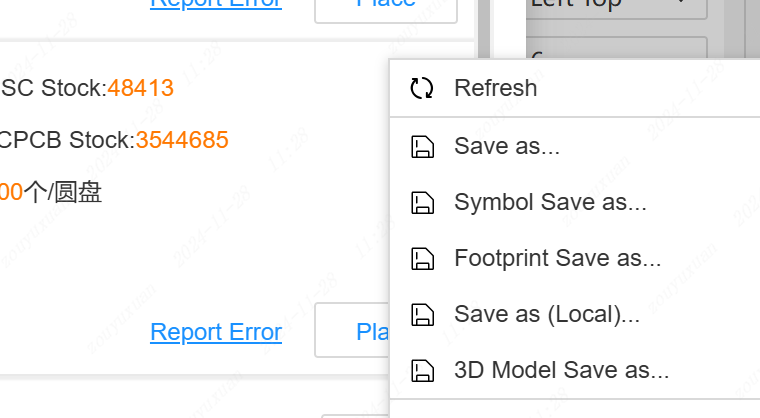
- Add test point device
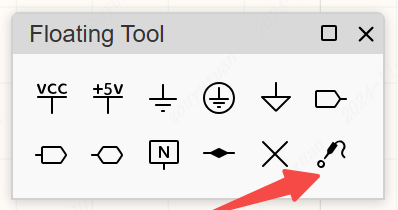
- Support Hotkey to repeat the action of the last operation
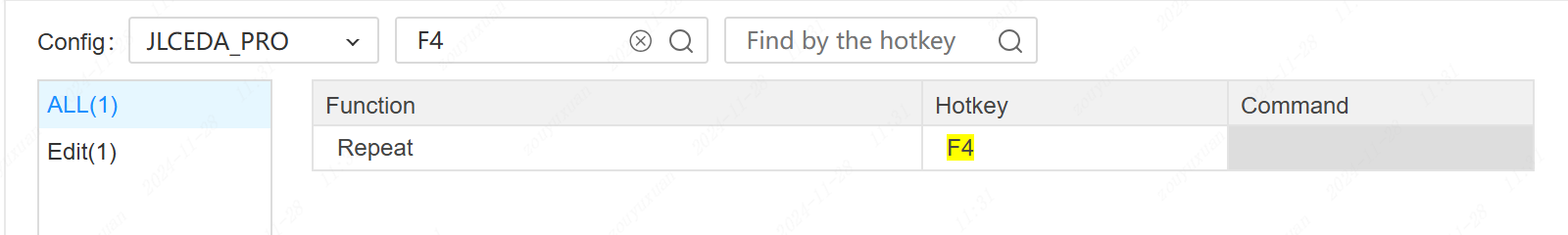
- Placing the network label press TAB to support the setting of the differential pair name
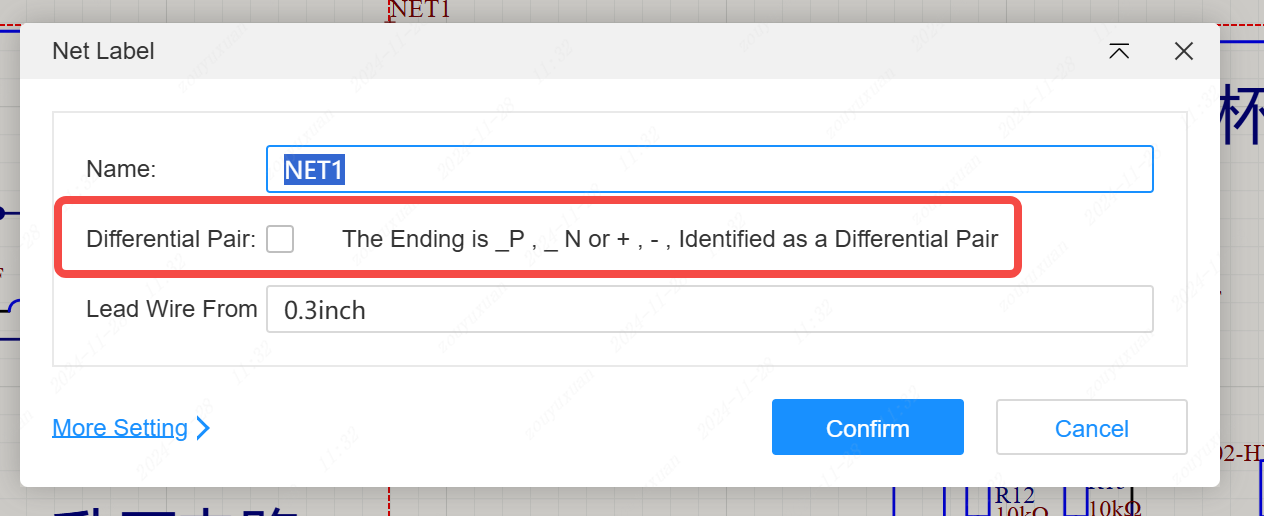
- The left component tree supports displaying the diagram page where the component is located
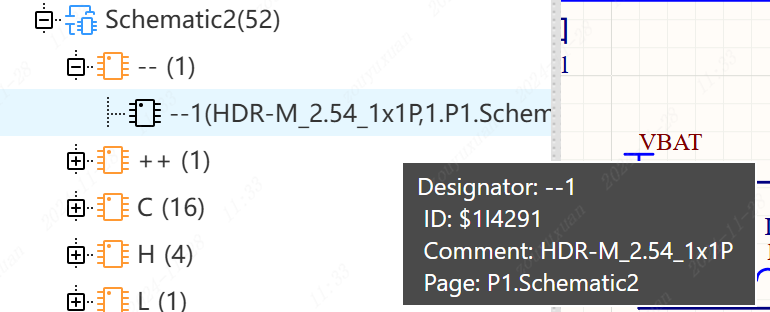
- Support for placing single-image pages directly in the bottom library-reuse module placement
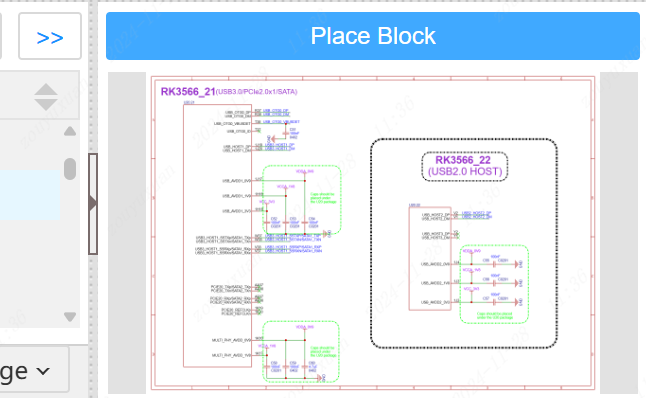
- Placement menu supports the new version of the table function
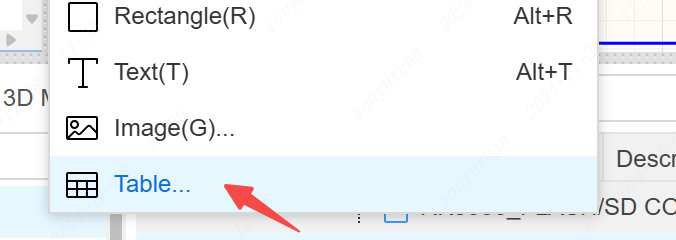
- The component tree adds a name category
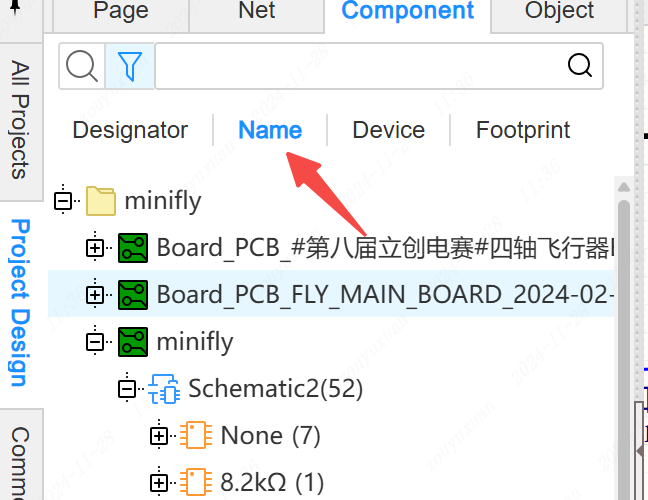
- The reuse module supports setting the reuse count
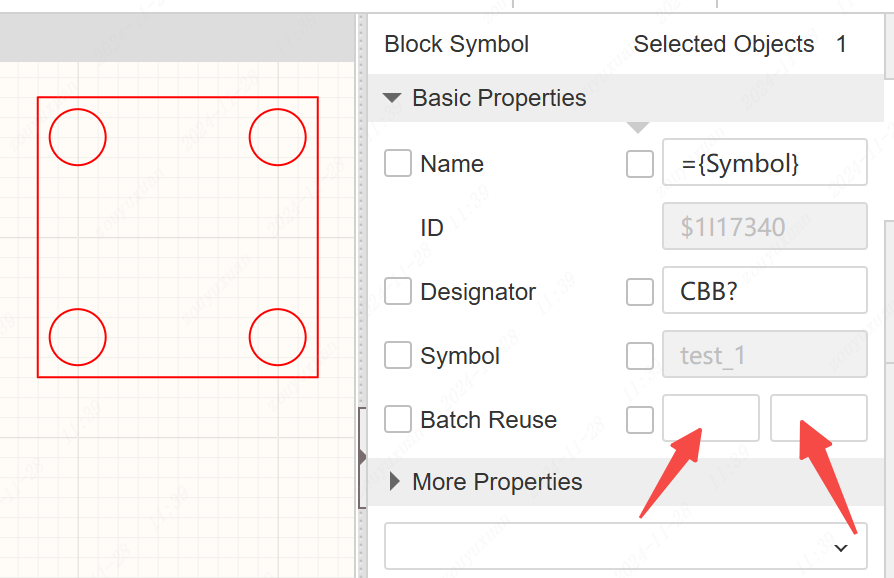
PCB
Reorganize PCB architecture to tune performance
Bottom support layer switching
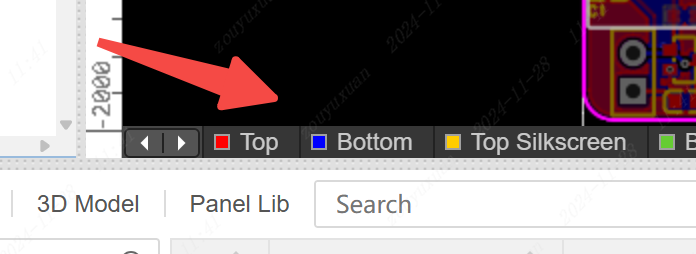
Optimize adsorption function
Optimize the generation of heat soldering by laying copper
Imported images support higher precision, imported logos are more detailed
Support curved teardrops, support multiple scenarios; you can set auto-generate teardrops in Settings - PCB - General.
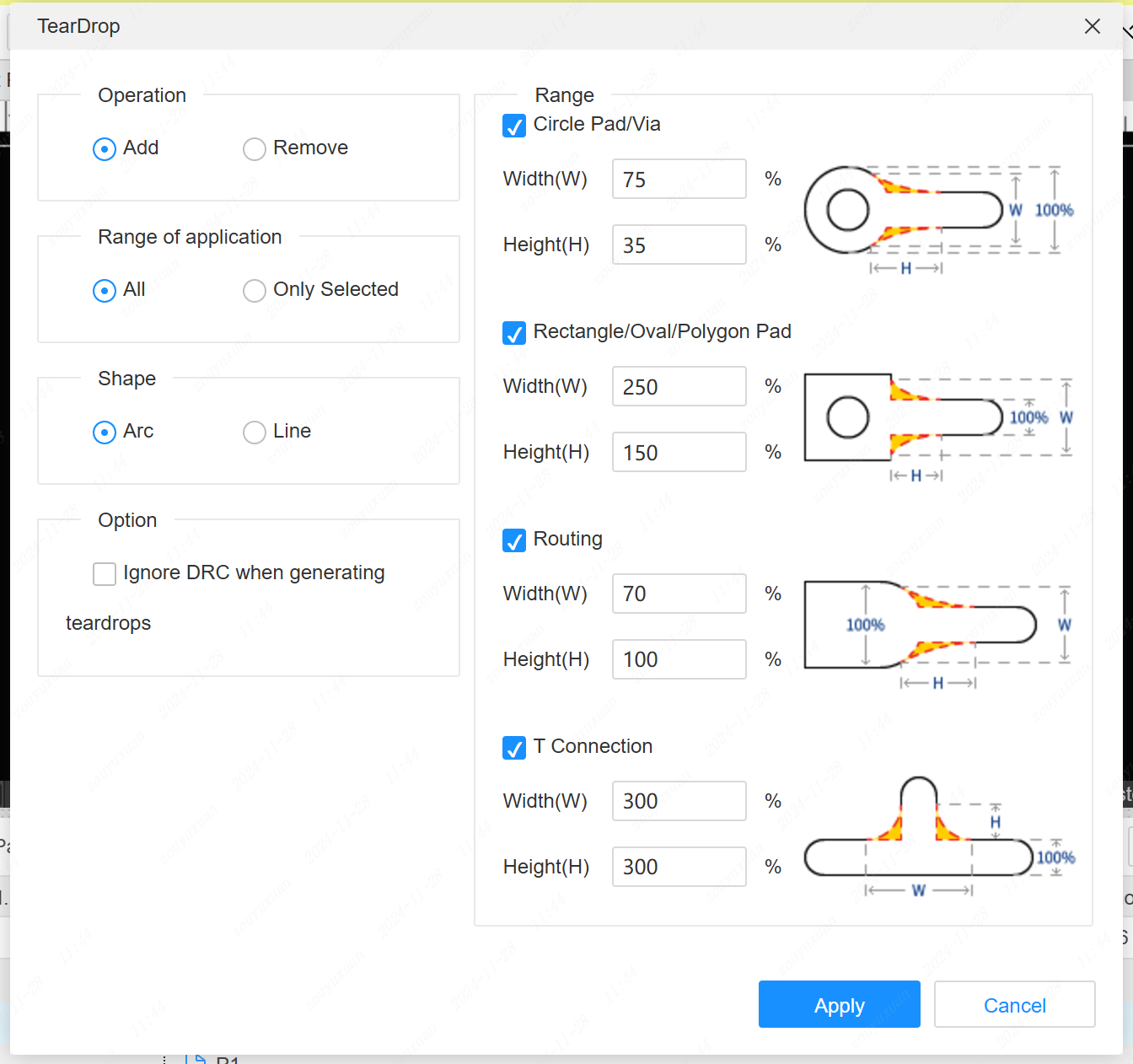
Optimize 3D Model Manager list performance
Optimize fly-by-wire, copper-lay, and network calculation performance
Multiplex layout wiring support component attributes such as font line width and height attributes
Support for constrained regions, support for setting region rules
Support for constrained regions, support for setting region rules.

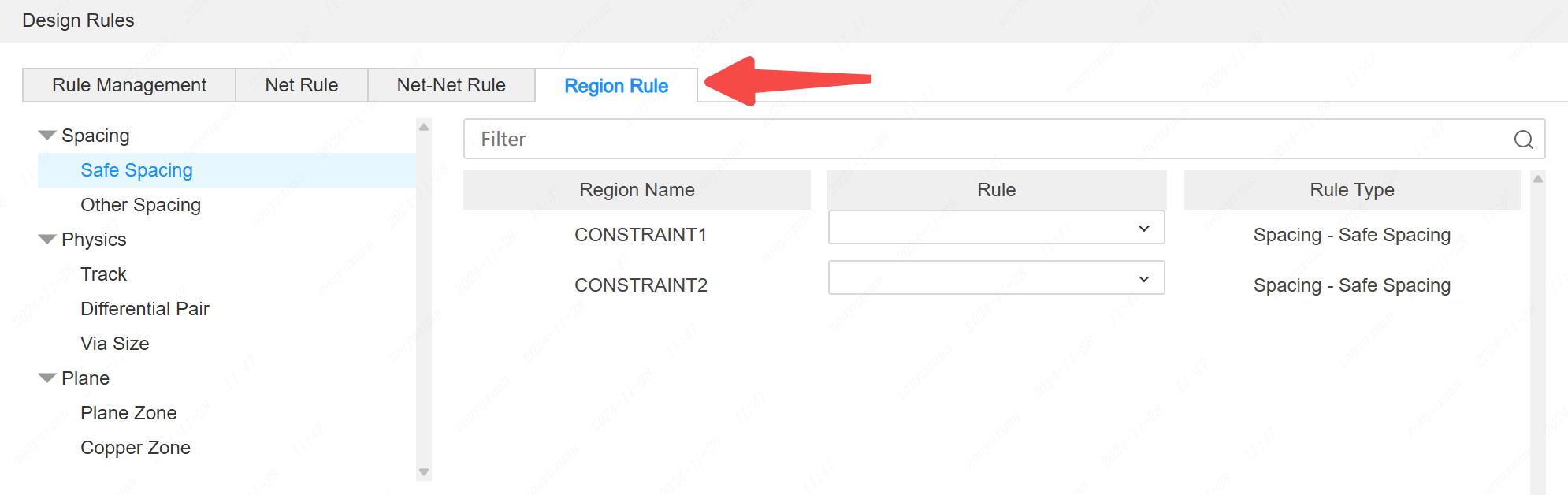
Support for Tools - Layer Manager layer stacking configuration toggle
Edit menu support for boolean operations
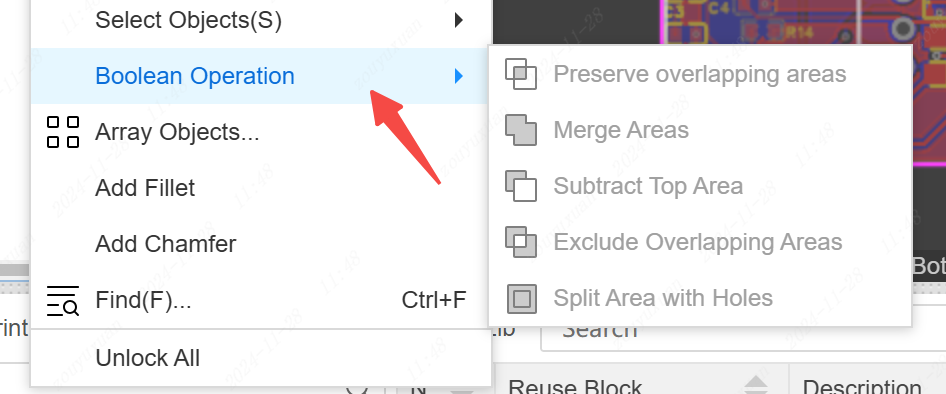
- Support for removing unused pads in the Tools menu
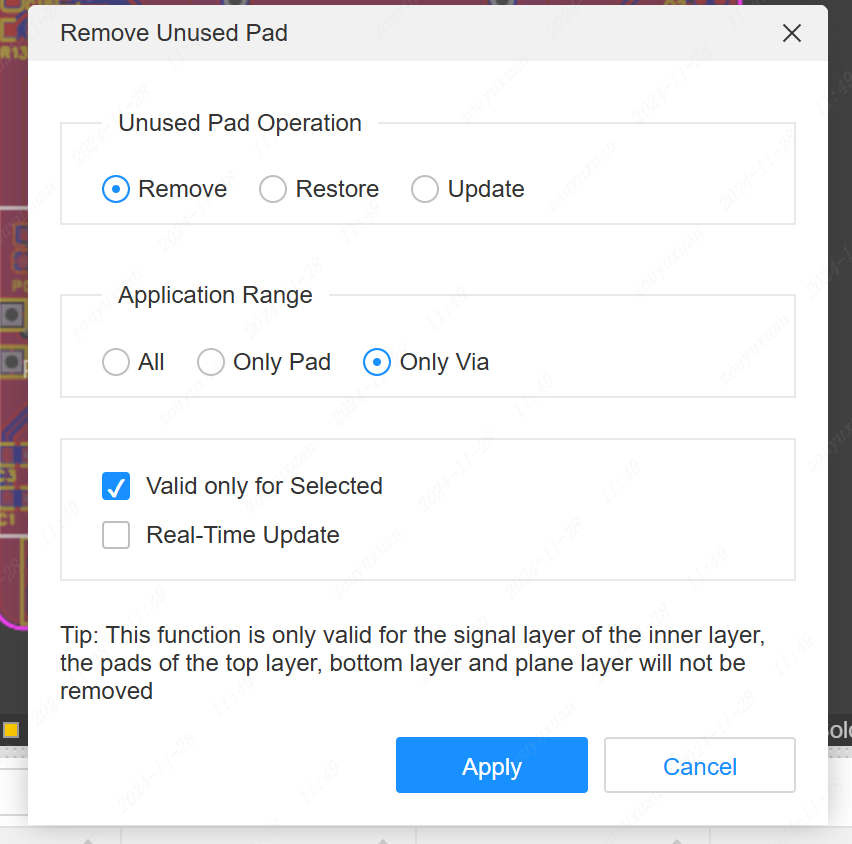
- Setting the snap distance and layer is supported in Settings - snap

- In Settings - PCB - General, support for setting wire-following method shortcuts
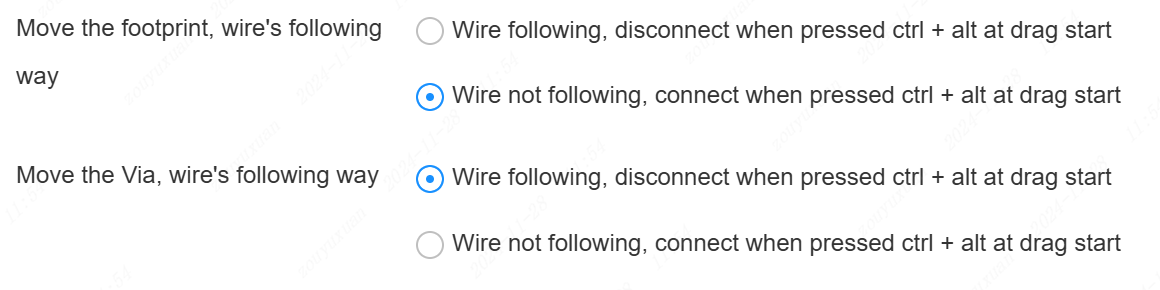
- More meta theme settings are supported in Settings - PCB - Themes
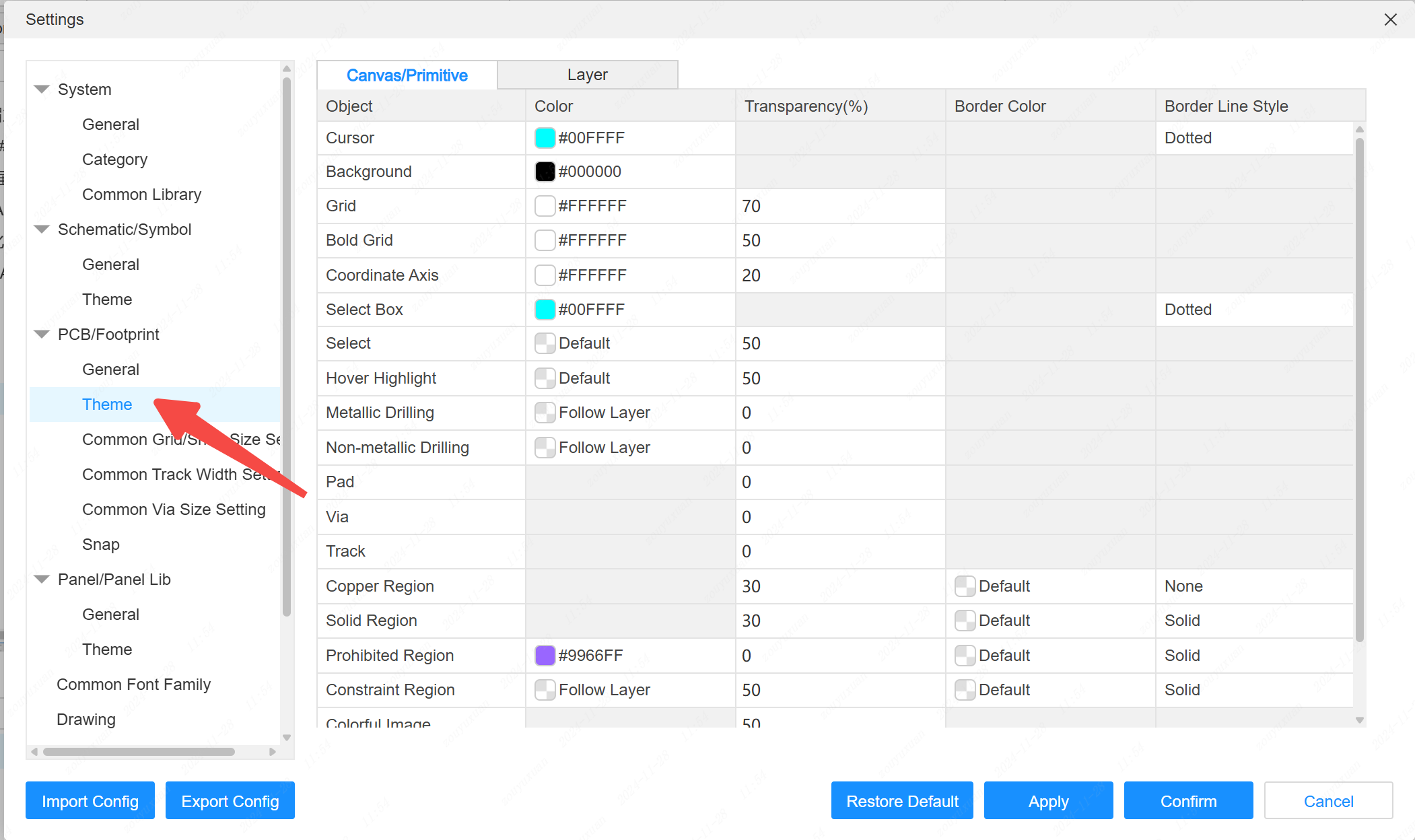
- Route menu supports Fanout routing
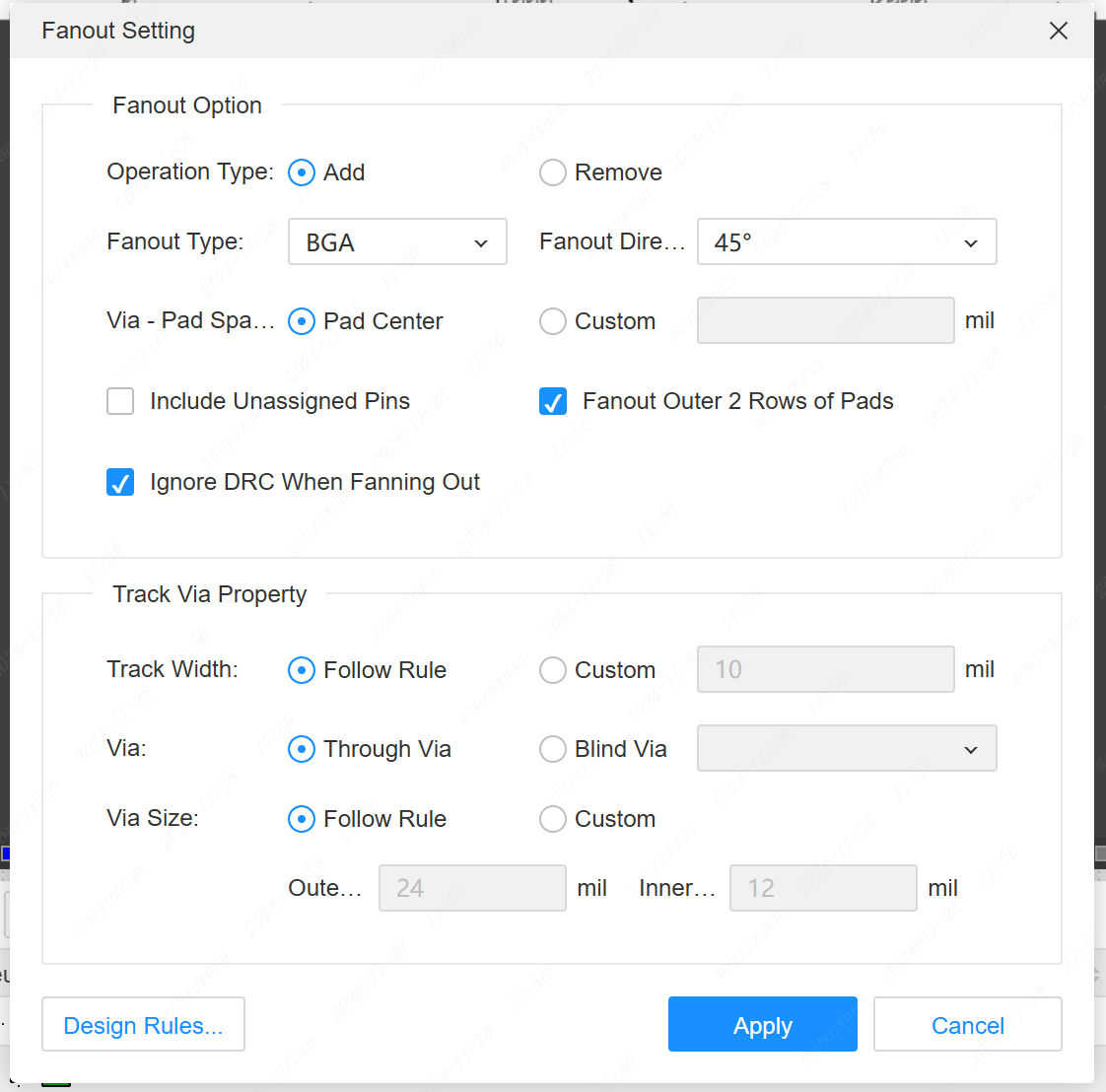
- Support for new measurement functions, support for selecting objects

- Package Library - File - Import menu supports importing pad coordinate files
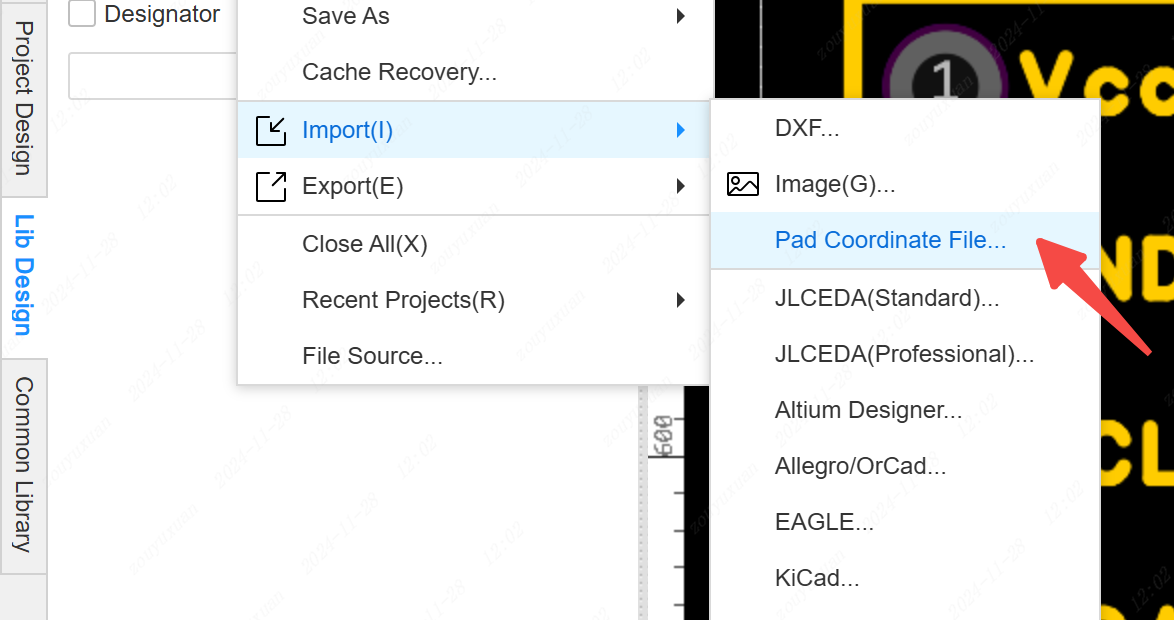
- In Settings - PCB - General, there is support for setting the bold grid setting
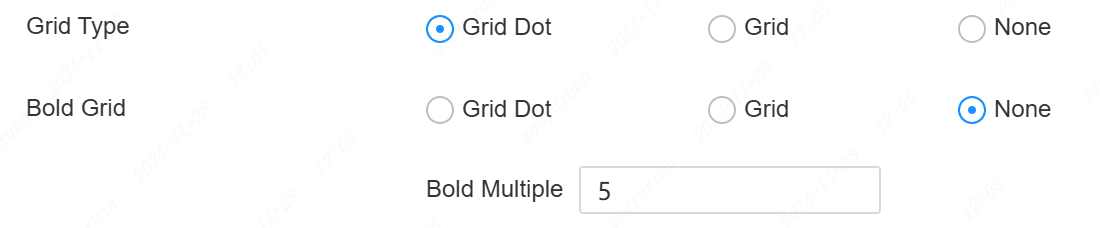
- The export menu supports exporting to ODB++ format
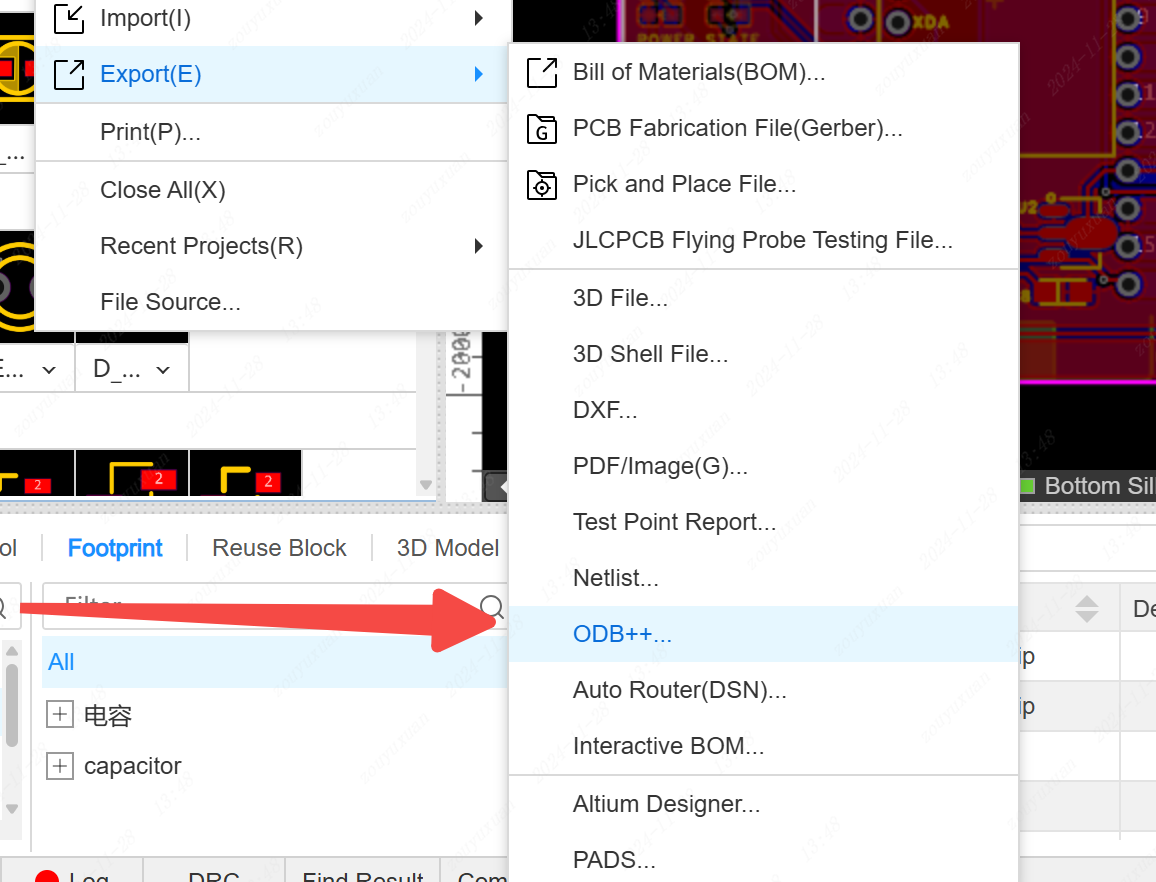
- Select in-package pads to disable switching layers
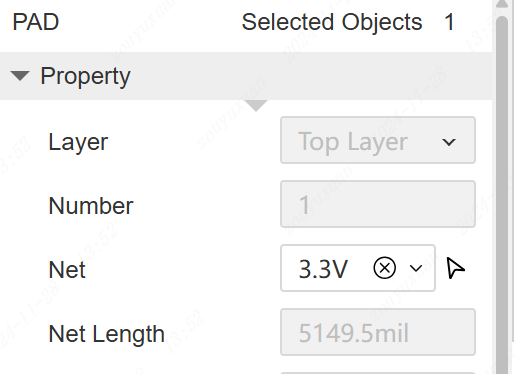
- When filtering for networks, support for network-less tuples is selected
Panel
- Support for tuple reference point setting
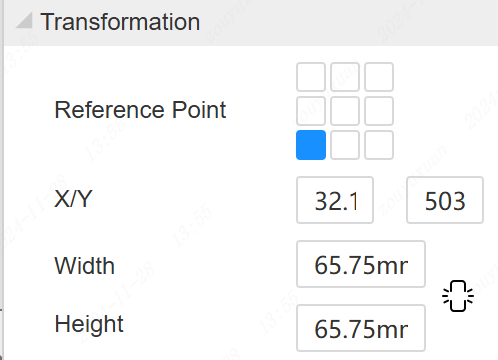
- Common libraries support panel libraries
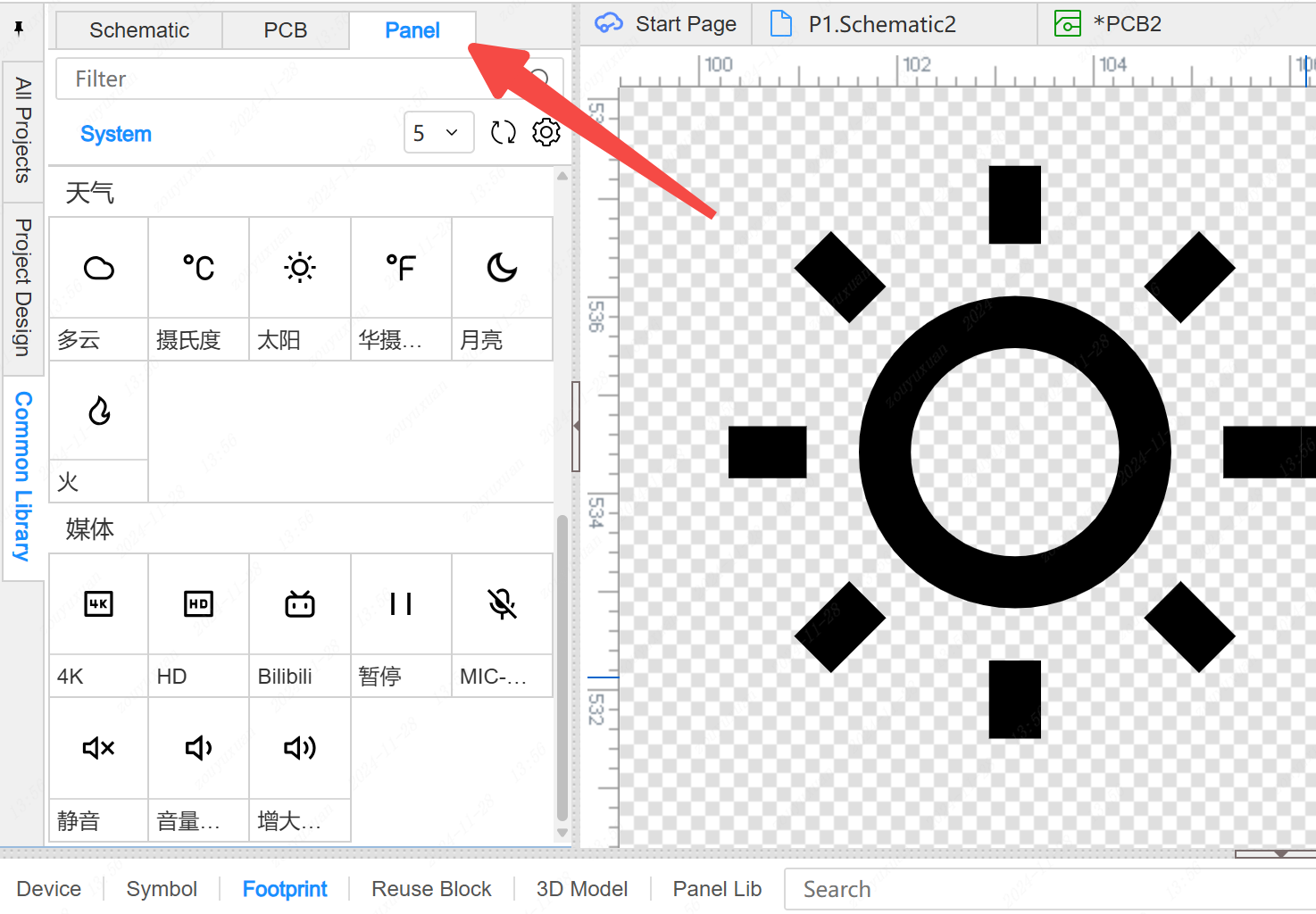
- The panel supports the combination function
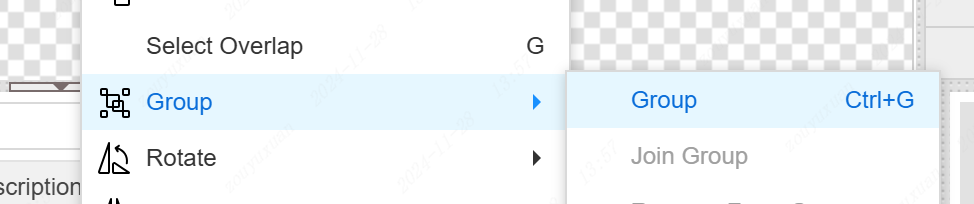
- New sizing tool
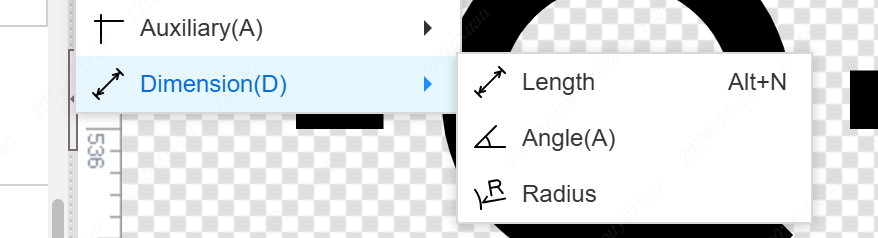
- Placement menu add arc tool
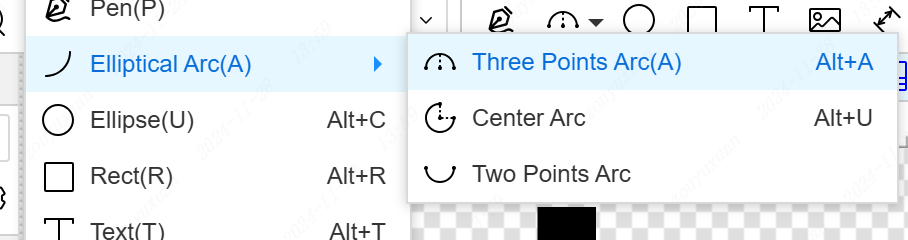
Other
- Canvas supports 10x gridlines
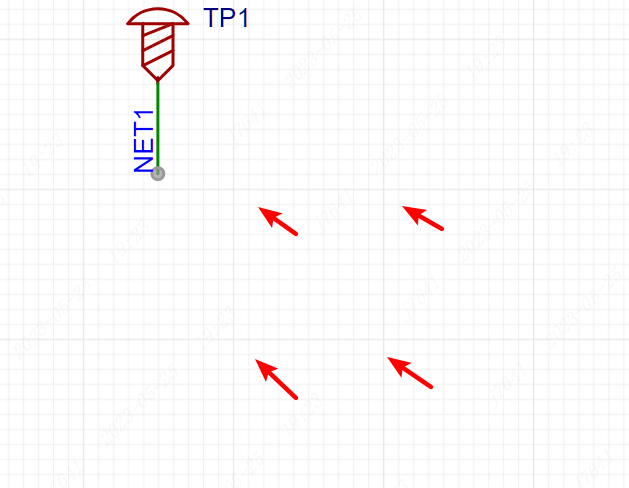
- Added a search box at the top
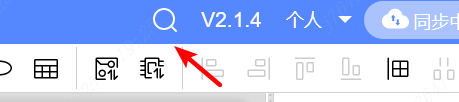
- Opening a high-version project in a low-version editor supports the pop-up prompt
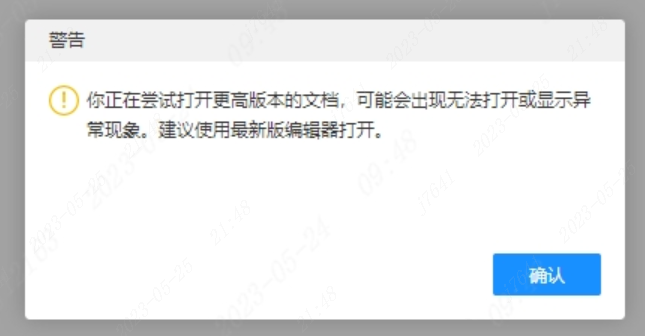
Project export with local suffix epro, batch export library with local suffix elibz.
Support for Allegro's file import in the File - Import menu
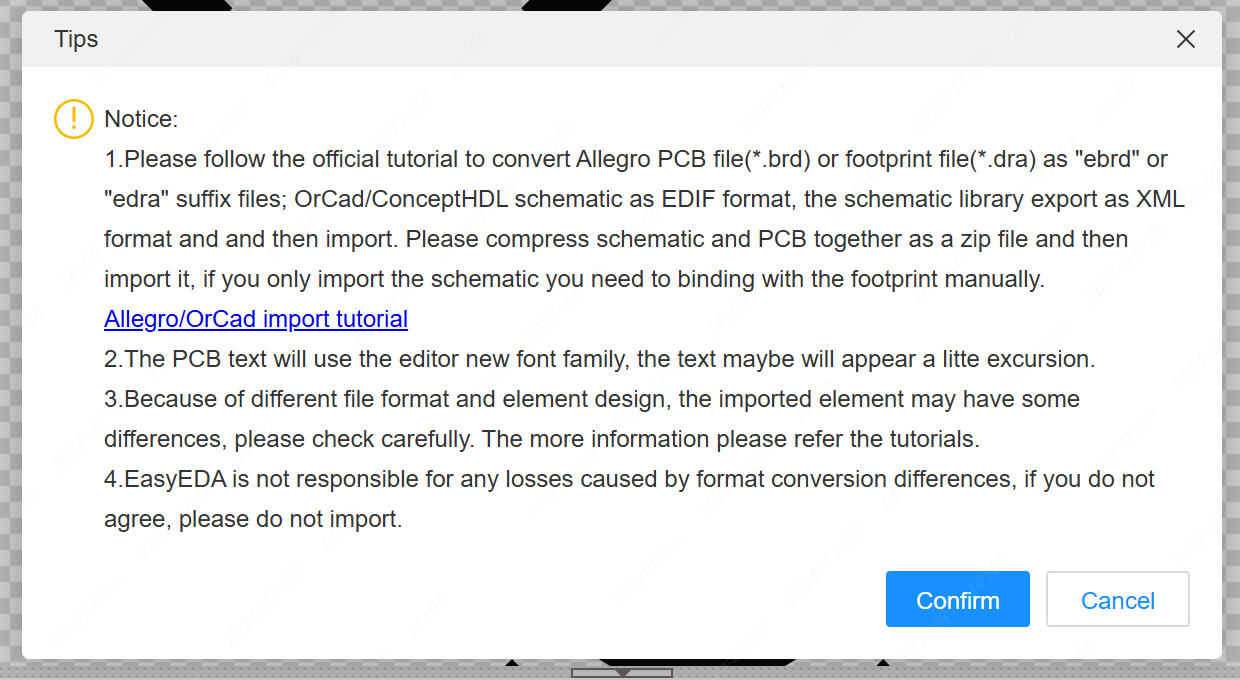
- Optimize file saving and loading speed
Important
This major version update involves a document format change, so fallback to 2.0 may result in a graphic element exception, it is recommended not to open the new version of the project in a lower version!!!!