V1.6.x Update Notes
Schematic
- Adjust device and symbol library creation interaction and flow, adjust New menu
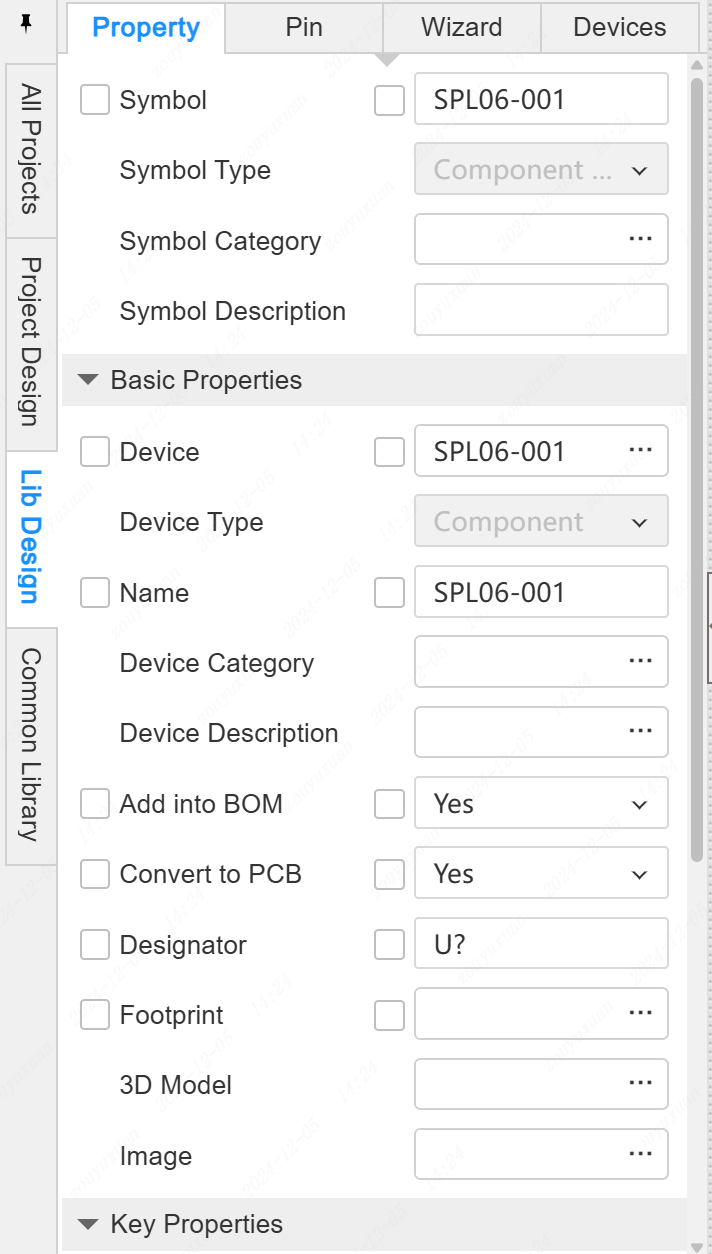
- Support right button to edit device, edit symbol. The project library will be opened for editing
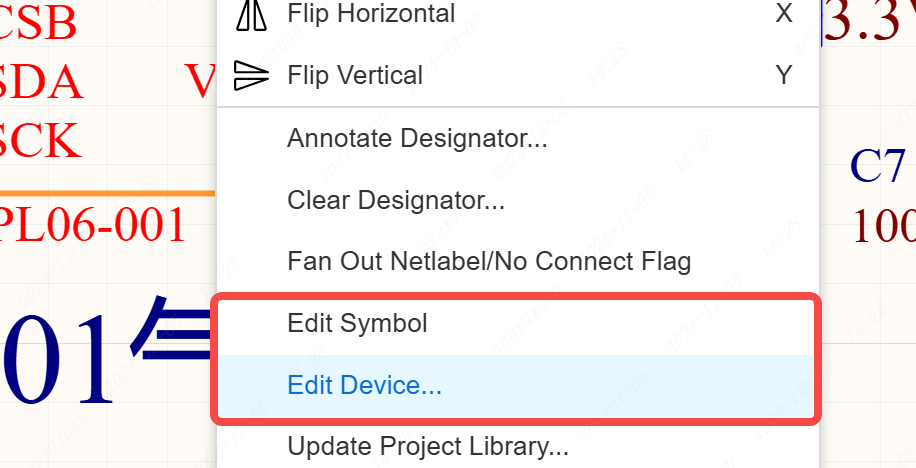
-Box select symbols and pin logic are adjusted to not contain object properties
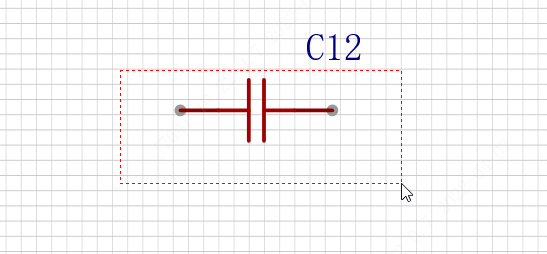
Optimize the ordering of the exported BOM
Optimized array object performance, removed live preview to manual, support mouse spacing adjustment
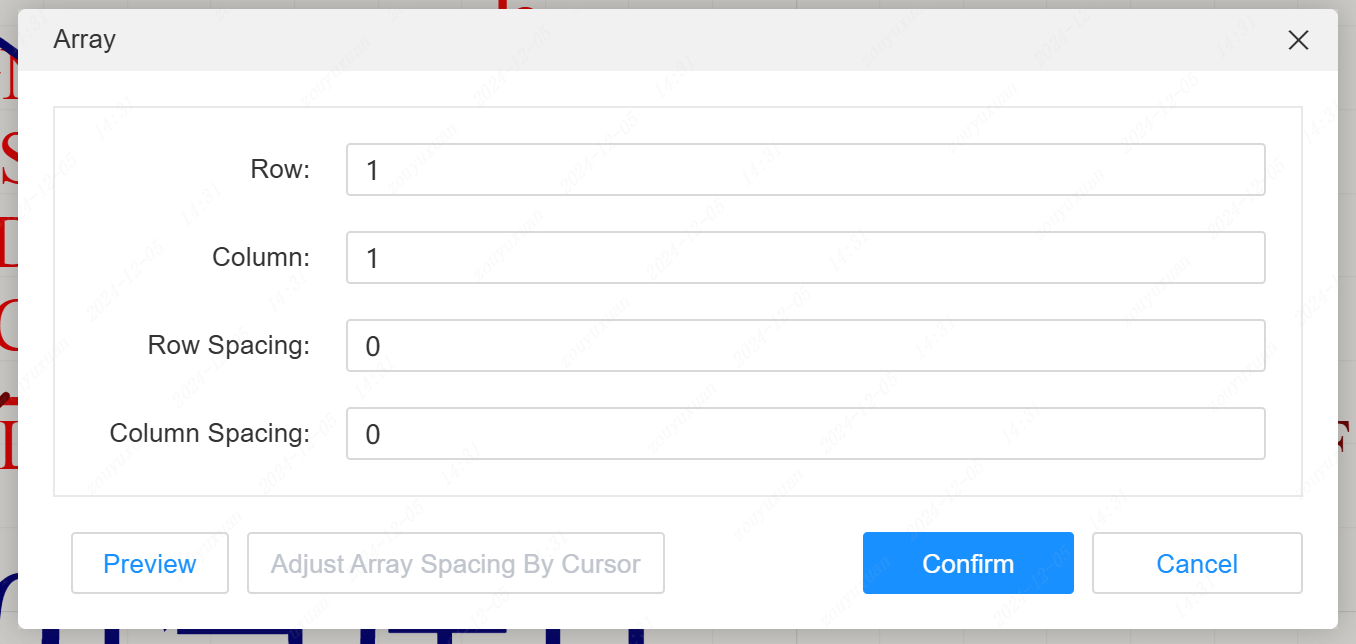
- When converting schematic to PCB, the component position supporting the reference schematic is roughly placed in the package
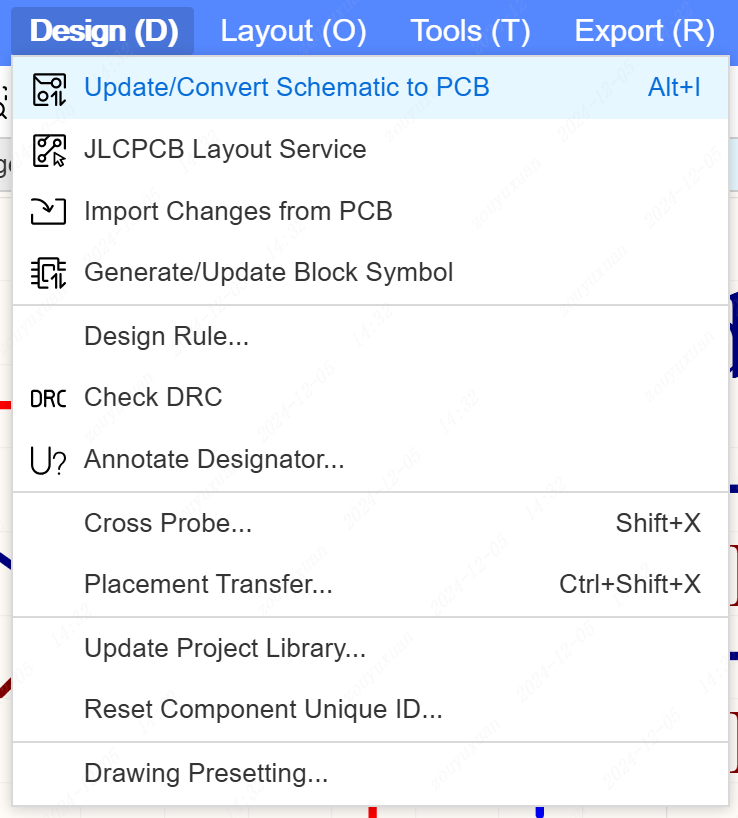
- Optimization schematic search results list display
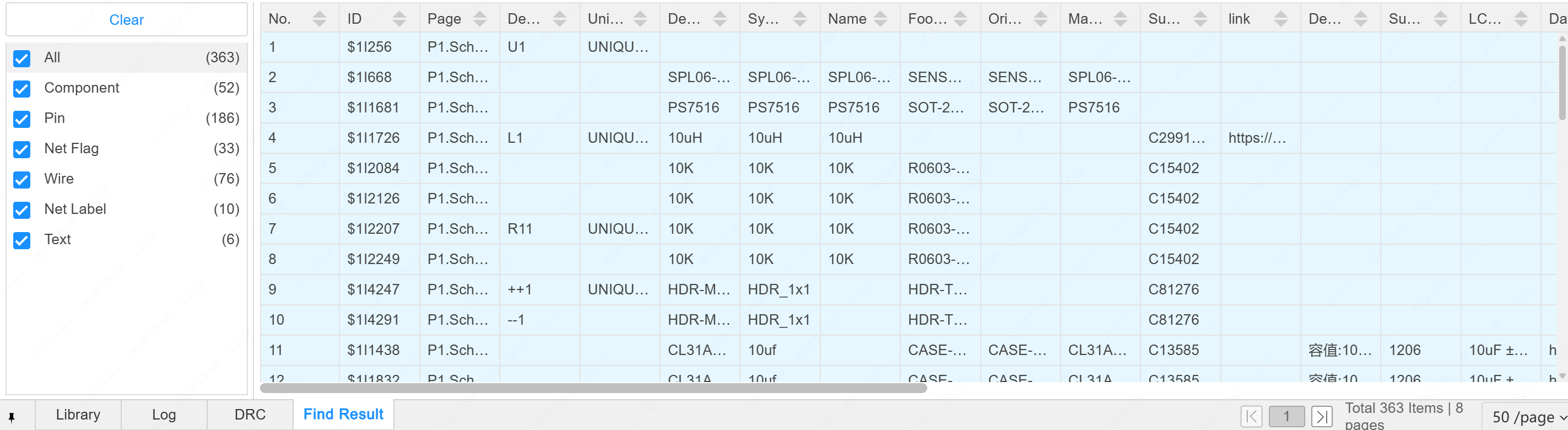
- Optimize wire panning
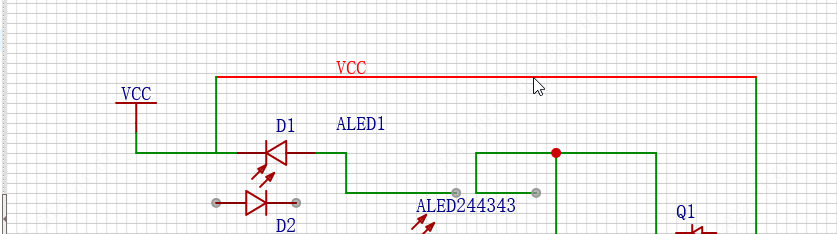
- Hold Ctrl+Alt to drag the wire to support disconnection
- Support for arrow keys to move elements -Wire bus, undetermined segment, increased transparency
- Adjust the style of the popup when you press TAB when drawing a wire
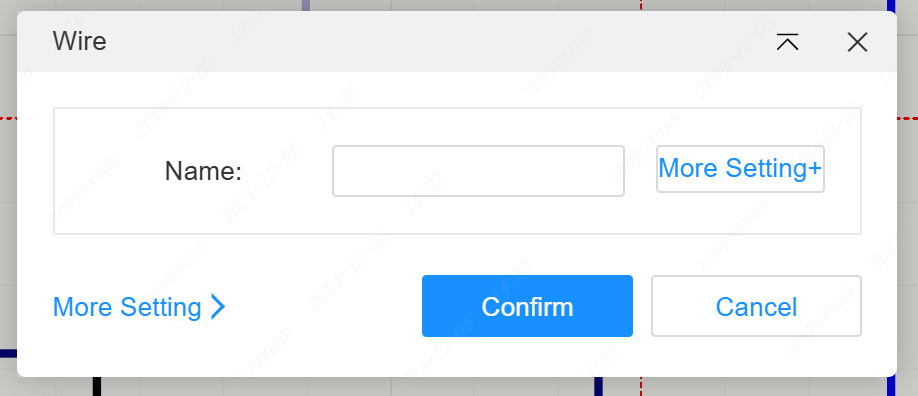
PCB
Add the canvas's properties panel display
After clicking on the canvas, manually clicking on the Properties panel opens
Supports setting units, grid types, etc
Support to set wiring width, punching size, wiring mode
Support setting whether the copper paving is visible, whether the rotating object is rotated as a whole, and whether the moving packaging wire follows
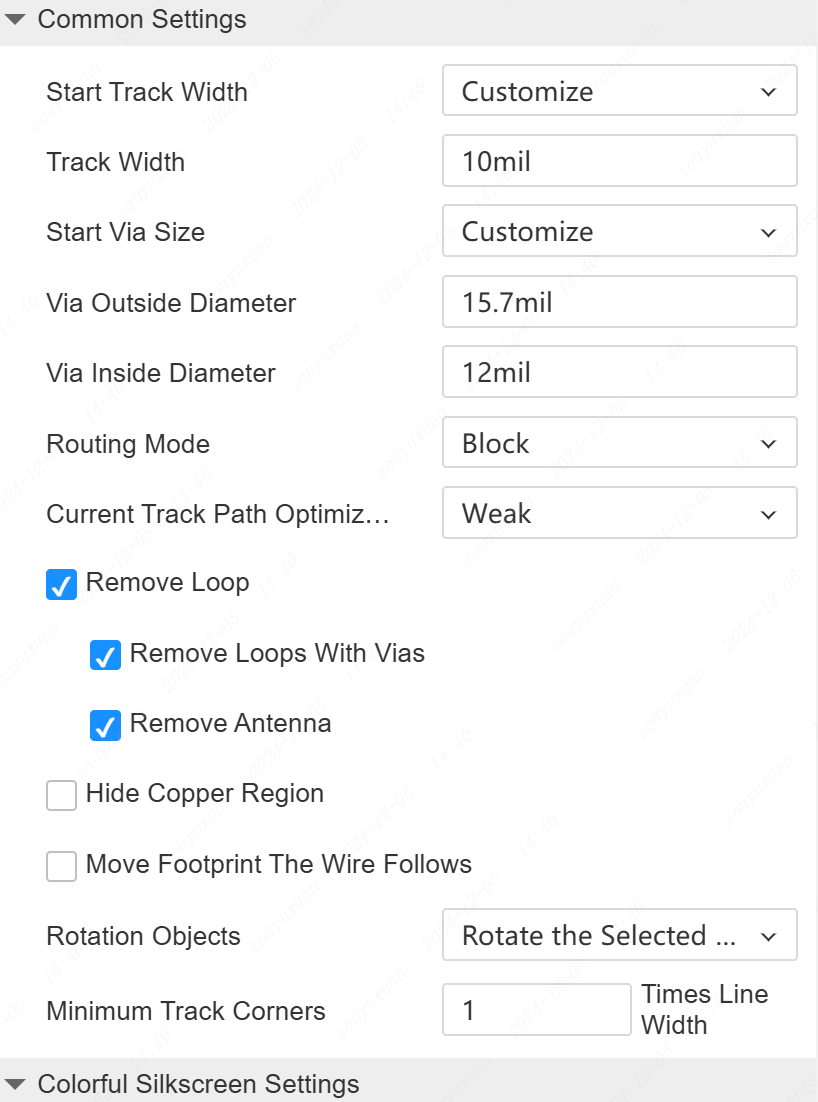
- Support true color images when importing images
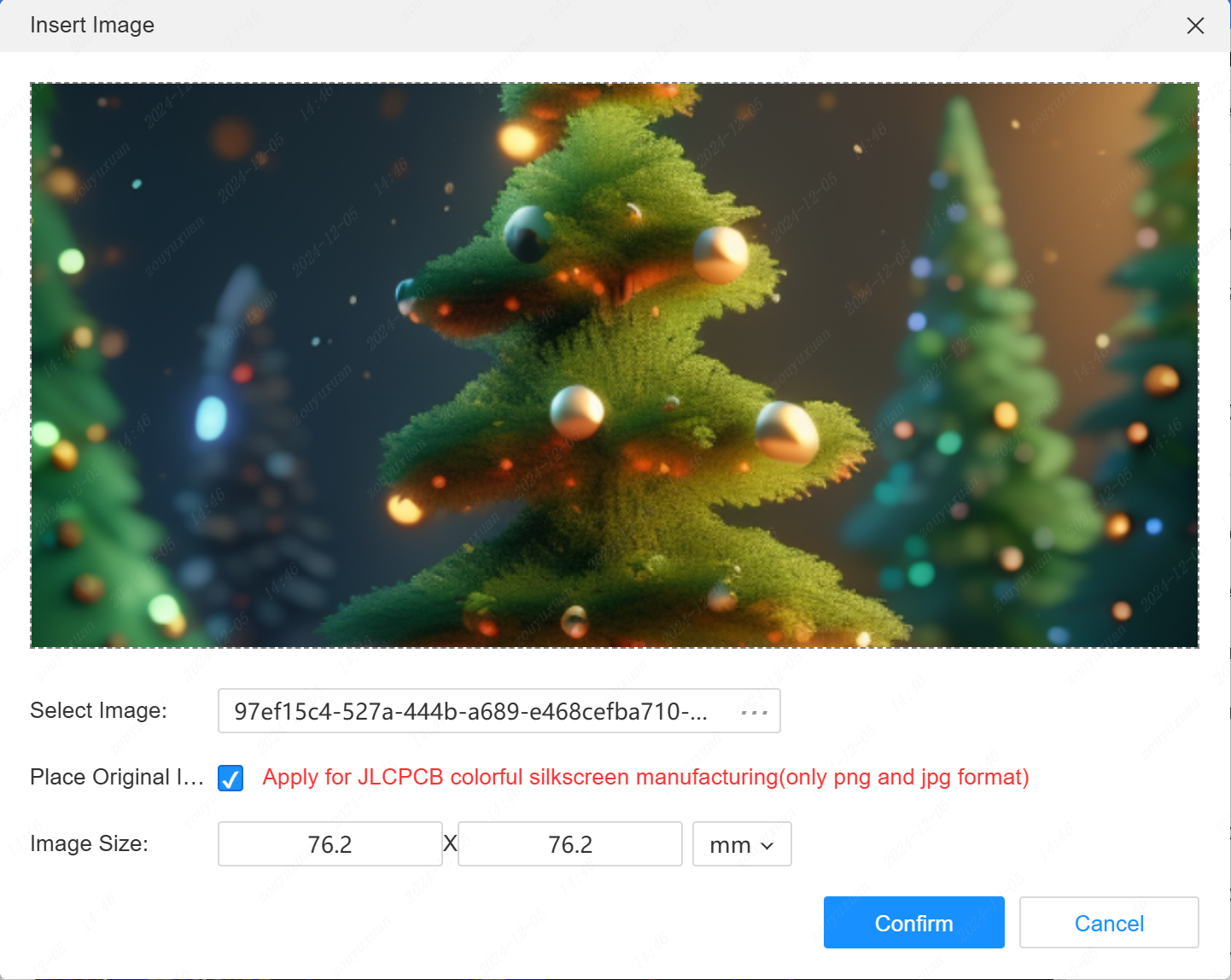
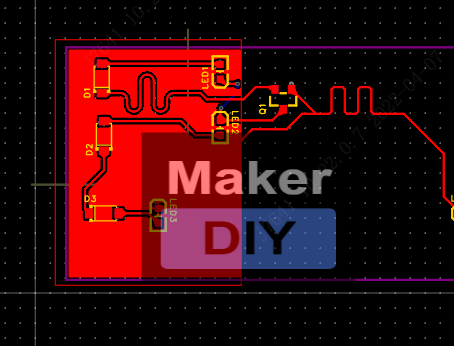
- Boards, wrappers and screens support setting color screens in the properties panel
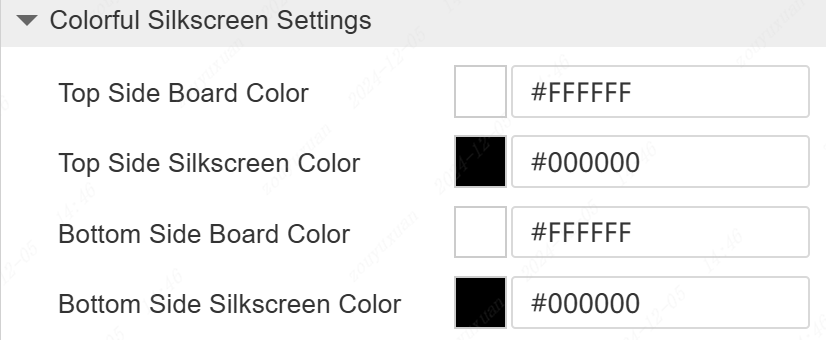
PCB 3D preview supports displaying true color images
Add shaped pads to the placement menu
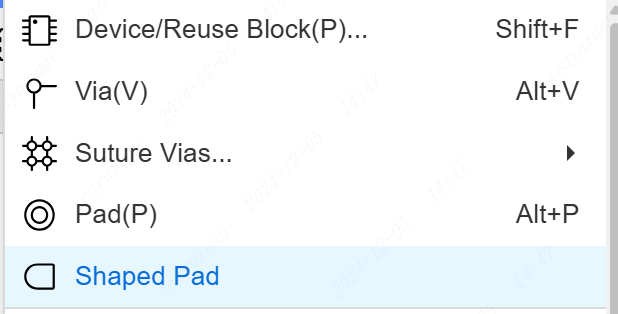
- The copper placement rule supports the connection width to be set to 0, and the hot weld width is automatically generated when it is 0
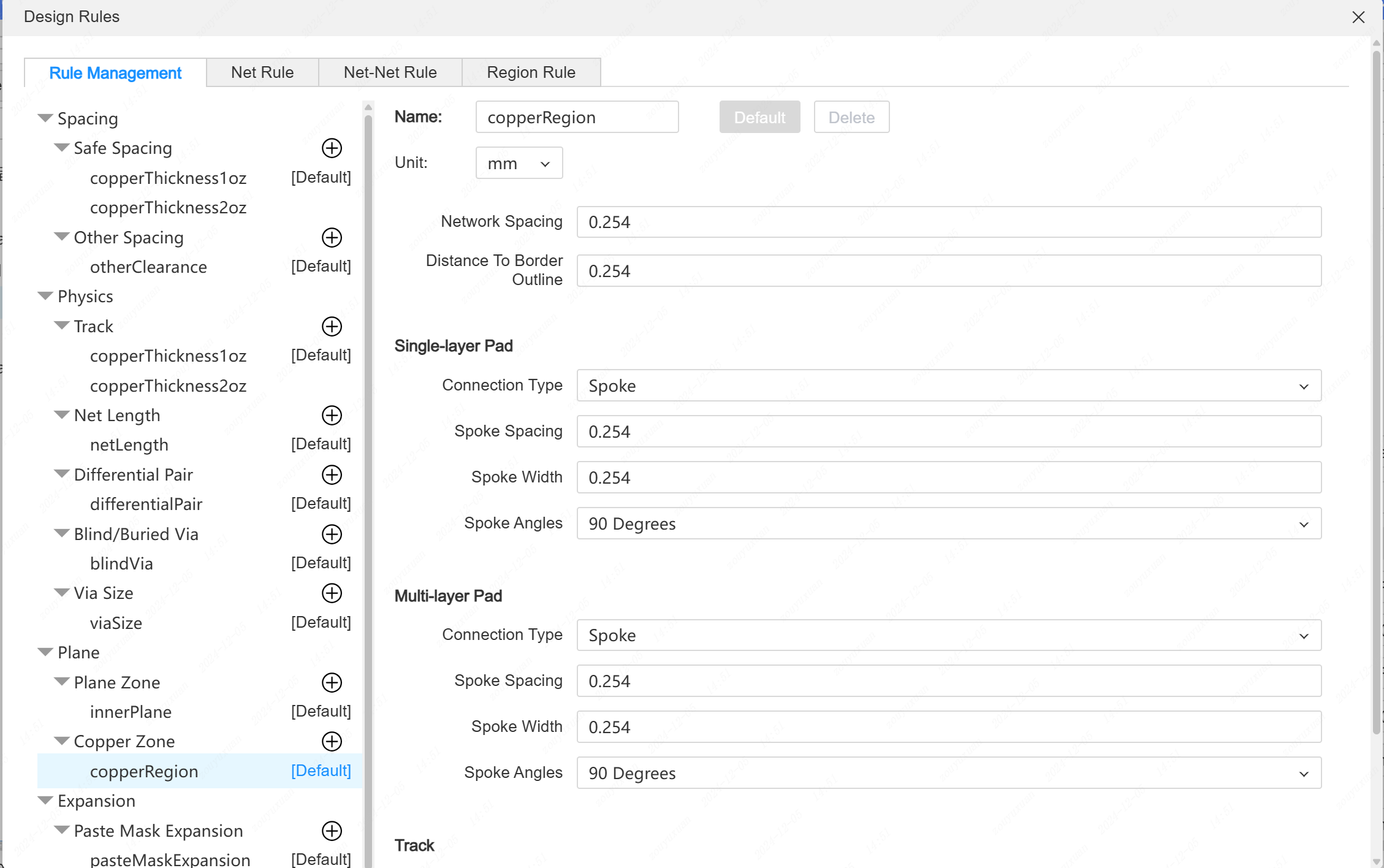
- Support display pad solder mask layer above copper lay-up
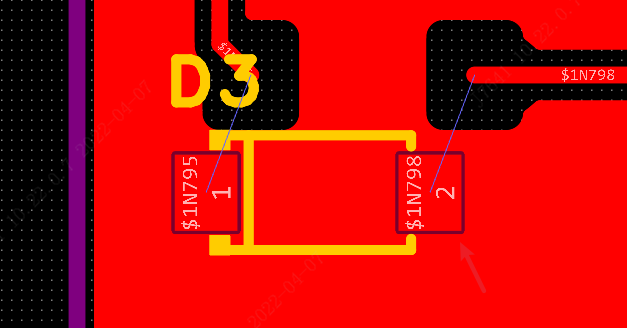
- Support single tile display hiding, in the left object list to hide single tile or tile right click menu
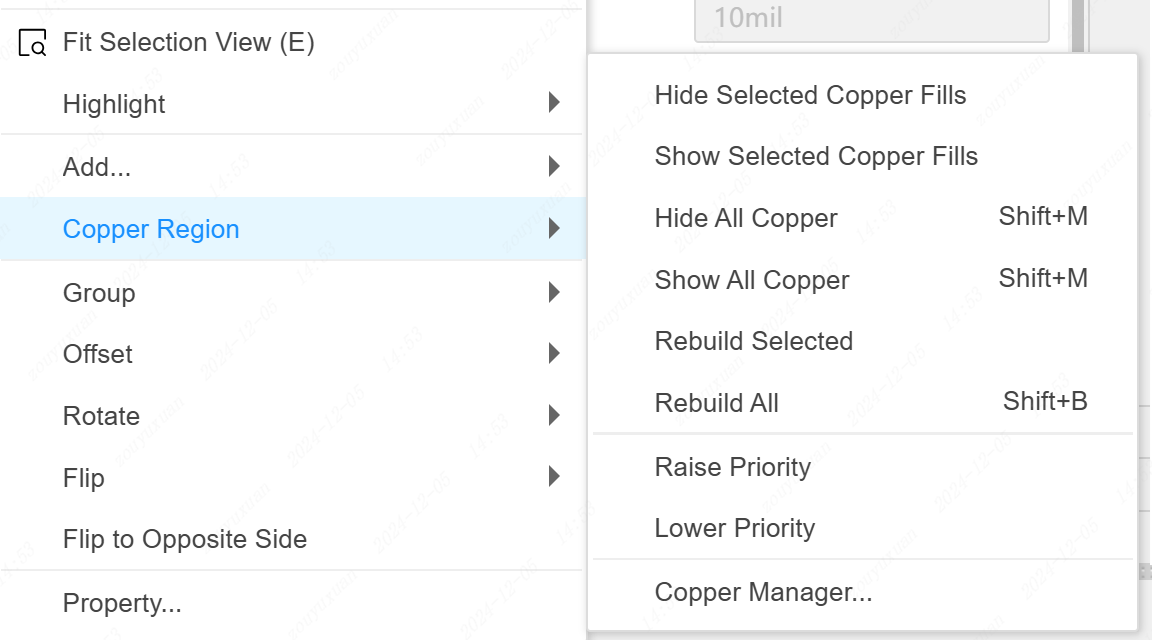
-Incorrect identification of wires and copper lay-up is not shown during real-time DRC
Draw polygons and outline edit interactively adjust to and draw lines, wires consistent
PCB setup added option: automatic layer cutting when drilling during wiring
Optimized display of screw post stiffener style for 3D housing
Wire and outline objects support right-clicking or double-clicking to add nodes
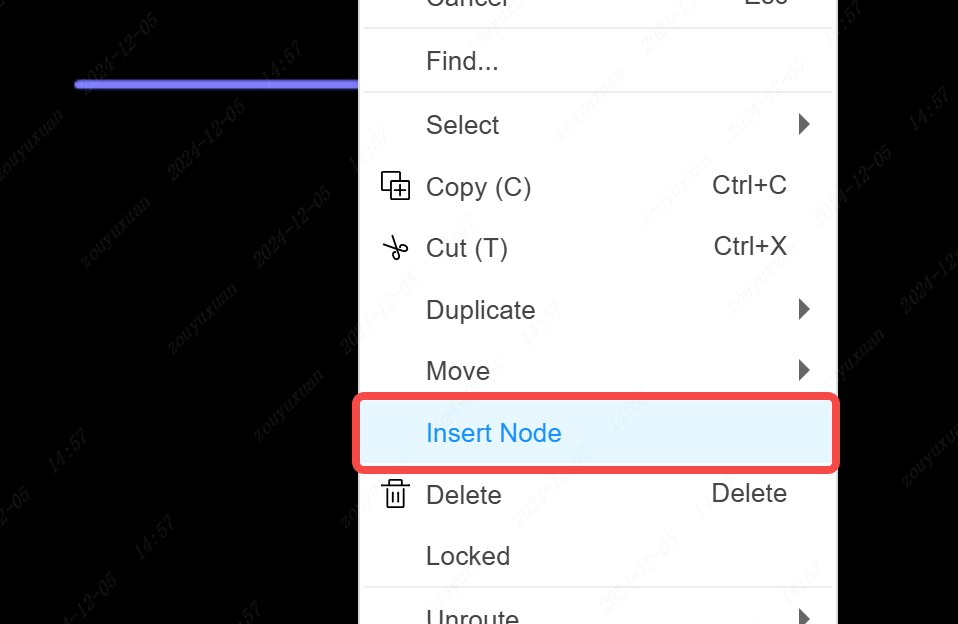
-The logic of equidistant distribution is changed from center alignment to edge alignment
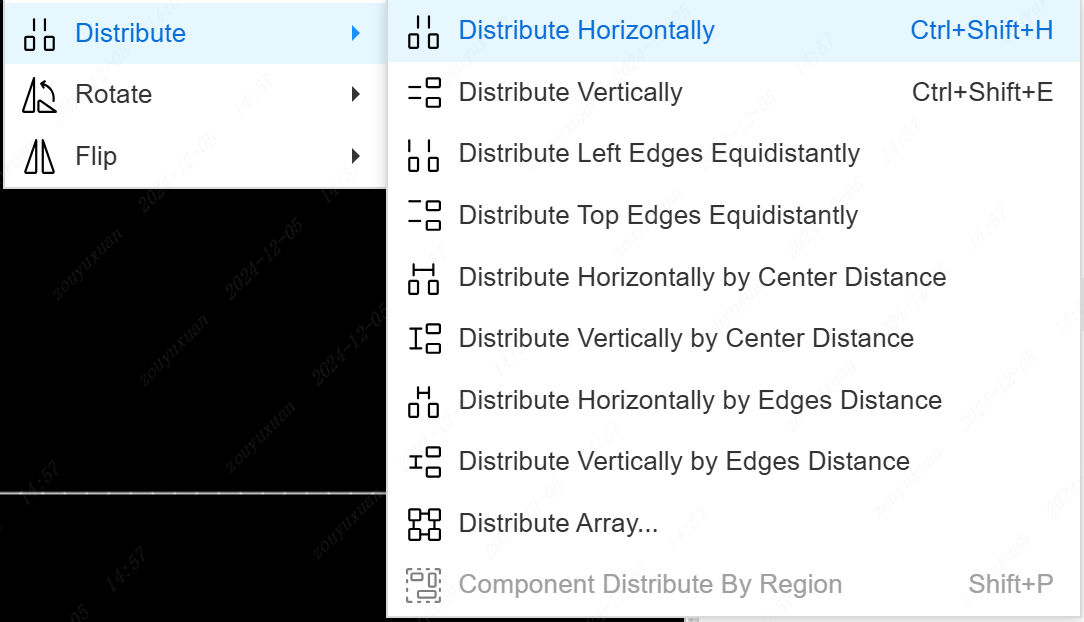
- Support rounded rectangular pads
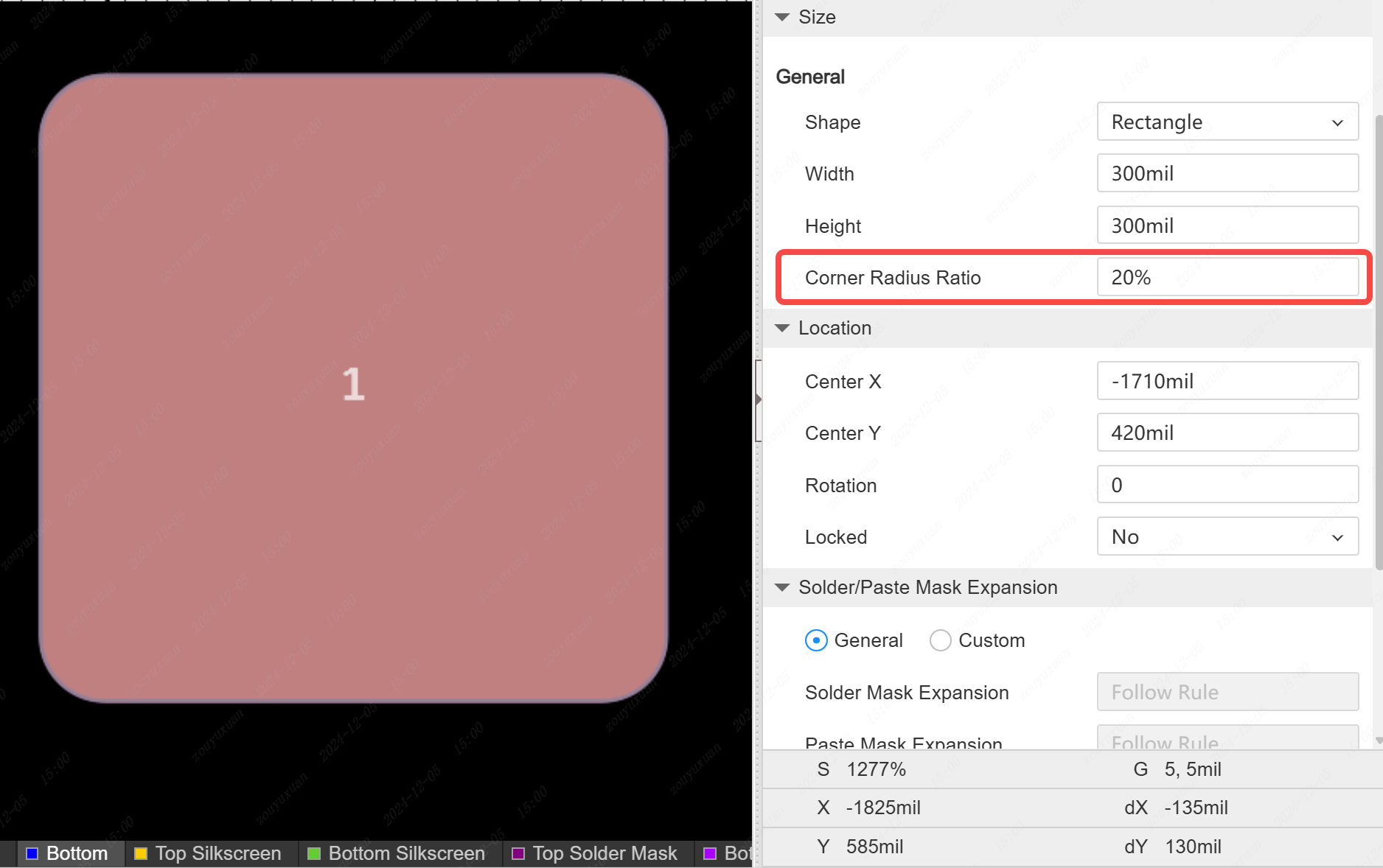
- Add stitching holes to support automatic border avoidance and optimize performance
-The jigsaw supports the removal of line segments that need to be hollowed-out when V cuts
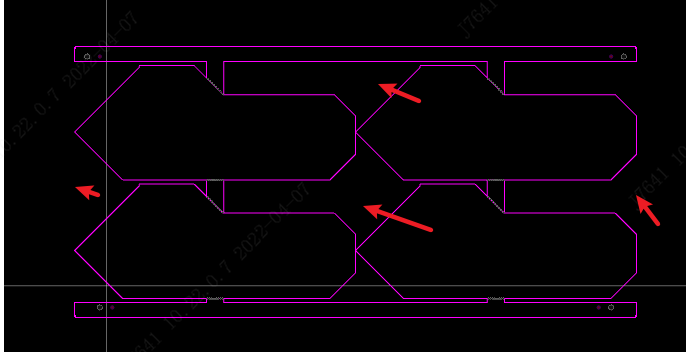
- Layer toggle supports Ratline layers
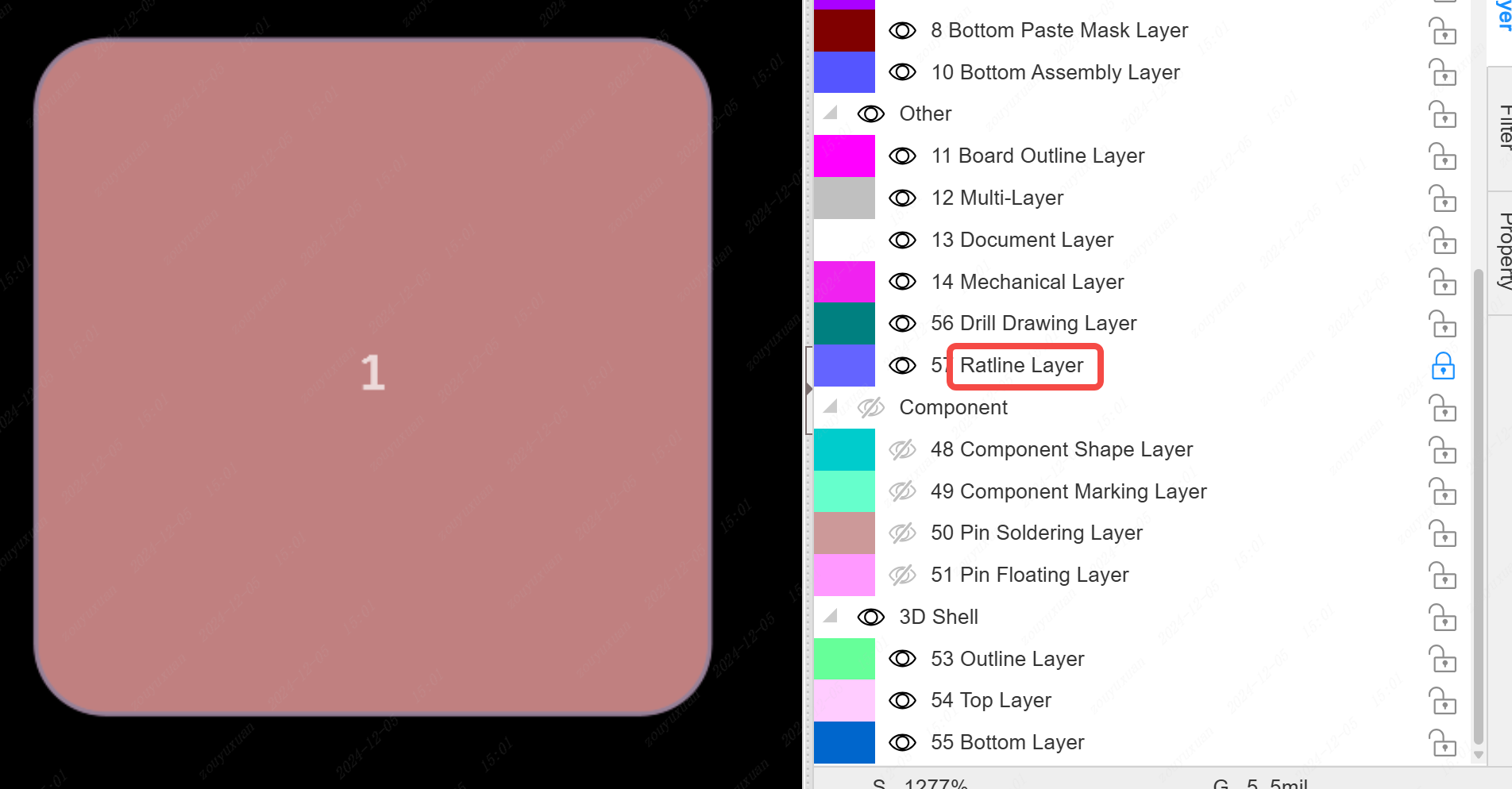
Support 3D shell one-click order
Support Component Distribute By Region in the ** Top menu ** : Layout - Distribute - Component Distribute By Region
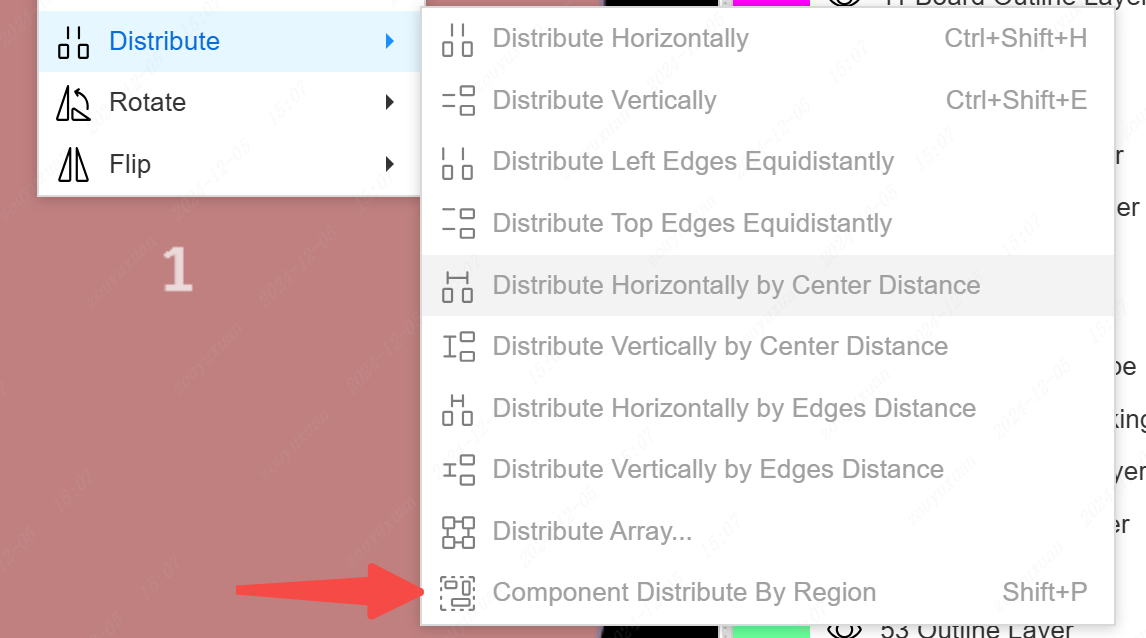
-Supports smooth stretching of wires without being stopped by control points
Panels
The rounded corners of the rectangle are moved below the dimensions
Support drag control points to resize primitives by pressing SHIFT
Others
- Project list supports folder display and creation
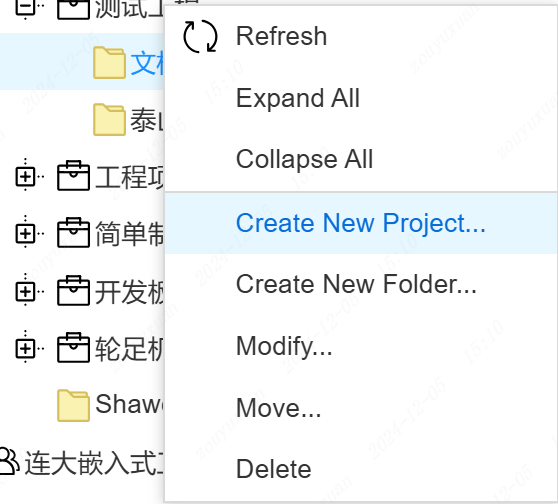
- Project list right-click menu and project dialog box, support to open the project in a new window, support shortcut keys
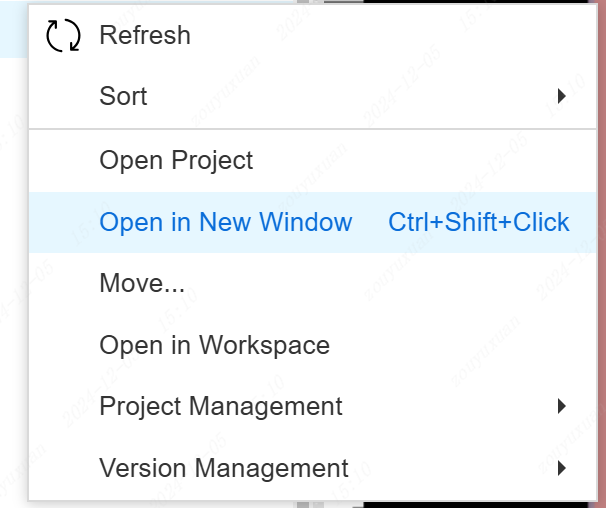
New Project dialog Owner drop-down supports folder and owner classification
Support to allow duplicate library names in Settings. By default, duplicate library names are allowed
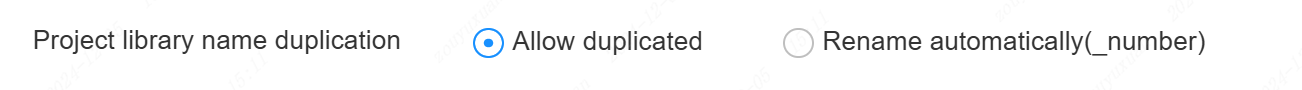
- Support F1 shortcut to open help documentation
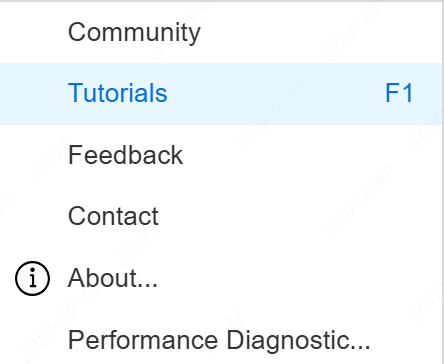
- The right filtering panel supports automatic adjustment of the number of columns based on the width
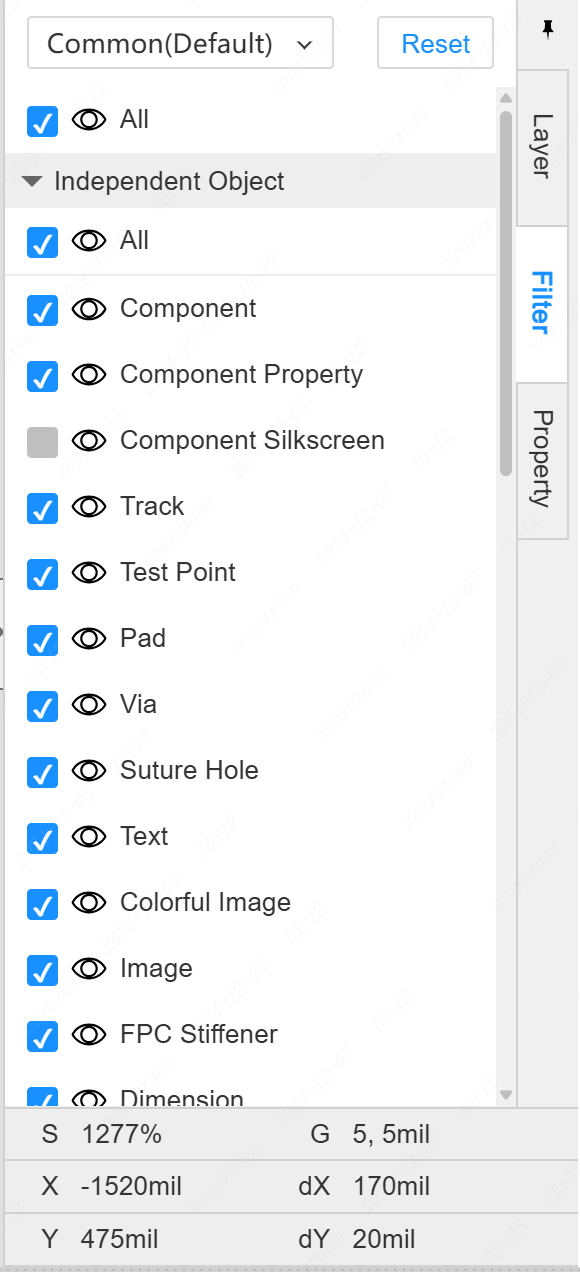
Optimize some logging output
Optimized the issue of not logging in when opening the editor for the first time
The header width of the bottom library supports caching records, solving the problem of next page width changes
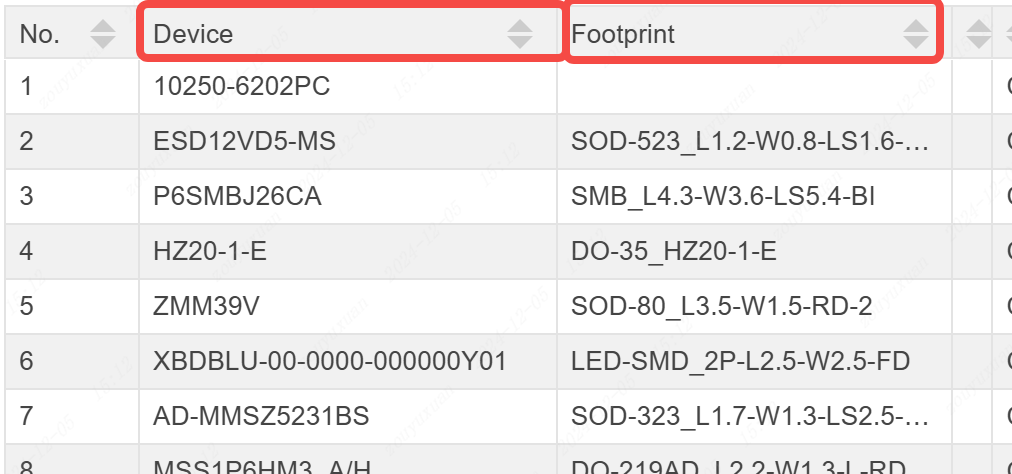
The editor top TAB supports displaying the editor version number and the current project or document name
New projects support editing project links
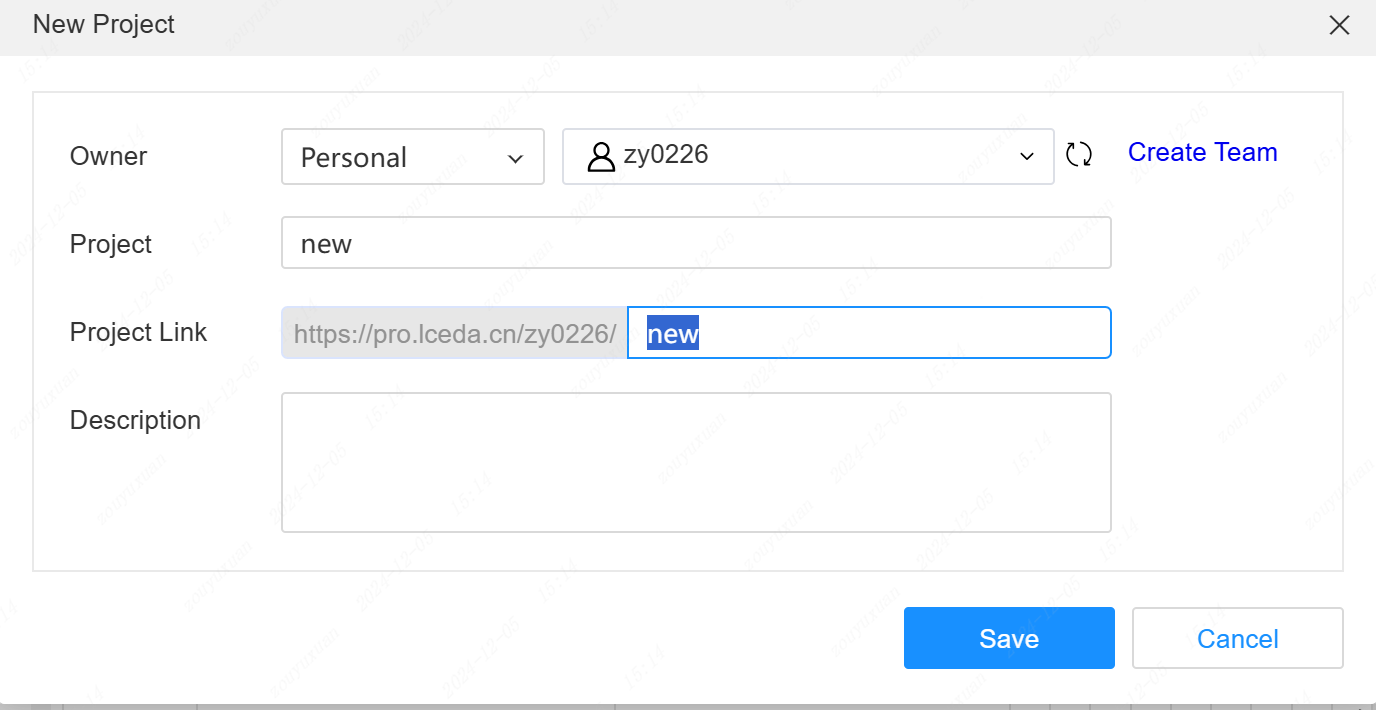
The left tree supports keyboard shortcuts for moving up and down or expanding
Fixed some issues with format import and export
Fix other known issues