V1.5.x Update Notes
Schematic
-Support placing network labels on pins to automatically generate wires
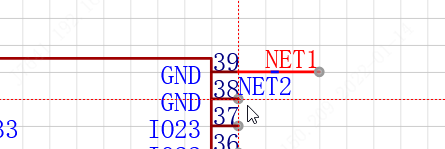
- Wire drawing Undecided lines are adjusted to be translucent to distinguish them

Place device support to choose whether to update the old version of the device template of the current project library
The drop port supports TAB setting names
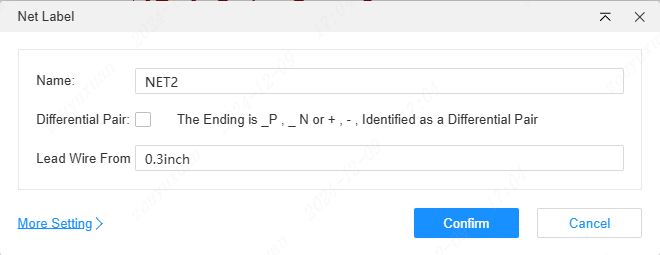
- Support box select part of the circuit overall rotation
- Support for base libraries in the left column, support for custom base libraries
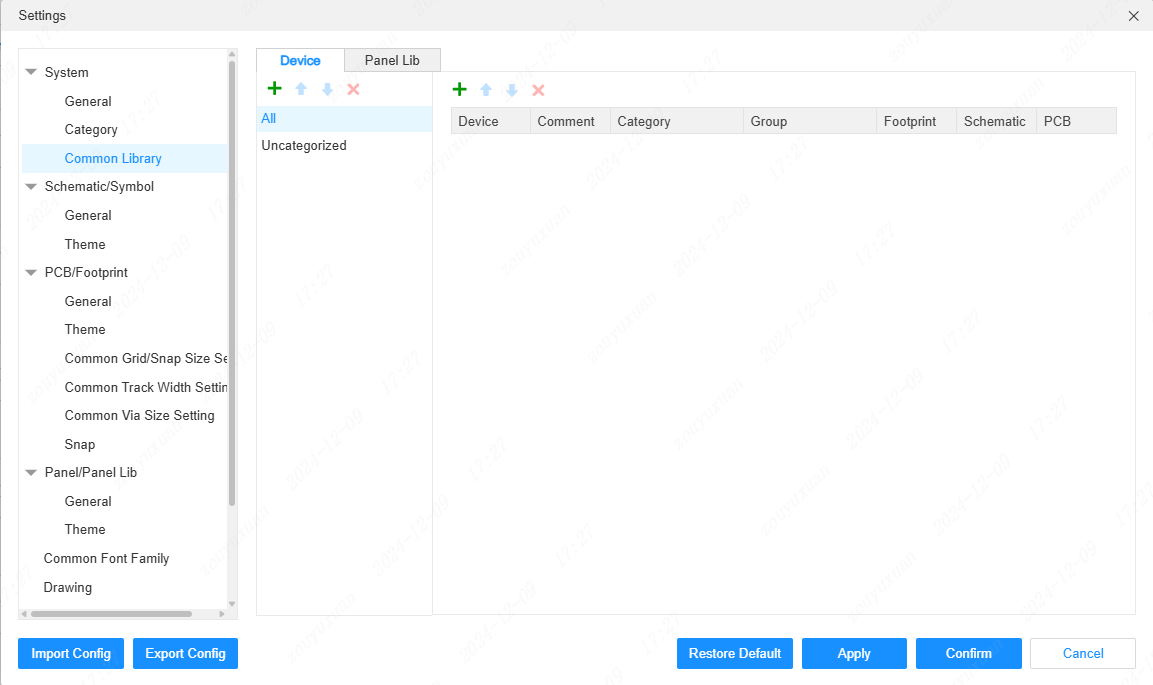
The name of the wire is not automatically displayed when the port changes its name
Support to check the number of components in the current canvas, support to set the number of detection in the schematic
Supports direct removal of wire names, previously hidden logic
Support the automatic adjustment of the placement position of the device, such as the position number when rotating the device
Support wire right click to highlight network, shortcut key H; On the left side of the network tree click Support Temporary Highlight wires
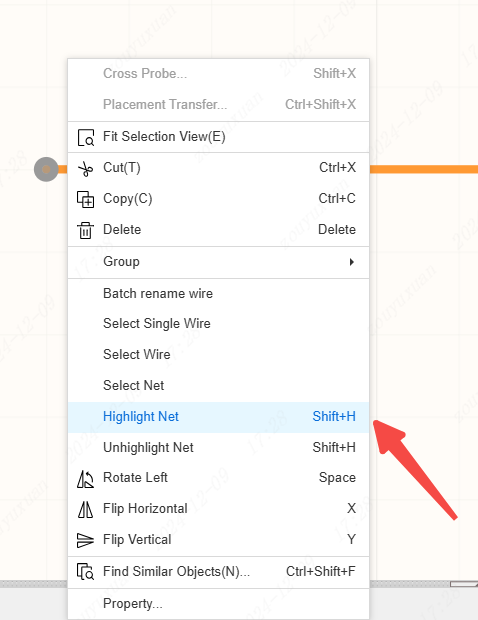
- Support mouse hover wire wire highlight network wire. In View menu - Highlight Network enabled
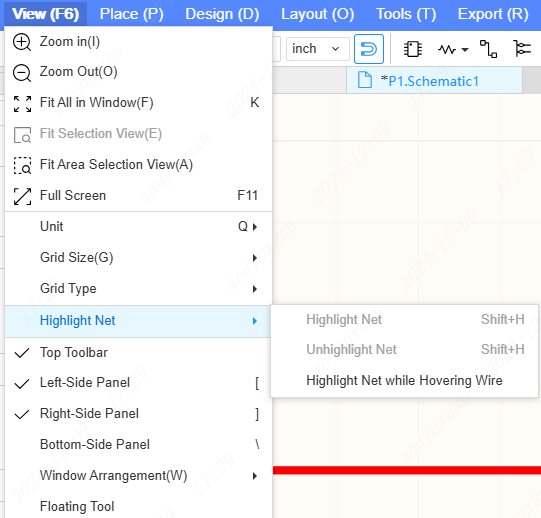
- Place network label support shortcut N
- Support clicking on canvas property values and pressing TAB to cycle through parent primitives
- Support displaying page names in drawing properties
- Export BOM supports the option to export real-time prices and inventory
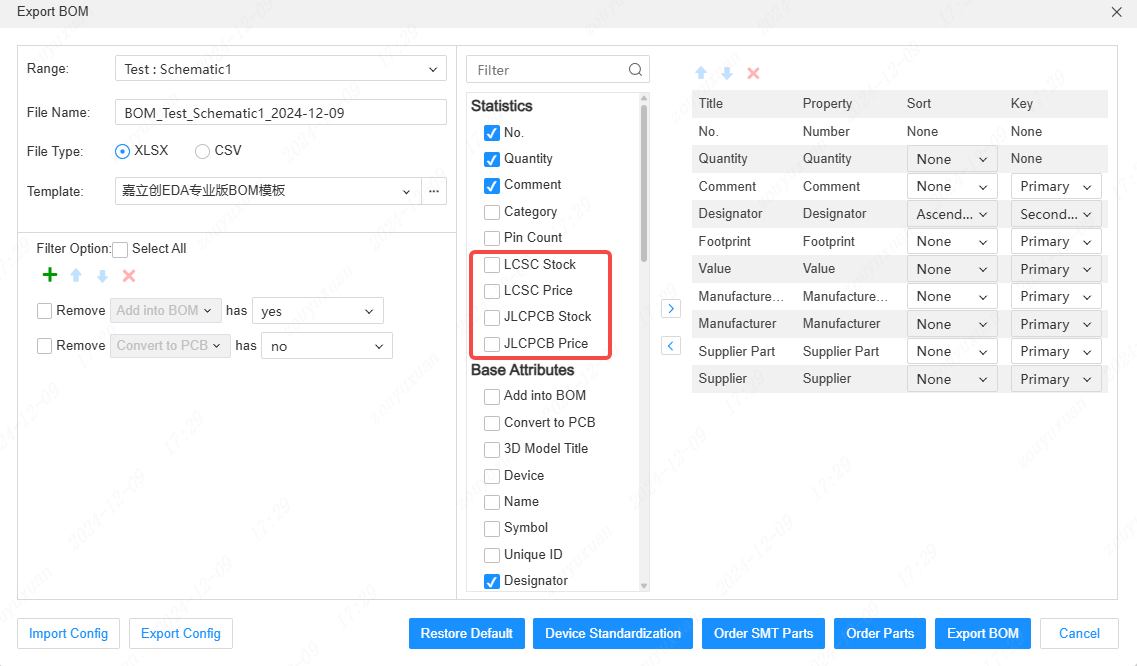
- The bottom component library supports displaying real-time prices and inventory
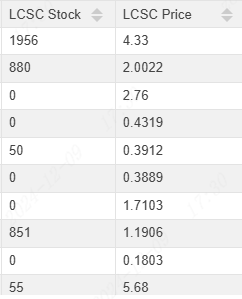
-Supports automatic removal of wires from the loop after routing
PCB
- Supports shell drawing (upper and lower shell and push cover). Entry: Placement - 3D shell primitives; Export of 3D shell files is supported.
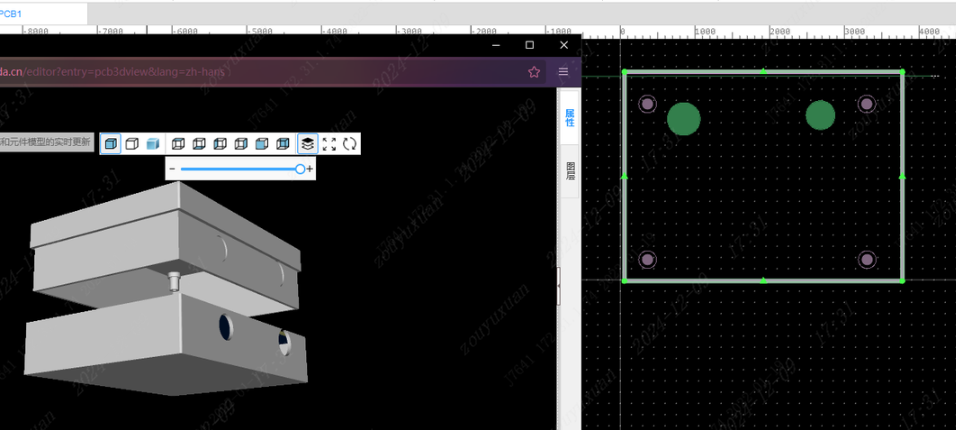
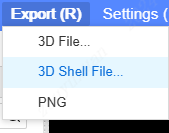
- 3D shell preview supports independent pop-up window
** Entry point ** : View - 3D shell preview
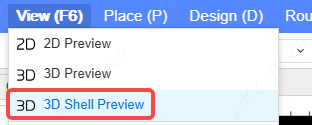
- 2D and 3D preview supports exporting images, 3D preview supports exporting 3D files
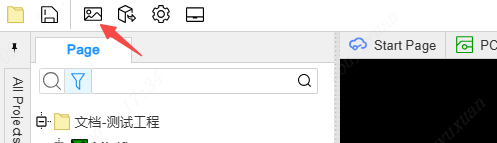
- Support drag and resize the boundary segments of the polygon region
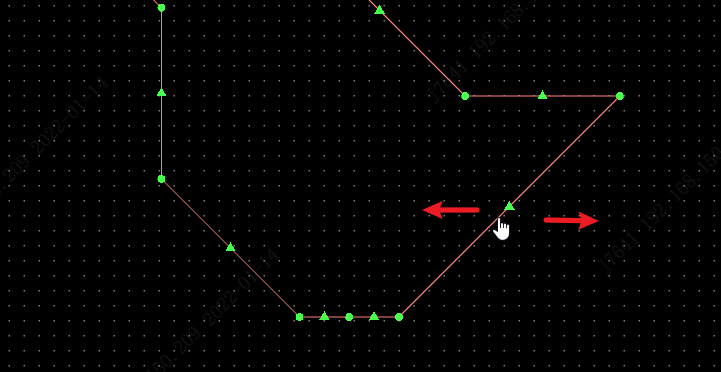
- 3D Model Manager supports model scaling by percentage

- Support automatic fan-out after routing
- Support for highlighting components when moving component property text
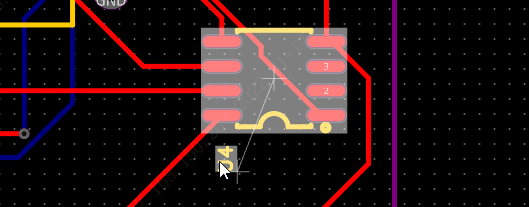
- The forbidden option for forbidden regions splits multiple types
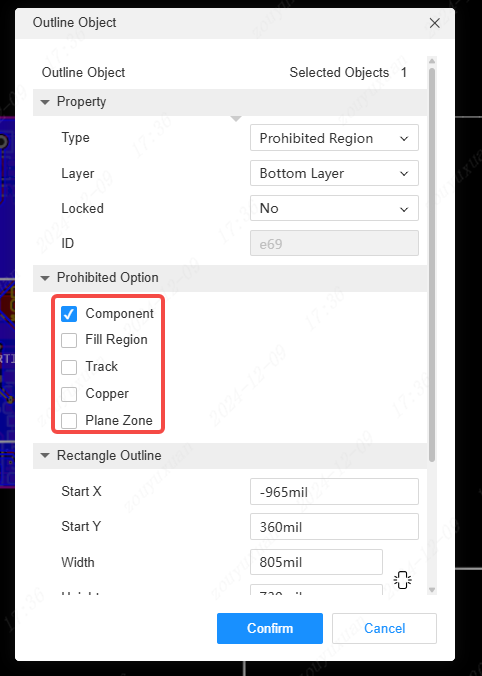
- The bezel supports rounding and chamfering
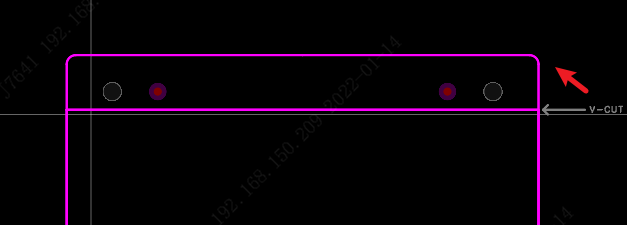
-DRC error logo style adjustment, enlarging PCB will not enlarge DRC logo
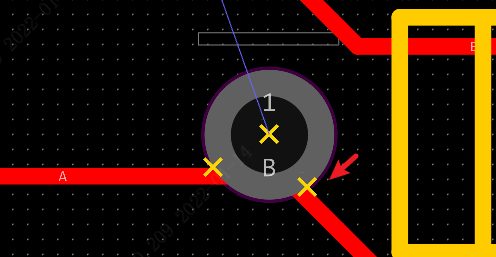
- Support automatic removal of copper fill when moving copper, support undo movement -New differential pair and network class setting Windows, adding network class setting entry
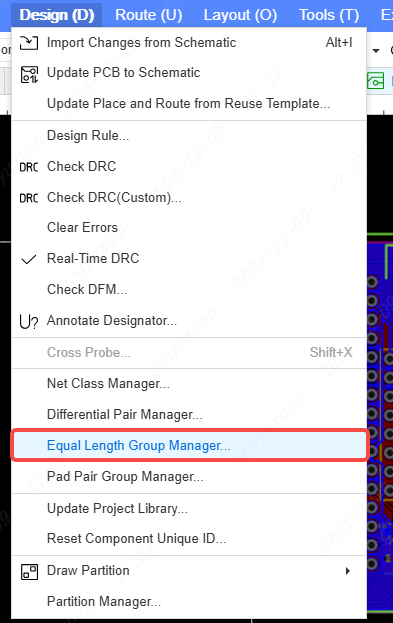
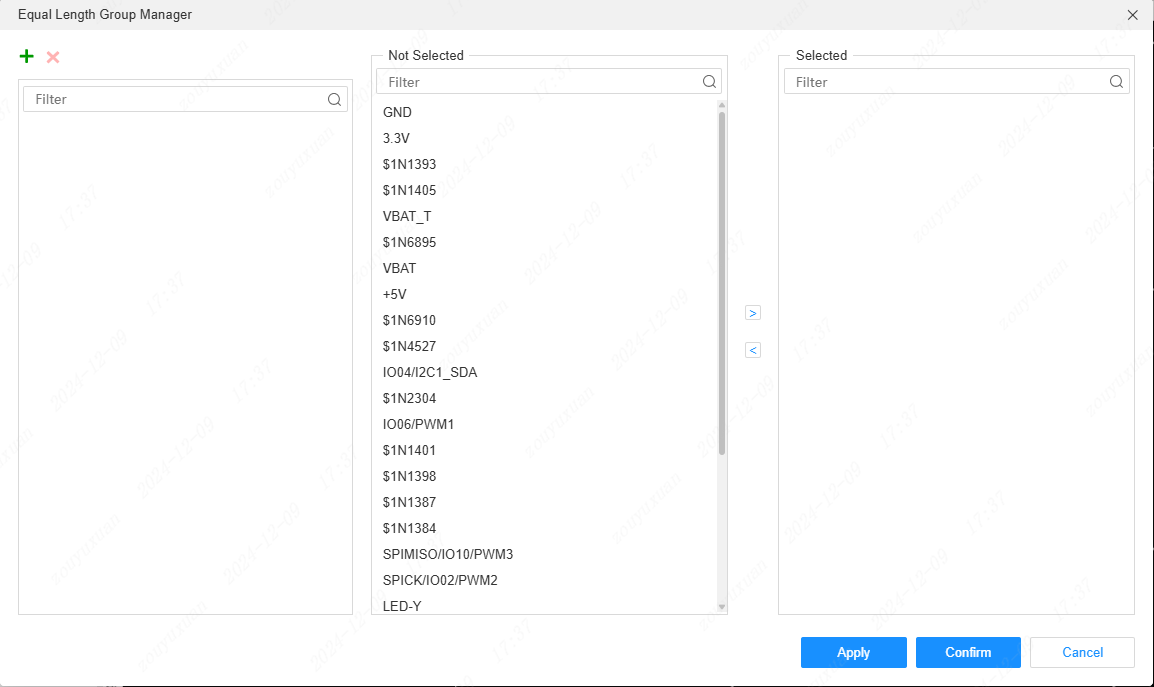
Normal via hole type click to switch to blind buried hole type to support the pop-up to set the blind buried hole rules
The default text font switches to the reverse setting with support for a pop-up prompt to switch to a different font
Others
- Message alert changed to alert above the center of the canvas
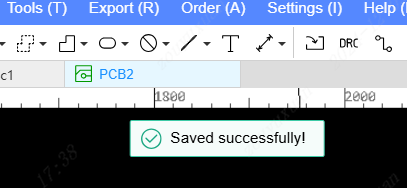
- Optimize the presentation of log content
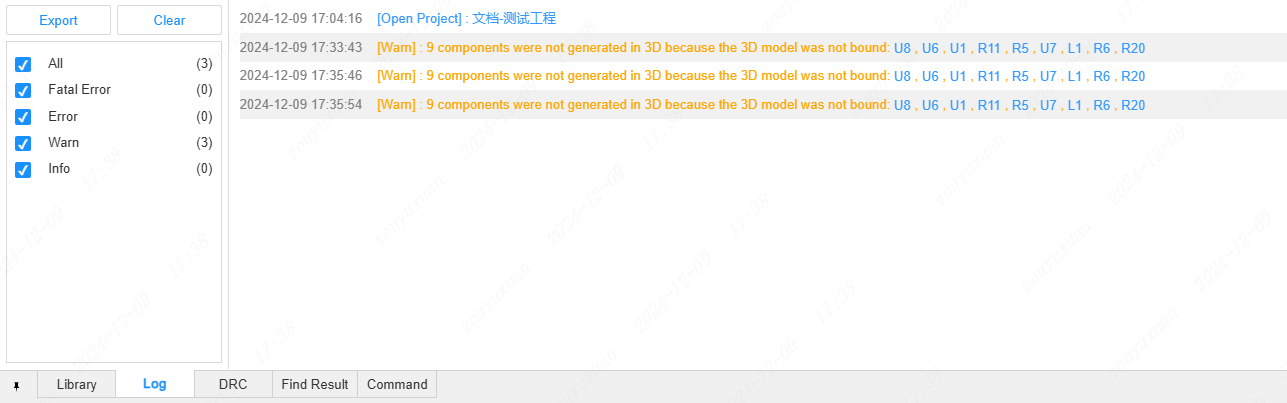
Adjust the left panel, right panel, and bottom panel option labels to vertical, support cyclic click to expand or close the panel
The project list on the start page supports switching workspaces and displaying sample projects
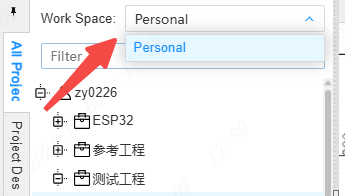
- Support to delete both the schematic and PCB when deleting a board
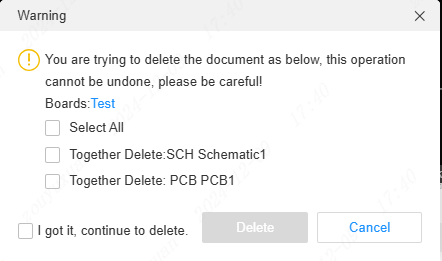
- On the left side of the tree click on the element supporting the reticle positioning on the canvas
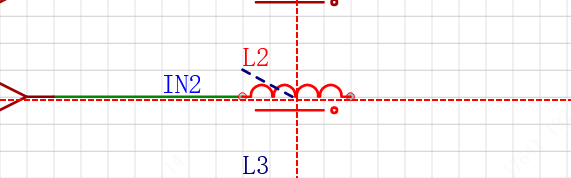
- LTspice file import support
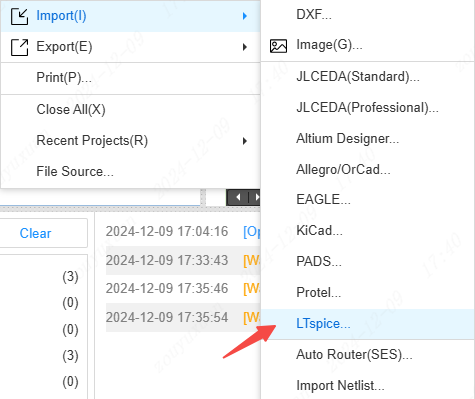
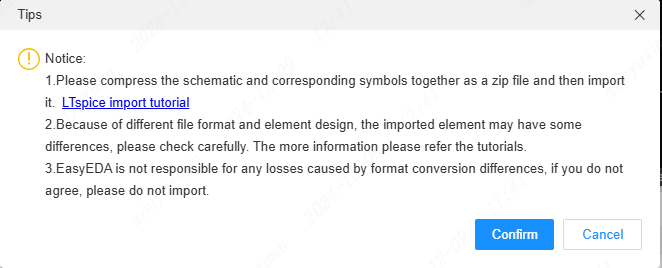
- Optimized format import functionality
- Tweaks to other details